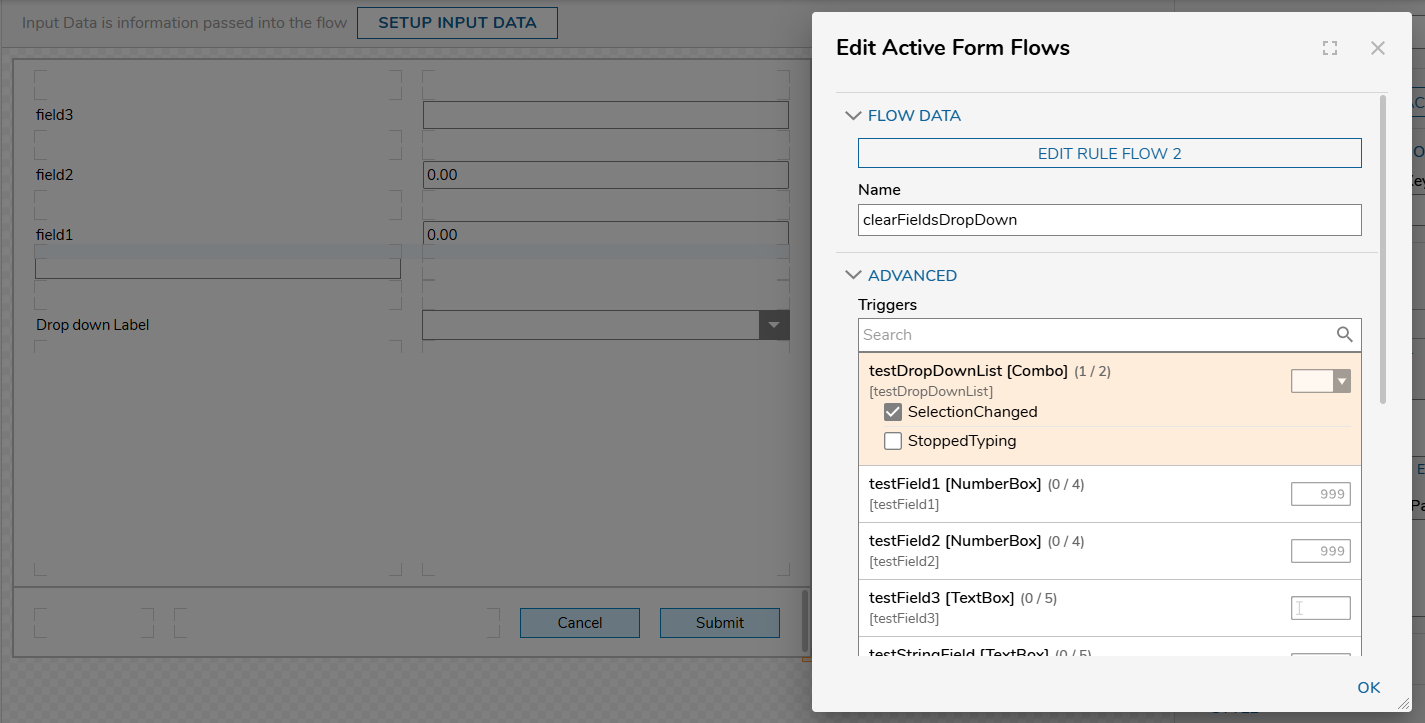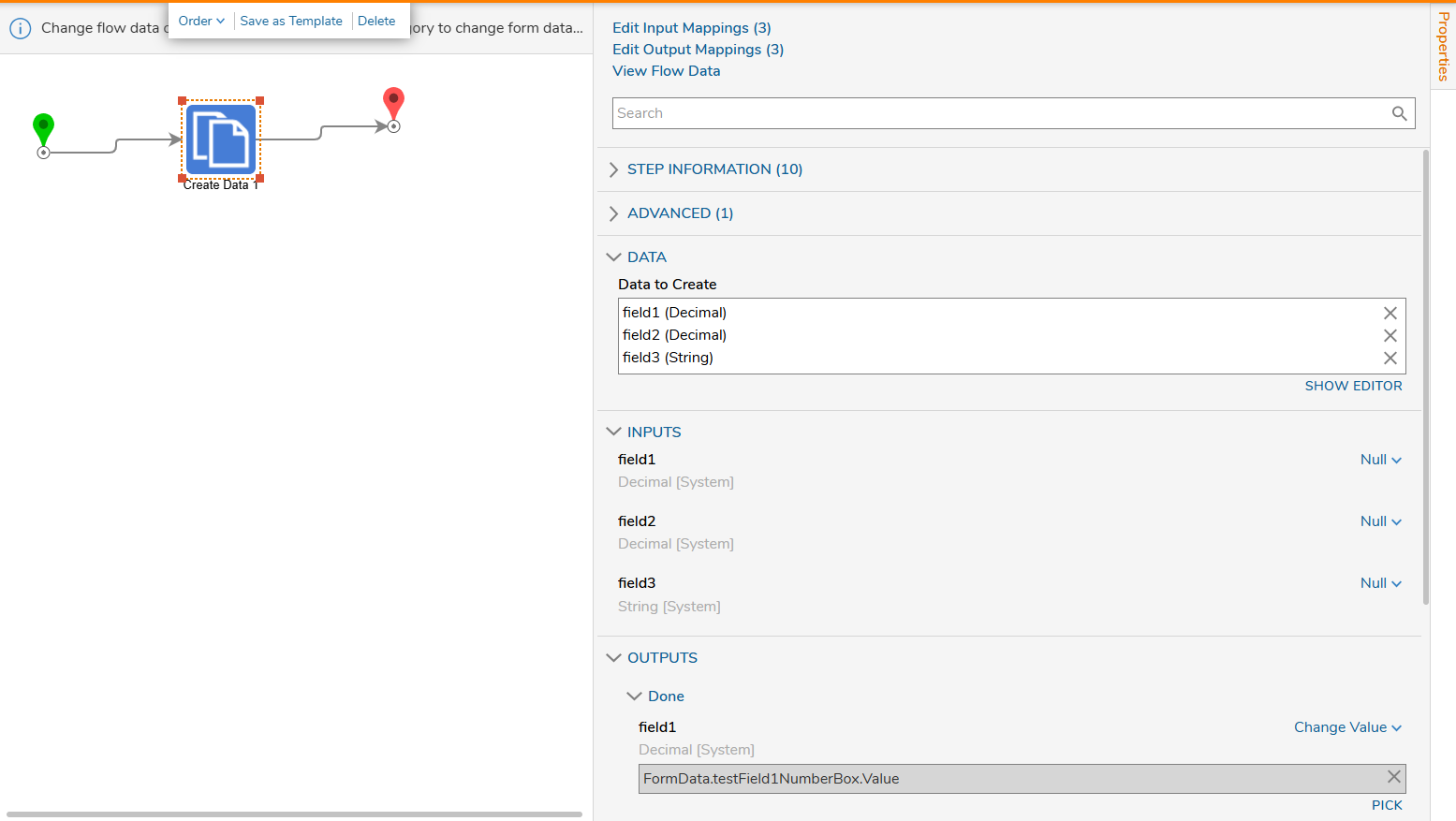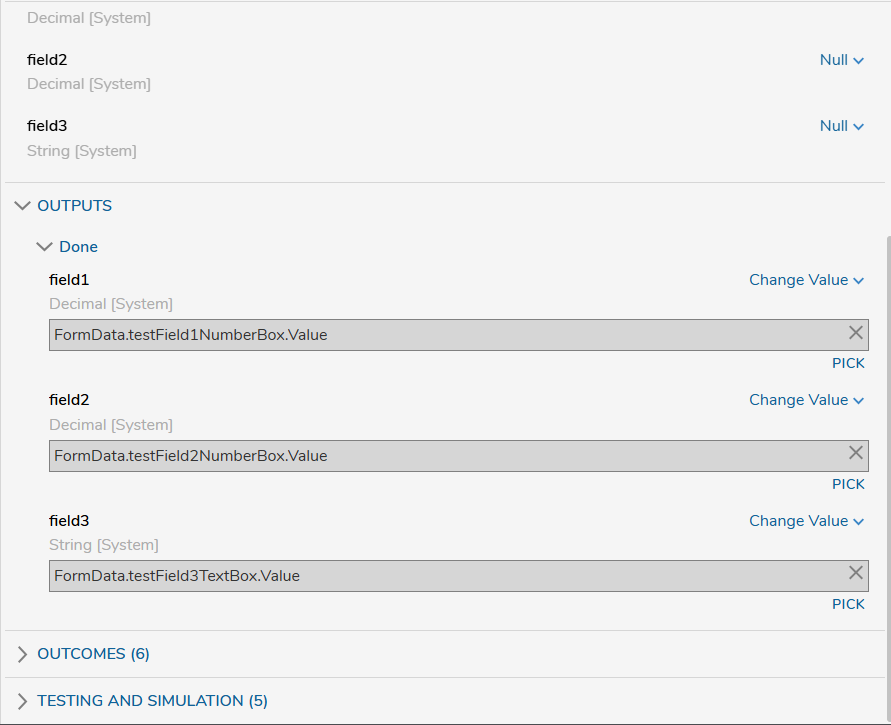How to wipe fields with Drop Down Control
Comments
-
Hello, thanks for reaching out to us through the forum!
You can build out this use case by utilizing an Active Form Flow in your form. Set the trigger to "Selection Changed" for the drop down control. Inside the Rule Flow use a "Create Data" step and change the value to null for each field you want to wipe in the form.
Here are screenshots showcasing this build.
Here is a link to our documentation that has an example project that is compatible for v8.3.1+ of Decisions.
https://documentation.decisions.com/projects/docs/clearing-active-form-flows#overview
Thank you again for using the forum!
Best regards,
Andrew || Decisions Support
0
Howdy, Stranger!