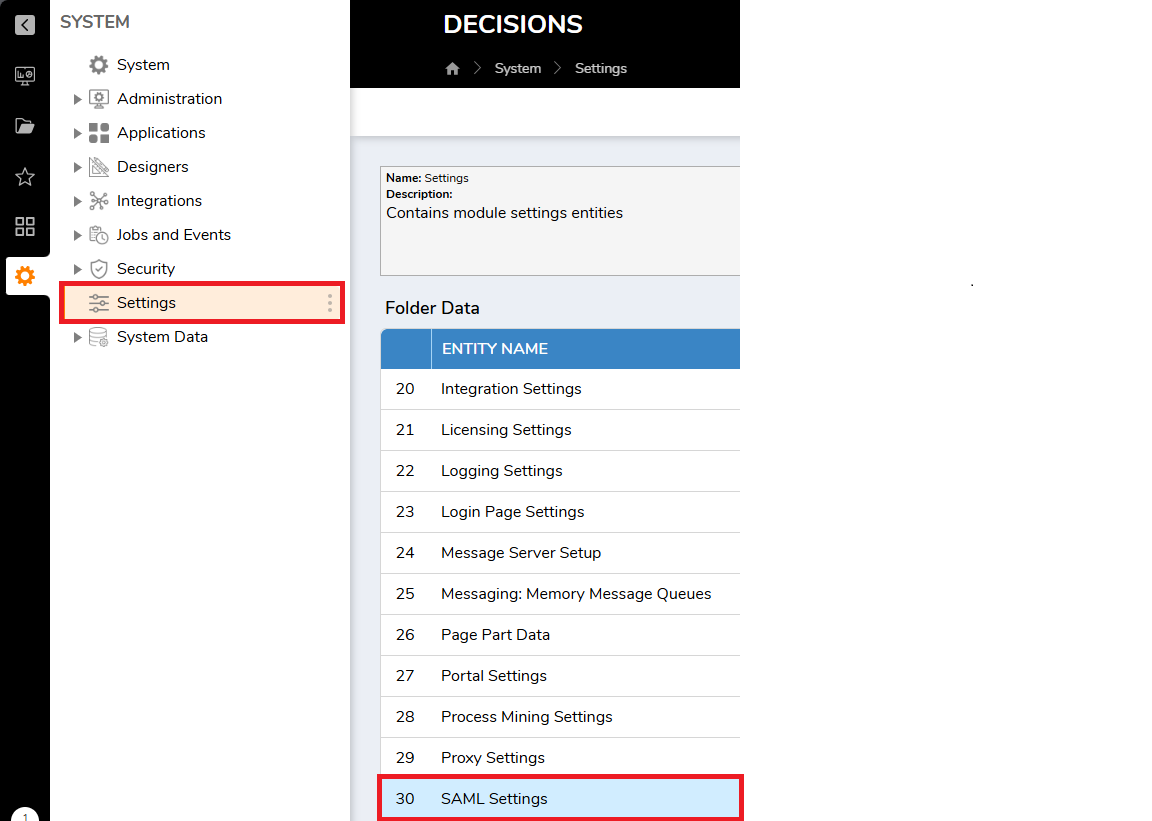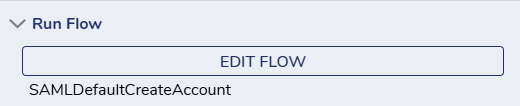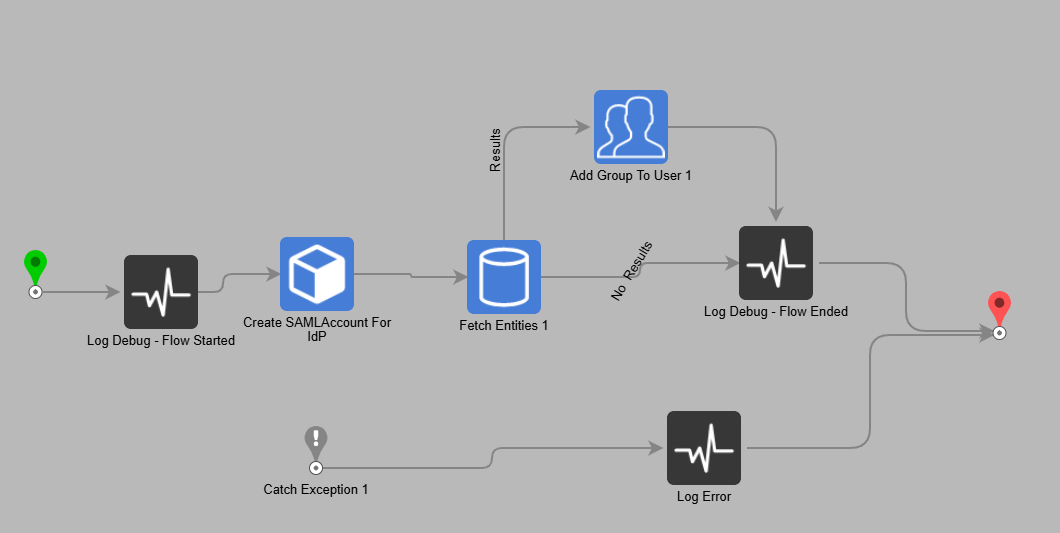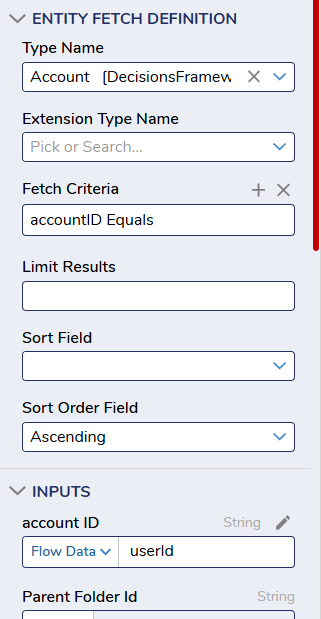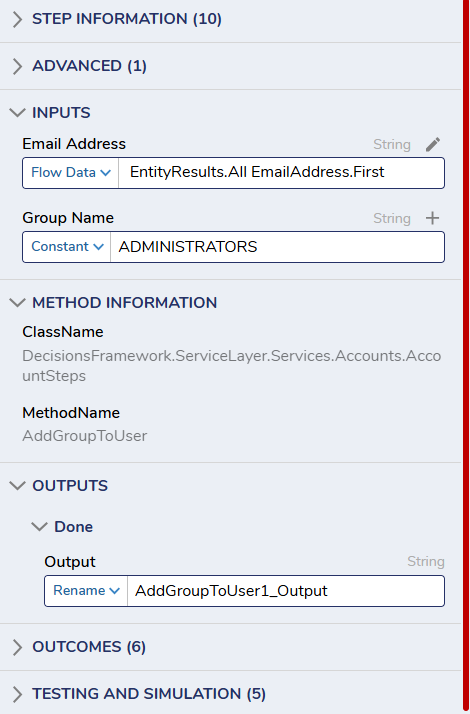How do I auto assign Microsoft Entra SAML SSO users to Decisions groups?
Hey! I am on version 9 of Decisions.
I just configured SSO authorization in my test environment but all my SSO users get assigned the "All Users" group in Decisions. Is it possible to add new SSO users to groups based on Microsoft Entra groups?
Thanks!
Comments
-
Hello, thanks for reaching out to us through the forum!
This is possible through the SAML login flow.
The SAML login flow can be found under System => Settings => SAML Settings.
Under 'Run Flow' select the SAMLDefaultCreateAccount flow.
In this flow you can configure the logic to assign SSO groups in Decisions.
You can use a 'Fetch Entities' and 'Add Group To User' step after the 'Create SAMLAccountForIdP' step to assign Decisions groups based on SSO account.
Here is a screenshot of the example flow.
Here is a screenshot of the 'Fetch Entity' step properties.
Here is a screenshot of the 'Add Group to User' step properties.
Here are some links to our documentation that might assist you.
v9 Setting up SSO using Microsoft Entra ID
https://documentation.decisions.com/docs/setting-up-sso-for-entra-id
v9 Single Sign-On With SAML
https://documentation.decisions.com/docs/single-sign-saml
Thank you again for using the forum!
Best regards,
Andrew || Decisions Support
0
Howdy, Stranger!