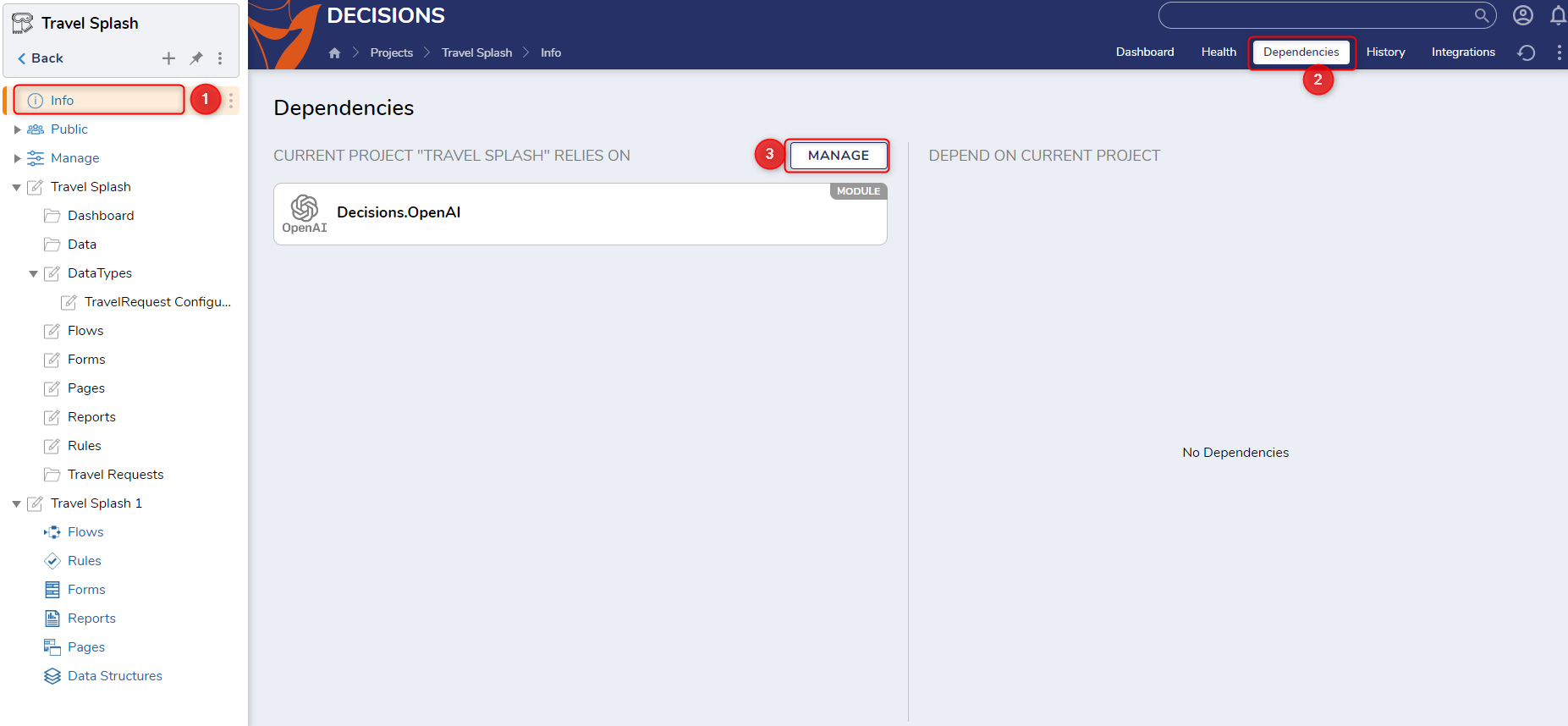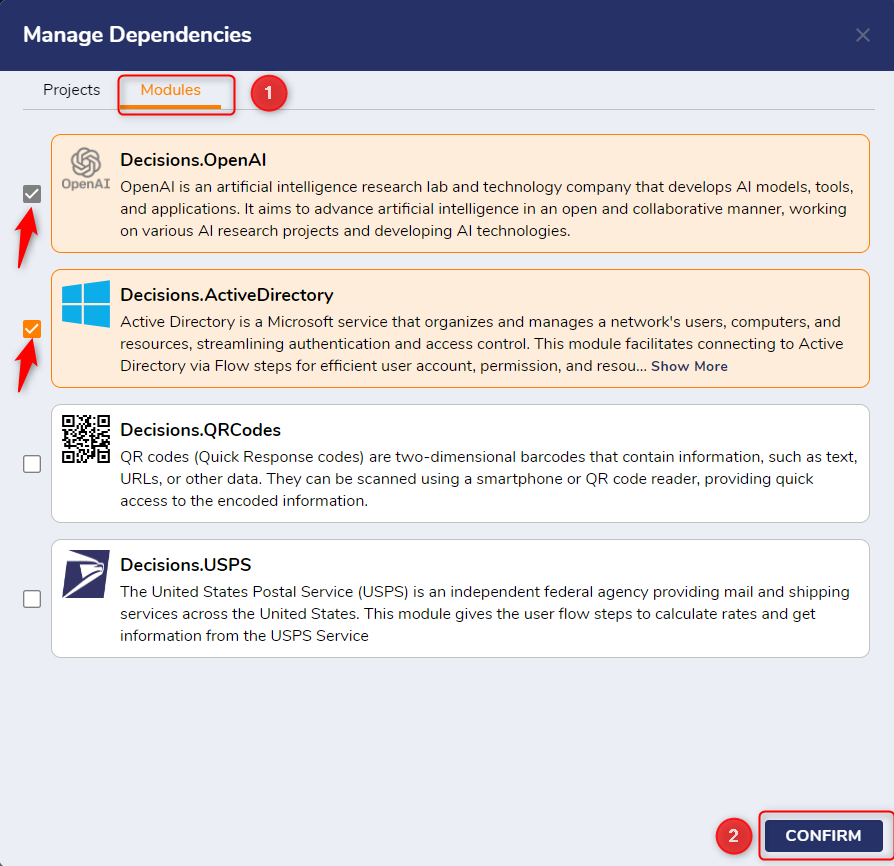In Version 9, after installing modules, its steps are not appearing in the project.
Comments
-
In Version 9, after installing any module, users need to create a module dependency at the project level to expose it to that specific project.
To link the OpenAI module to your project, follow these steps:
- Navigate to the project to which you want to link the module.
- In the left pane, select 'Info', then go to the 'Dependencies' tab.
- Within the Dependencies tab, click on 'Manage'. (Refer to the screenshot below for further guidance.)
- In the 'Manage Dependencies' window that appears, navigate to the 'Modules' tab.
- Select the modules you want to include in the project, then click 'Confirm'.
0 -
Kindly refer to the documentation below for more details regarding Modules in Version 9.
0
Howdy, Stranger!