OAuth2 Tokens expire after Brief Period
Comments
-
Did this ever get resolved? I love how the ability to define Providers and Tokens is already there, but I dont understand why Decisions doesnt store the expires_in field that is standard in an OAuth token response: please see [url=https://www.oauth.com/oauth2-servers/access-tokens/access-token-response/]https://www.oauth.com/oauth2-servers/access-tokens/access-token-response/[/url]
The whole point of OAuth tokens is that they dont last forever. And all that is needed to properly implement the standard are 2 simple changes:
1) Store the expires_in response in the OAuthToken entity
2) When accessing a Token to use it, if the expires_in is not null and the current time is past the OAuthTokens modified time + expires_in, execute the already existing reset flows for that OAuthToken (see the ResetClientCredentialsToken and ResetPasswordGrantToken) and then return the value.I cant think of a single situation where you [i][b]wouldnt[/b][/i] want that to be the behavior. Can you? Why make everyone keep re-implementing such a common standard when youve already gotten 90% of it done? With those simple changes, it would be beautifully simple to work with API integrations. Cheers!
[i]edited by jason@homecarepulse.com on 9/2/2019[/i]0 -
Any progress on this? Oauth2 documentation is decidedly lacking. Help would be appreciated.
0 -
Hi,
We have the ability to refresh Access Tokens within Decisions, using a Access Token Refresh Step under Integration > Internal Services >OAuthToken.
[color=rgb(127, 140, 141)][font=Roboto][img]att1[/img][/font][/color]
You could set this up as part of a scheduled flow which would be called to align with the expiry time set by the OAuth Provider, to automatically refresh this, or as part of a flow chain with business rules tied to it. Details on using scheduled flows are found here: [url=https://documentation.decisions.com/docs/running-a-flow-on-a-schedule]https://documentation.decisions.com/docs/running-a-flow-on-a-schedule[/url]
Or alternatively navigate within the Decisions Studio to Integrations > OAuth > Tokens and hit the "refresh" button on the Action Bar.
0 -
Sorry about the late reply, the notifications were suppressed for this thread.
Sadly this is currently a product defect we are resolving, as such this is likely the reasoning why you see this token fail after expiry, due to an issue preventing tokens refreshing correctly. We are working to get this resolved, however in the meantime we have developed a workaround while our development team resolves the issue. I will attach this fix here, however bare in mind that this is specific to the api that is being used. The following is a fix related to zoom. If you wish for another API variant please reach out to us at support@decisions.com and we can assist further.
[i]edited by tim@decisions.com on 10/6/2020[/i]0 -
The refresh token seems to be working only before the token expires and once the token expires, i see the below error.
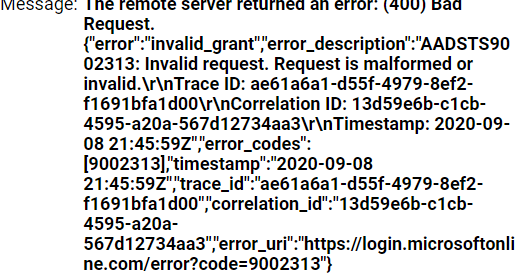 7472
7472