Triggered by User Controls
Comments
-
I have attached a relatively simple example here call User Control Example. After you create your user control, on the parent form, select the user control. When you select the user control on the form, youll notice on the far right hand side that there is a section called Data that has the data names of the components on your user control.
Youll need to give these unique names for your parent data flow. Your inputs to the data flow will need to matched up with these names. Note that you will not have to set a trigger because it is not available, but your data flow will run on a changed value of the text box. Please take a look at the example i built. If you have any questions for me please dont hesitate to ask so i can explain more to you.
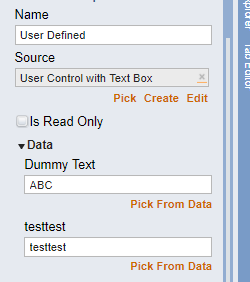 0
0