Saving File from Decisions into an External Drive
Comments
-
Hello,
Is it possible to save a file that was created in Decisions to a public folder or Drive?
Our windows account “SADecisions” has access to my personal I drive and I am trying to save a file to this drive from a workflow. Is this possible?Thank you.
0 -
Is the public drive using SRVERSHARE style addressing?
0 -
Yes, the path I am trying to write to is fs01USER$Shelby.Morris
Thanks!0 -
We have a new step in Update 13 where you can use UNC / Password / User.
0 -
Hello,
Are you getting any sort of error when you try to save the file? Or is the flow progressing as if successful but no file is saved?0 -
0
-
This is the error that I get when using the “Load file from path step”
This is the error that I get from the create file step: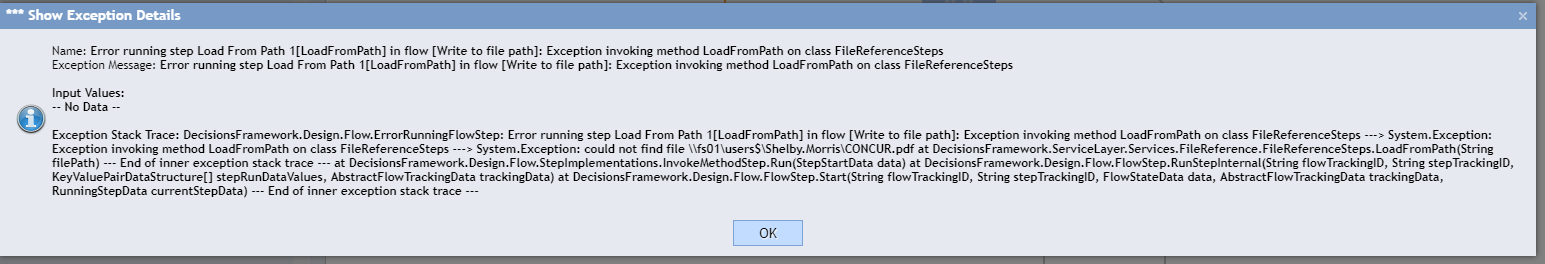 1269
1269