Making daily flows exempt on certain Holidays
Comments
-
Hi, I have a situation where I use many locations (USA and International). I would like to run the flows using business days, and stop my flows from running on holidays. I also, have to figure out how to handle international holidays that are different from USA holidays. So, each location will have different needs.
0 -
0
-
Well, if all the locations are the same you can use this link :
The Folder Tree on the right side of the Designers screen allows you to a schedule task.
Navigate to System > Jobs and Events >Scheduled Jobs right click to Add Scheduled Job
Next, the window appears which allows to choose to schedule a flow as well as other options.
For a flow make sure to select Flow, and to add the name of the flow you would like to run.
This can also, be set as default.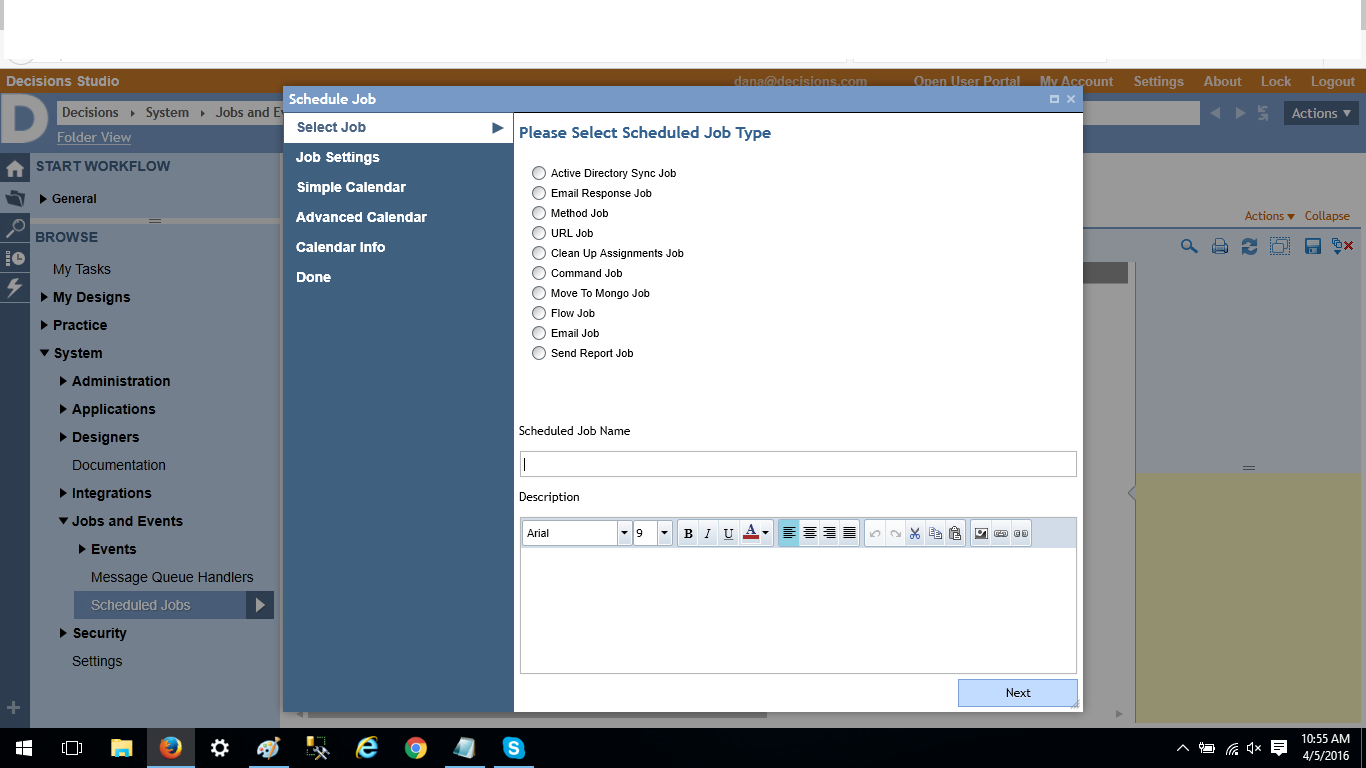
However, you also need to be able to control the dates outside of the USA. There is a flow that allows you
to accomplish this.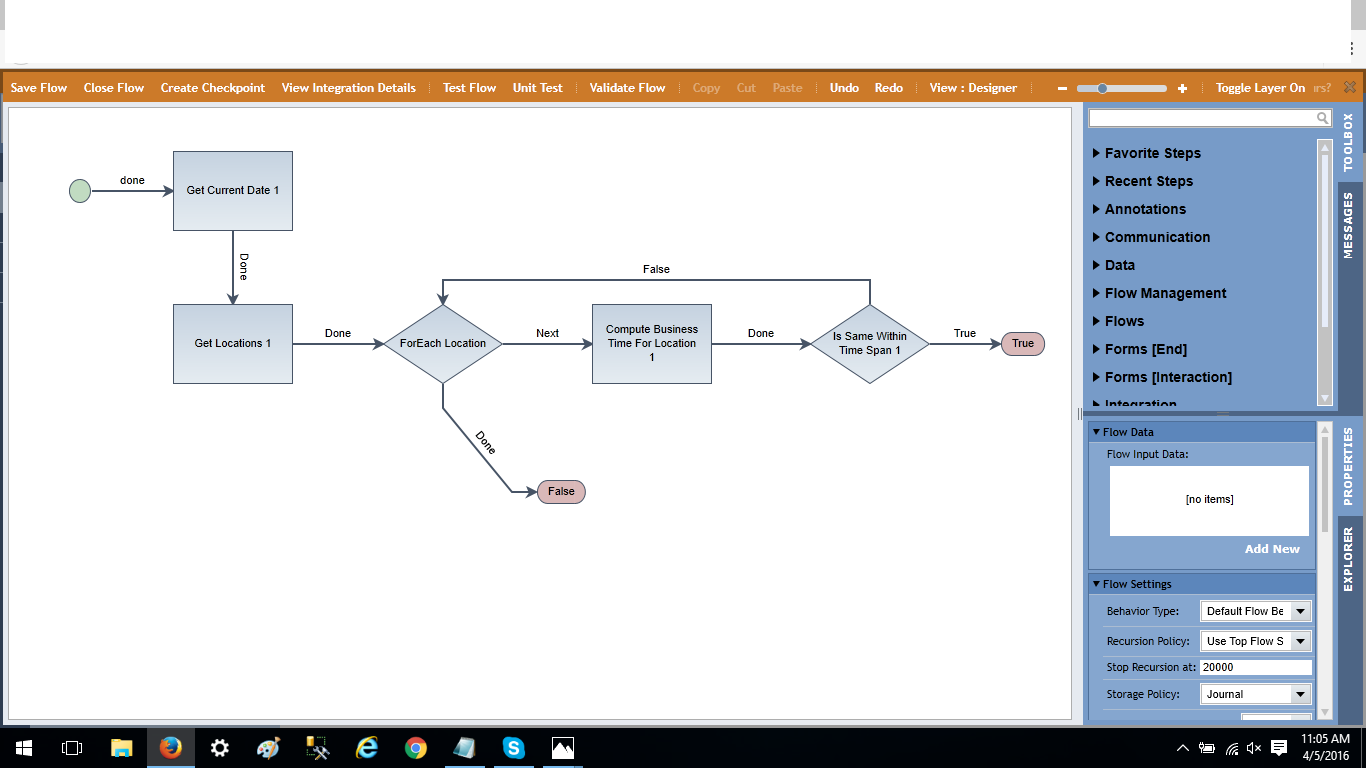
So, here the current date and list of locations enter the flow, the for each step analyzes each location on your list to
see if it meets the condition of a business day.
[i]edited by Dana on 4/5/2016[/i]115