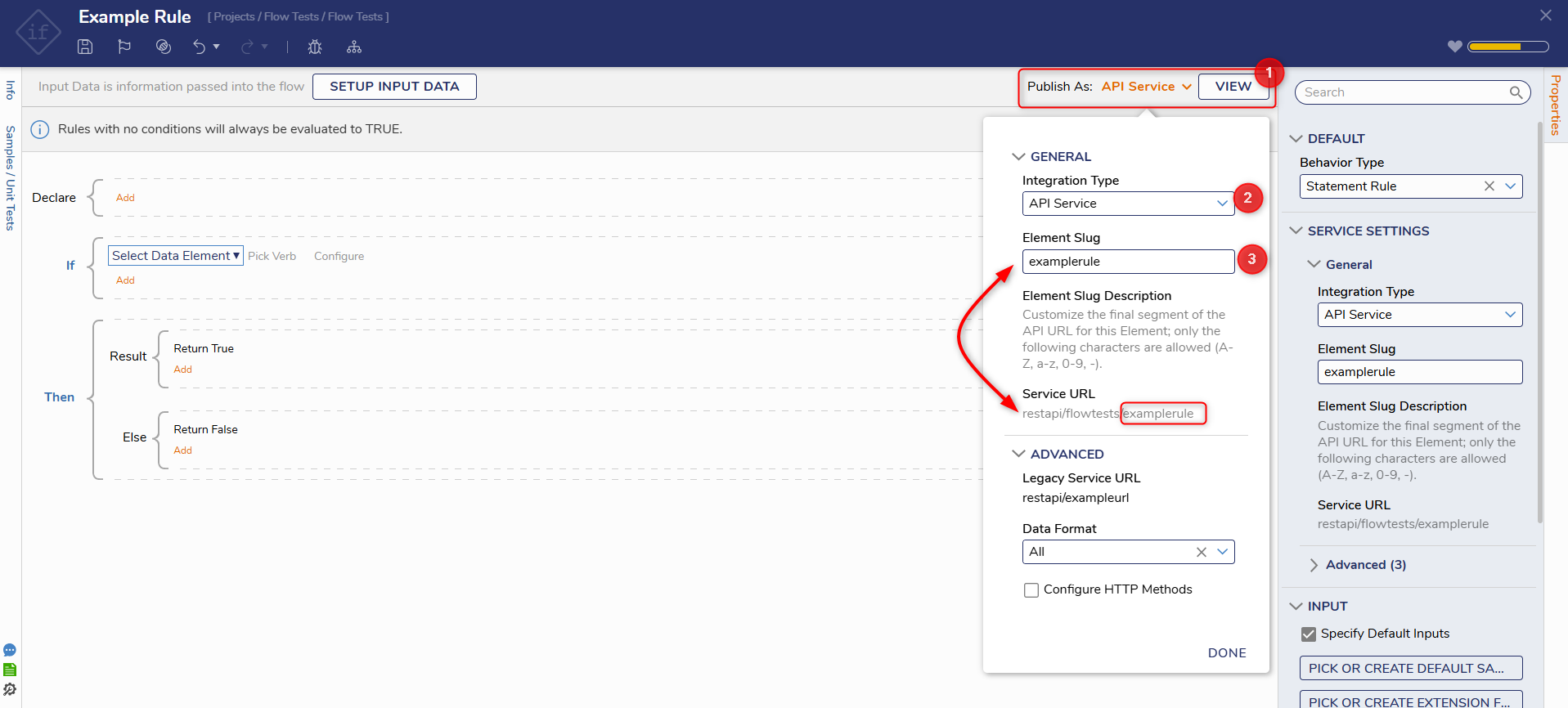Legacy url
How can a legacy url setting be removed?
When I run the apidoc I can only see the legacy path definition, which I no longer require.
Comments
-
The auto-gen postman collection uses the non-legacy endpoint.
0 -
Hey Haim,
Could you please provide some screenshots and clarify somethings so that we could help you more efficiently?
- Please clarify your Decisions version number
- Would you like to change the Service URL as seen below?
If you wanted to change the Service URL, you could see the change in real time as you edit the Element Slug section.
https://documentation.decisions.com/docs/url-slugs#altering-a-designer-elements-slug
Regards,
Vinh Tran | Decisions Support
0 -
ver. 9.11
It is the Legacy Service Url in the advanced section which I wish to remove.
For some reason it is this which is used in the apidoc output from decisons, with no reference to the slug version. Whilst the auto genereated postman collection and View Integration test page use the slug.
0 -
Hello Haim,
In your Decisions version 9.11, there is currently no way to remove the Legacy Service URL as it is always there by default to ensure sensible URLs. Upgrading Decisions is the most straightforward way to remove the Legacy Service URL and utilize the element slug to name the integration.
It is possible to change the Legacy Service URL, there is a workaround by creating a new folder with a desired name and placing the flow with the API method inside it. The output would be something like:
'base_url/{folder_name}/flow_name/api_method_name'.
This can also be accomplished by changing the folder slug.
Regards,
Vinh Tran | Decisions Support
0 -
I agree that changing the folder slug enables another path. But this is not filtering over to the apidoc generation.
0 -
Hi Haim,
I went ahead and created a ticket on your behalf regarding this issue, ticket number [T-092854], a member of support will be reaching out to you as soon as possible.
Regards,
Vinh Tran | Decisions Support
0
Howdy, Stranger!