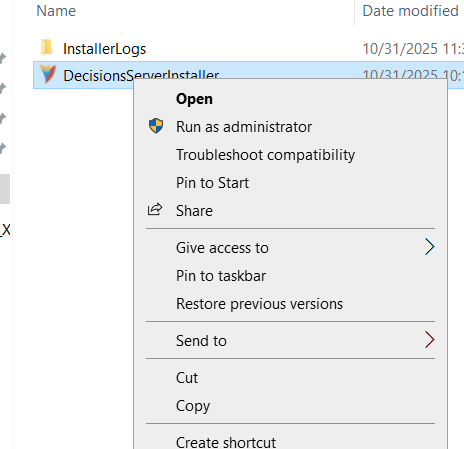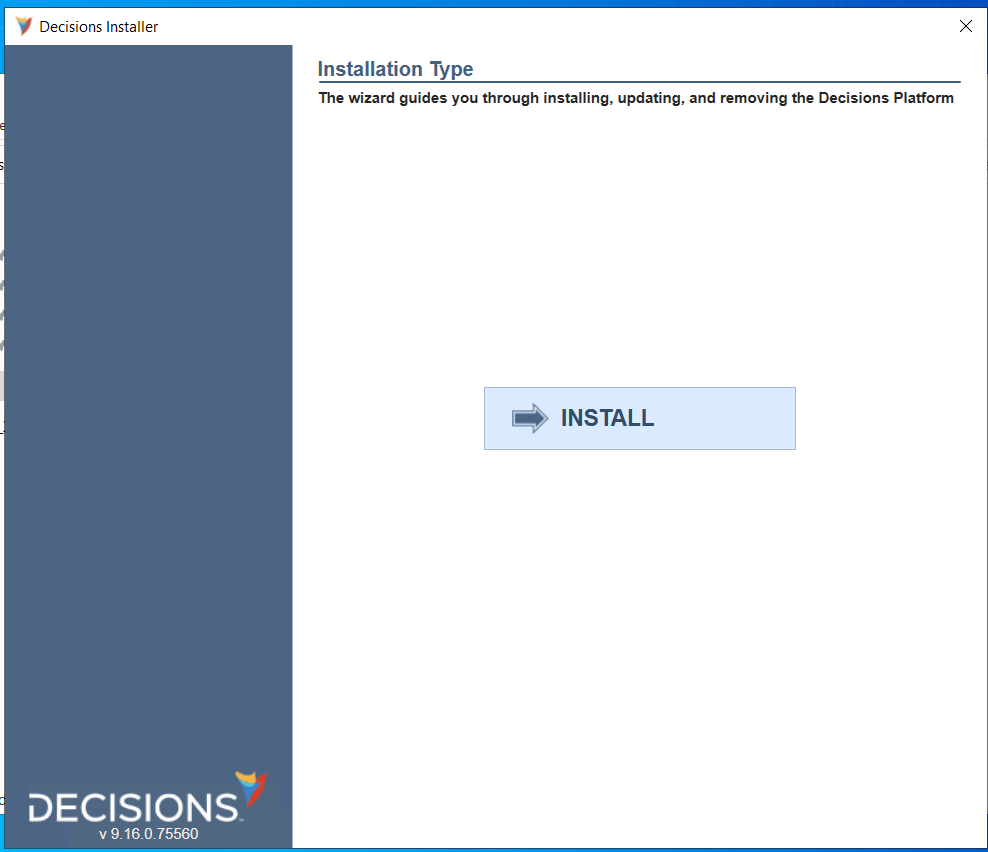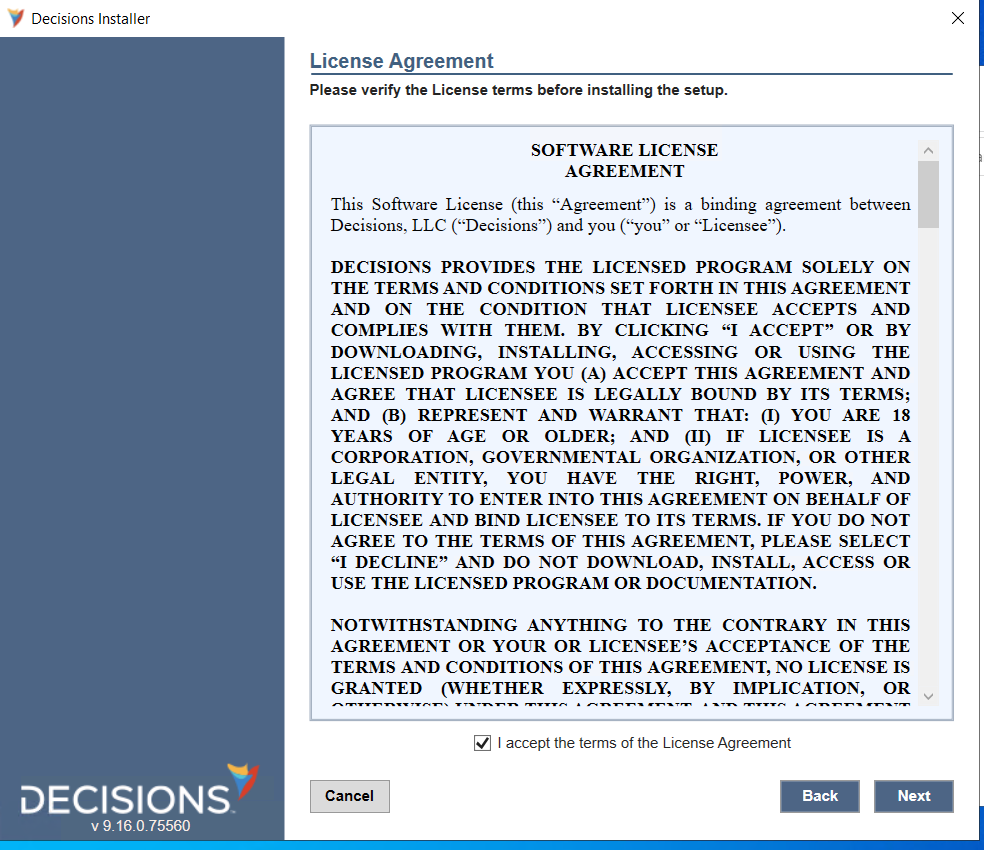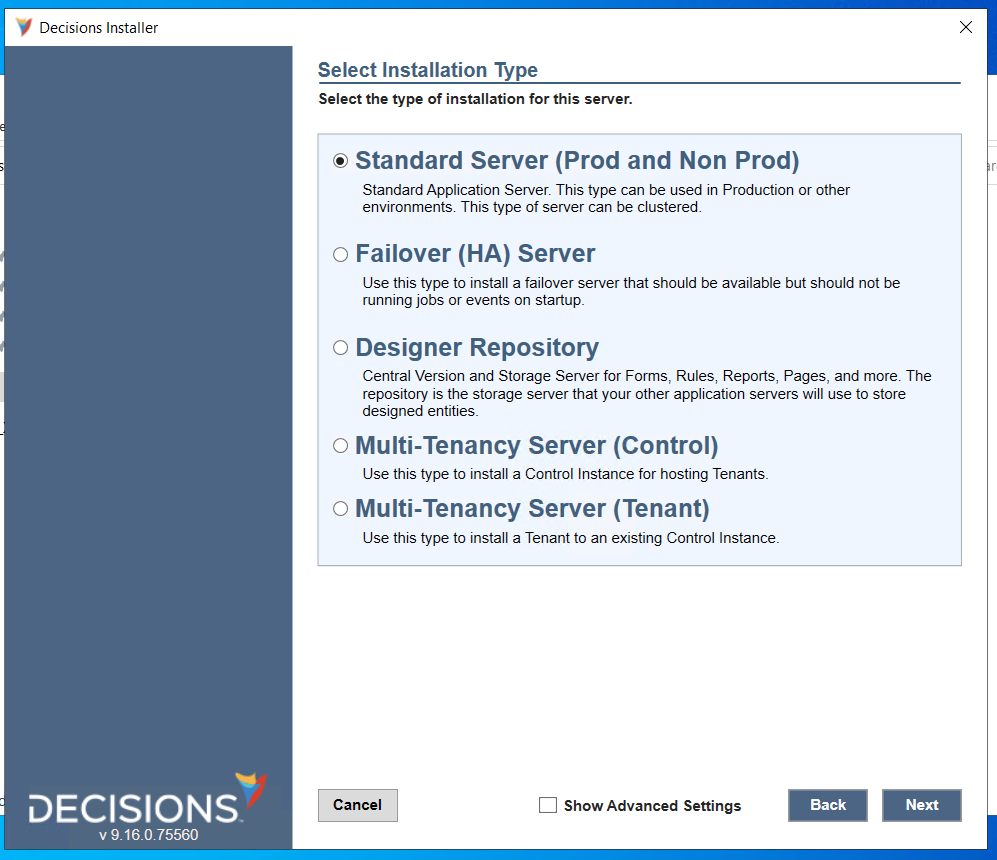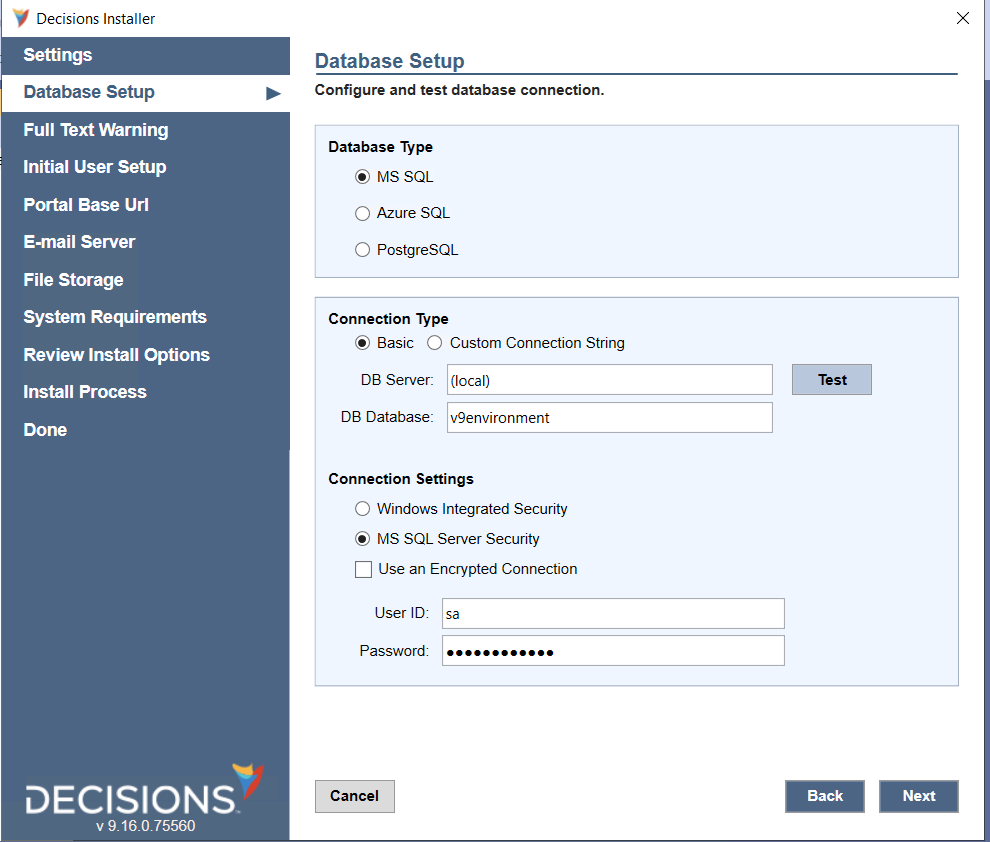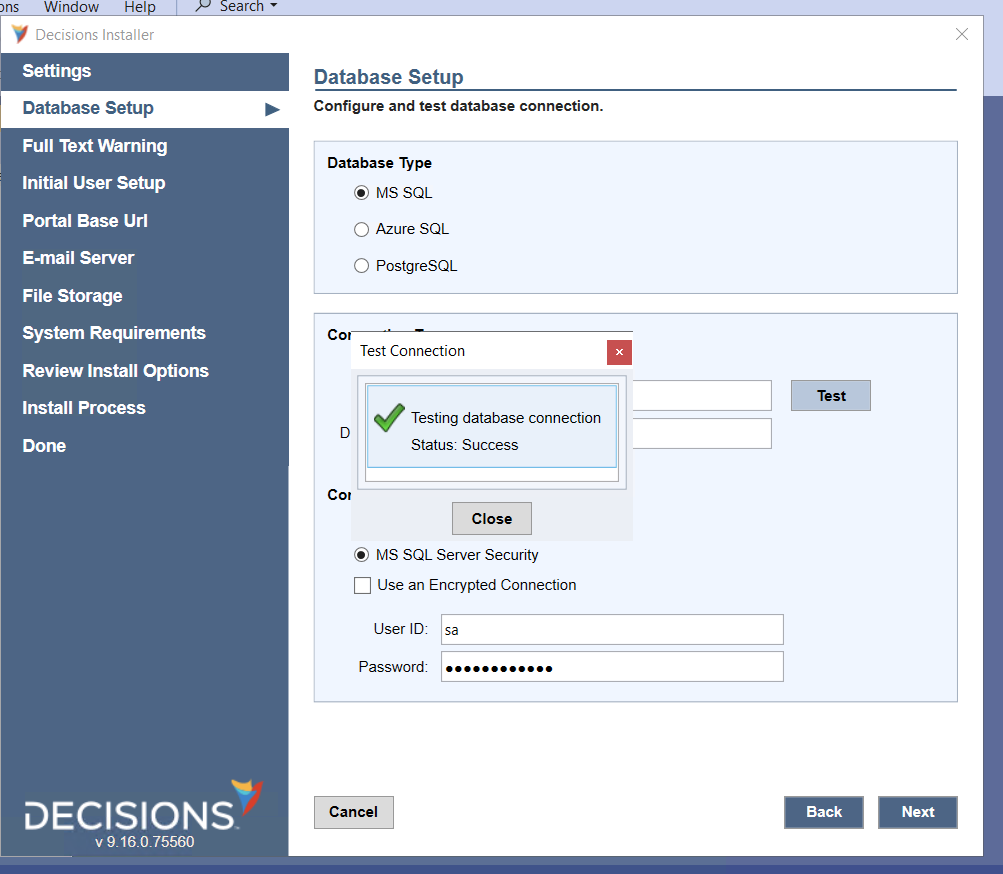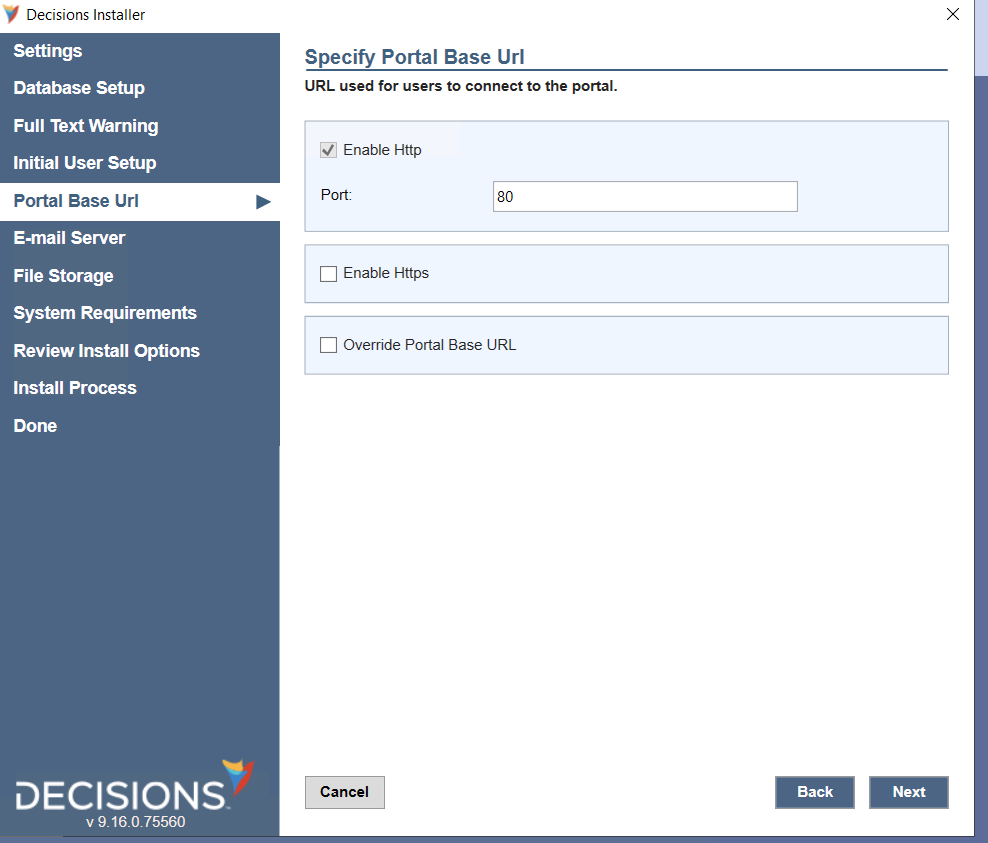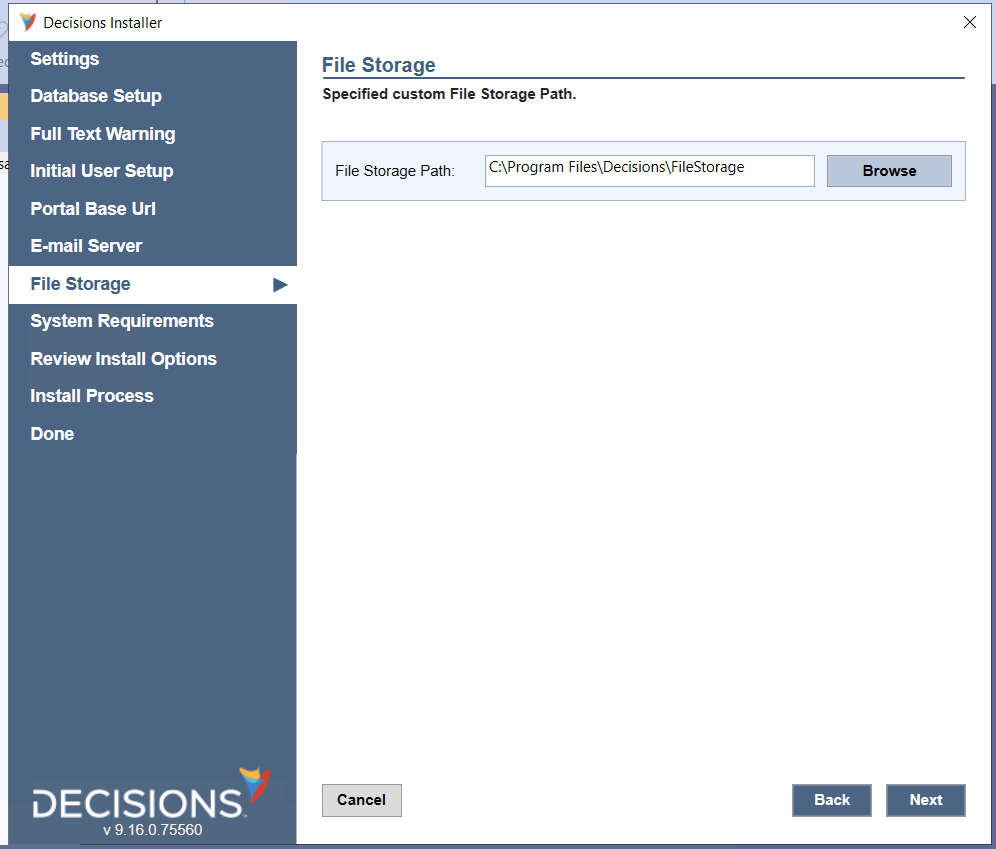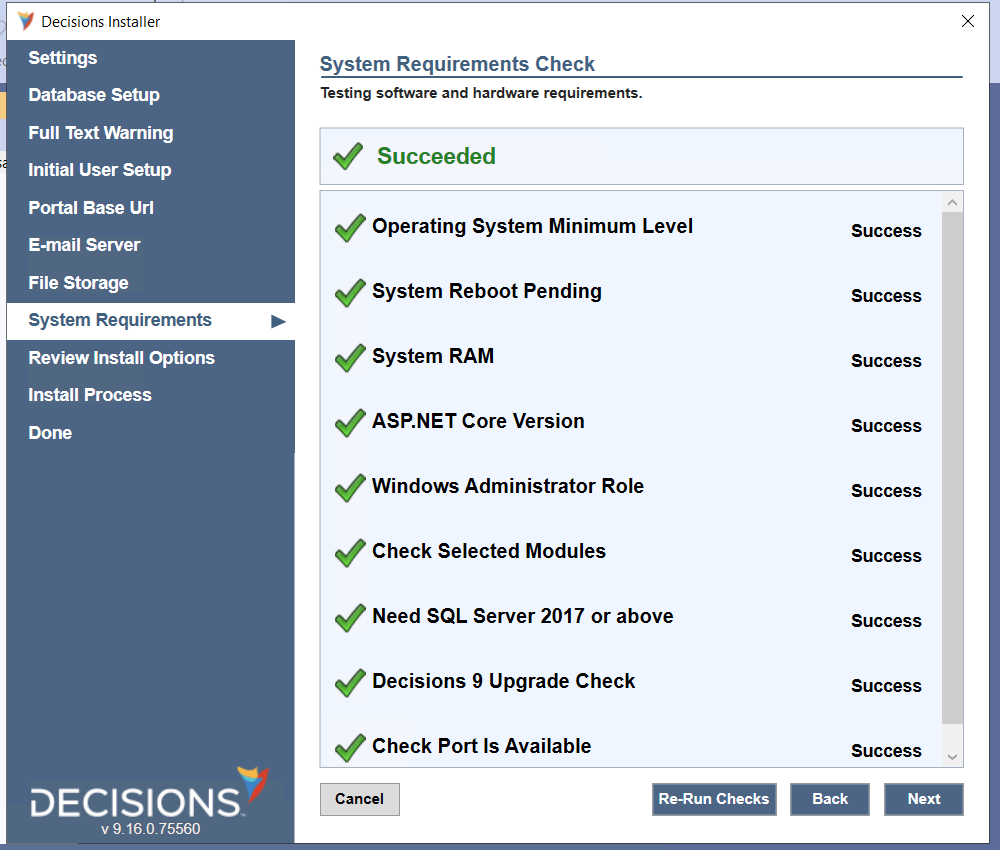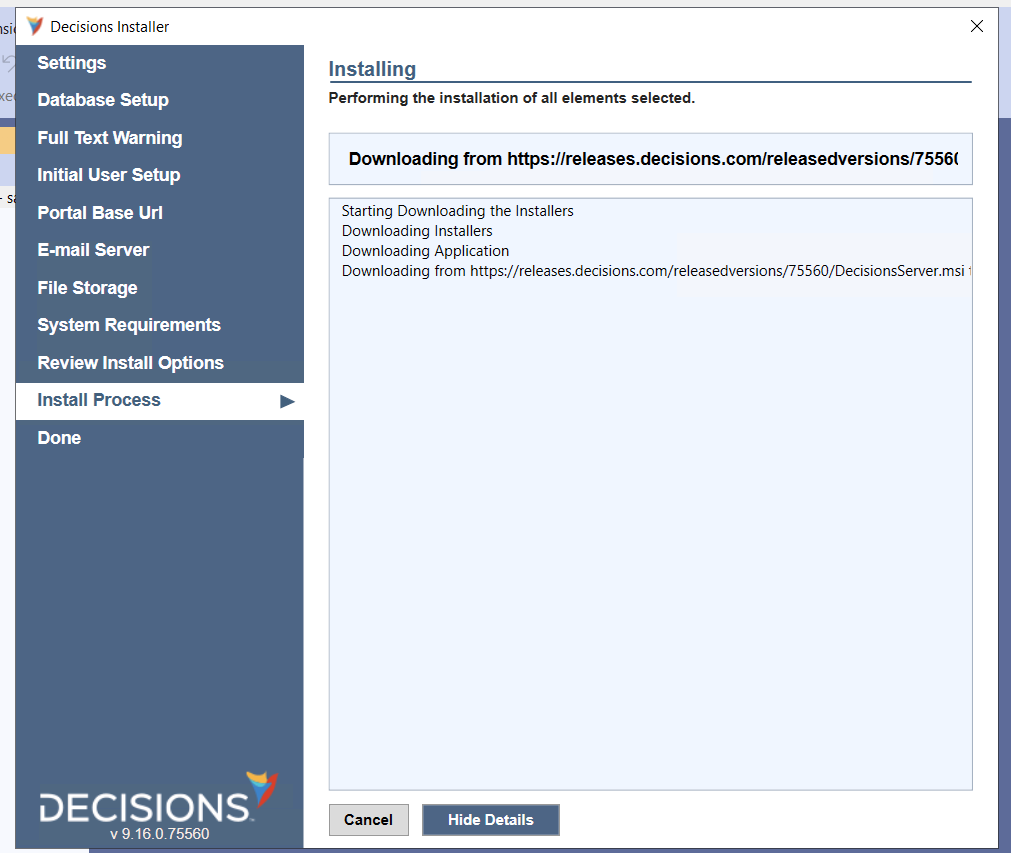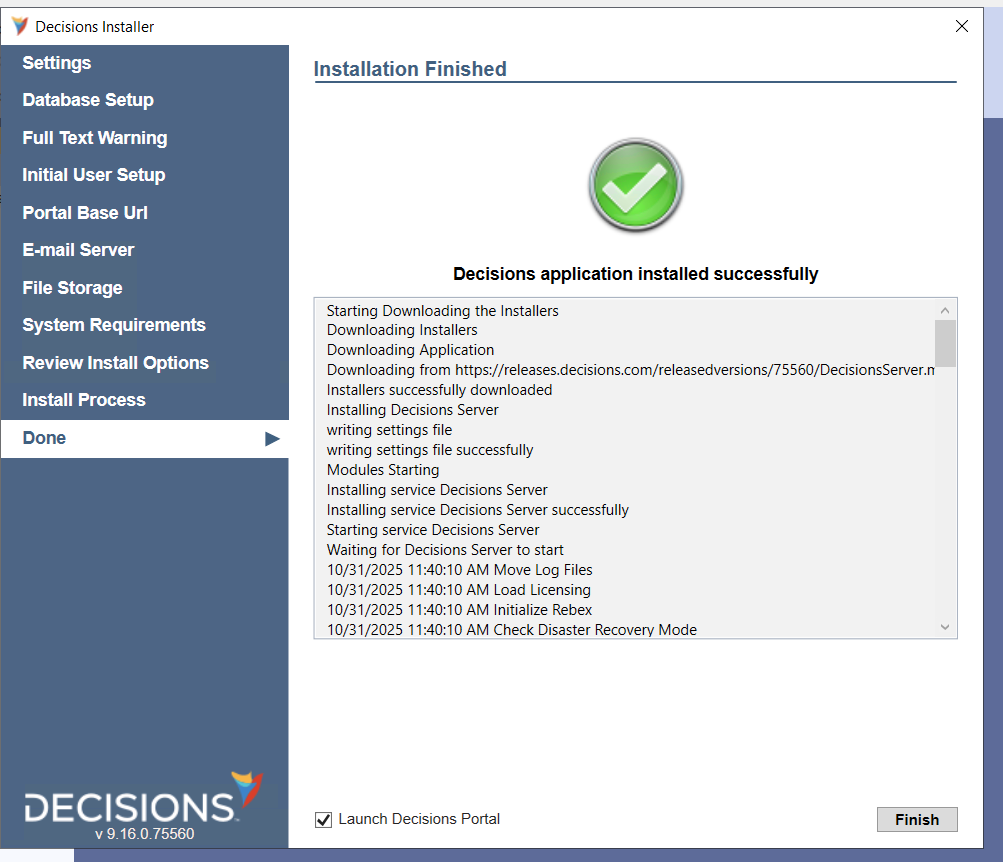Install v9 Help
Hey!
I am installing v9 to a new machine. What do I need to setup v9 on my new environment?
Thank you!
Comments
-
Hello, thanks for reaching out to us through the forum!
The two big dependencies you need to run the Decisions application is a working database server that you can remotely connect to and the correct .NET version downloaded to the machine. Here is our documentation that outlines these software dependencies depending on your exact v9 version.
.NET versions
https://documentation.decisions.com/docs/net-versions-for-decisions
Database server
https://documentation.decisions.com/docs/installation-requirements#database-server-and-configuration
Next, run the installer as admin (offline or online).
Click "Install" and accept the Software License Agreement.
Then, select the type of install you are using for the machine.
Configure your database connection and select "Test".
Configure the domain and port that Decisions will be running on.
Select next after reviewing the FileStorage path.
Make sure the System Requirements Check passes all checks.
Begin installing Decisions by selecting "Next".
Wait on the install to complete.
Thank you again for using the forum!
Best regards,
Andrew || Decisions Support
0
Howdy, Stranger!