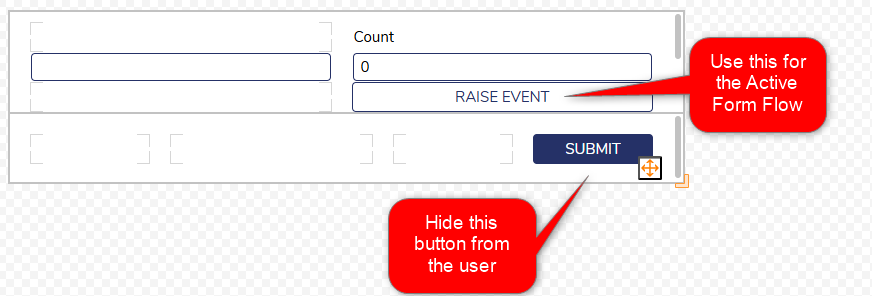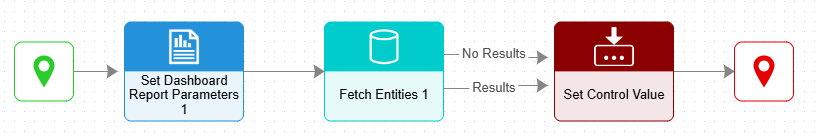Dynamic Simple Tile on Page
Comments
-
Instead of using a Simple Tile, include those counts on the Flow Run Part. That way, you can use an Active Form Flow to update the counts based on the filter criteria.
Your flow run part will need a text box for the user input that we are filtering for as well as a text box to display the count of items. Also be sure to add a Raise Event button as well. This will be how we trigger the Active Form Flow.
The form will require you to add a Button as well, but we don't want the user to be able to click it. In the properties of the button, make sure that Initially Visible is unchecked.
Create an Active Form Flow that is triggered by the Raise Event button. Use a Set Dashboard Report Parameters to filter the report we are displaying on the page. I have this set up to filter an Accounts report based on Email Address Contains along with the folder ID of the dashboard.
Then for the Fetch Entities step, set up the same fetch criteria (Email Address Contains). Then pass in the value from the input text box.
Lastly, use a Set Control Value step to set the number box for the count equal to the Entity Results count from our Fetch Entities step.
0
Howdy, Stranger!