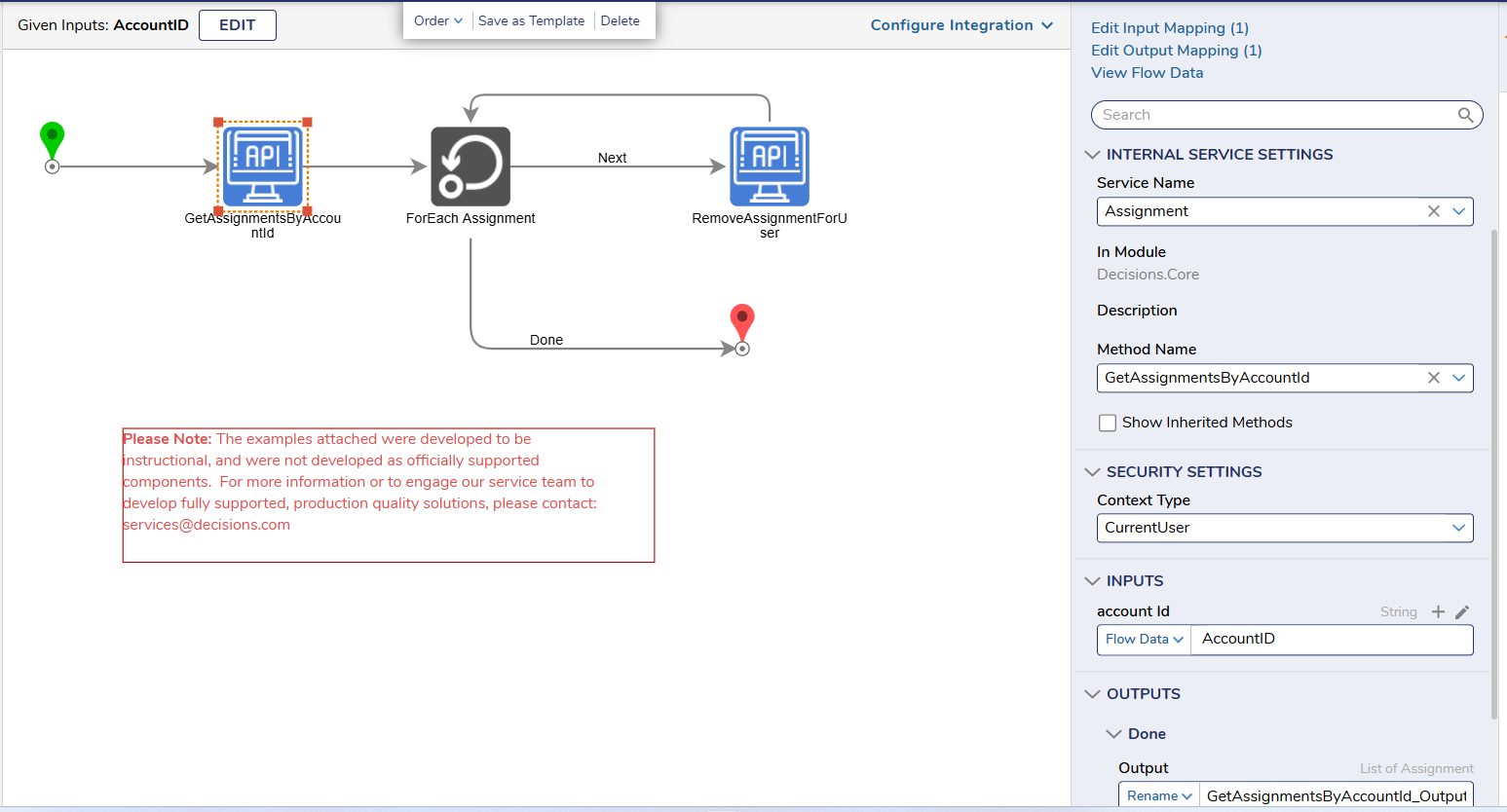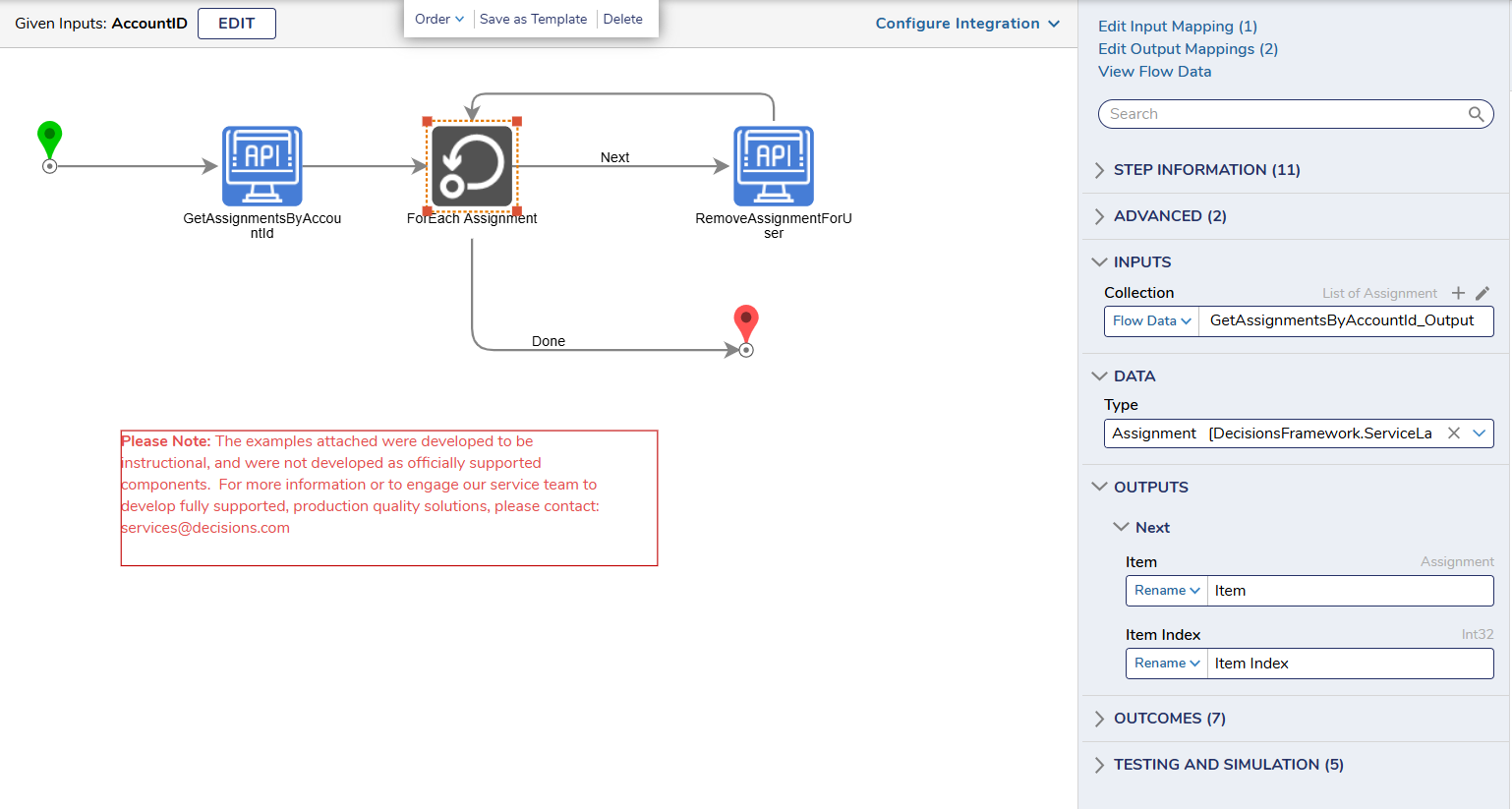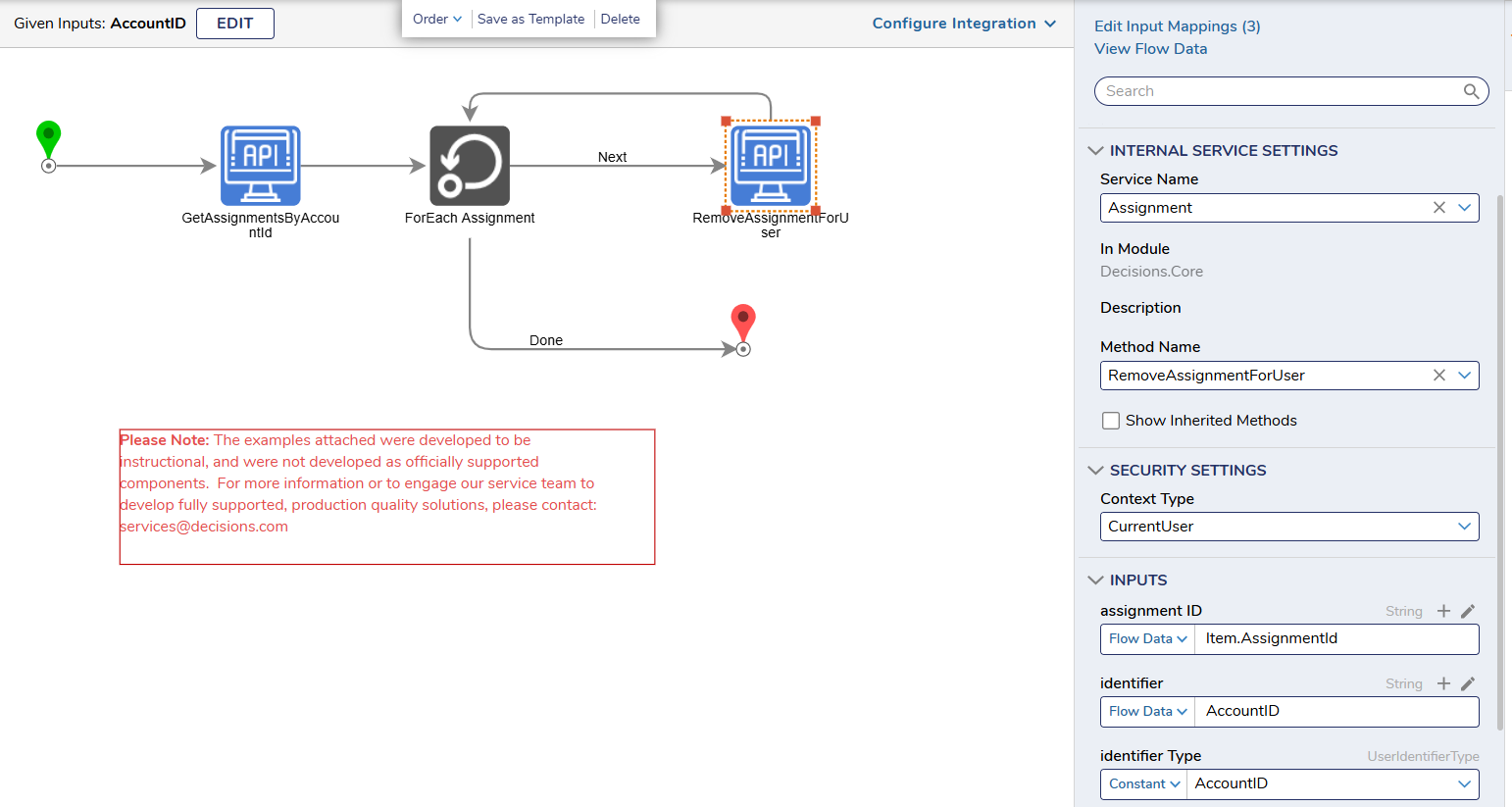Removing pending assignments for accounts.
I am looking to clean up and delete old accounts that are no longer used. However, I can not delete the account due to pending assignments. Is there a way to clear these assignments out so I can delete the account?
Comments
-
Hello,
Thank you for contacting Decisions Support.
There are a few ways to remove these pending assignments from an account. One way is using the 'Reassign User Tasks' action when right-clicking the account under System>Security>Accounts. These assignments will then be transferred to a new, selected account.
Another way to remove these actions is by using 'Assignment' internal service steps in a flow. These steps can be found in the toolbox under Integration > Internal Services > Call Internal Decisions Service. Here you can select the service name(ex. 'Assignment') and Method Name(Ex. 'GetAssignmenyByID' and 'RemoveAssignmentForUser').
You can use the 'GetAssignmentByAccountID' step to retrieve all assignments for an account. Then, you can use a 'For Each' to loop through each assignment. Inside the loop, you can use a 'RemoveAssignmentForUser' step to pass in the assignmentID and user information. This will remove each assignment from the user account. The following screenshots will show how this can be configured.
Please reach out to support@decisions.com for any additional questions.
Thank you,
Kobe Bills | Decisions Support
0
Howdy, Stranger!