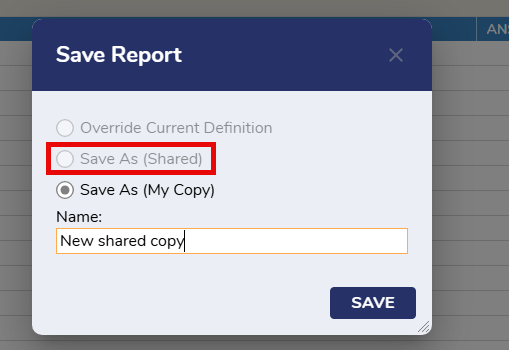Permissions required for "Save As (Shared)" Report header action?
Hi. Putting a Report Viewer on a page allows end-users to interact with a report. With the newly added feature for dynamic runtime column management, a user can now directly add new columns to a report.
I am looking for a way for end-users (non-designers) to be able to save a copy of the report they configured at runtime using the "Save As (Shared)" report action found in the header actions of the report.
As a designer user, this feature works just fine, but as a non-designer user, the option is grayed out to save as a shared copy.
DART tells me to add "write" permissions to the folder where the report will be stored. But even with "Administrate" permissions for the end-user, they still cannot save as shared copy.
I've also tried to add "Administrate" permissions to end-user at project (root) level, but that also doesn't seem to work.
Is it even possible for non-designer users to access this functionality?
I'm sure this is just an issue with my configuration, but I'm unsure which permissions I need to set and where.
Comments
-
Hi,
Thanks for reaching out!
Could you please help us understand the use case behind this?
Just wondering — since the user is an end-user (not a designer), in what scenario do they need to save the report as a shared copy? Is it to make their configured version available to others, or is there a different need?
Understanding this will help us guide you better or suggest alternate solutions if needed.
Thanks!
0 -
Hi,
Yes, the use case is to make their configured version available to others.
So, one user may configure a report using dynamic runtime columns and want to share that setup with a different user.
Is this possible?
0 -
Hi Denhan,
Yes, using 'Save As (Shared)' it is possible. This option creates a new copy of the modified report in the same folder as the original, making it accessible to others with access to that folder. It's available only to users with sufficient permissions at the project level.
To enable this, the end-user must have the necessary rights to modify data within the project.
You mentioned granting 'Administrate' permissions at the project (root) level. Could you please confirm if the user can see the project? If they can, this option should work. If not, we may need to review folder-level permissions or inheritance settings.
Let me know if you wish to discuss this deeper. I can create a support ticket for you.
0 -
Hi,
In regards to the user being able to see the project, then the answer is no. The user is a portal-user only (i.e. not a designer).
In regards to folder-level permissions and inheritance settings, then permission inheritance is enabled for all folders. Even when I grant the user (or User-Group) 'Administrate' permissions at project (root) level, the user is still unable to save a shared copy of the report.
The end-user interacts with the report through a Report Viewer element on a page put on a public folder (Dashboard). As admin user, I can share and overwrite the report definitions through the dashboard, but not as a non-designer user.
Hope this makes sense.
Otherwise, please create a support ticket for me :)
0 -
Hi Denhan,
To enable the 'Save As (Shared)' option, the user should be a Designer or Administrator at the system level. A non-admin user won't have permissions to use options 'Save as (shared)' and 'Override Current Definition', because a non-designer user can't edit or create a designer element., Report.
As mentioned earlier, the Save as (Shared) option creates a new copy of the modified report in the same folder as the original, making it accessible to others with access to that folder. Unless a user has enough permissions to create a designer element, like a designer/ administrator, the function will be disabled.
I've created a support ticket and reached out to you to further discuss the use case.
Thank you
0
Howdy, Stranger!