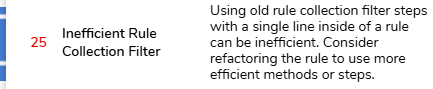Decisions 9: Inefficient Rule Collection Filter
In Decisions 9, Rule Collection filters that converted from Decisions 8 are marked as an issue.
What is the recommended step to use instead?
What is the purpose of the "Declare" statement at the top? (see attached screenshot). Would this statement improve rule execution and improve the health score of the flow?
There is very little documentation on this step, would appreciate any help on how to replace and use a better method in the future.
Comments
-
Hey,
It's essentially used to integrate a formula designer within the rules. I’ve attached the relevant documentation below.
https://documentation.decisions.com/docs/formulas#:~:text=Within%20the%20Rule%20Designer
Could you please share us a screenshot where its marked as an issue?
Thanks,
Manisha
0 -
Using the Rule Collection Filter triggers "Health" item warning. The wording implies that there is a better way of filtering and that the rule collection is "old"/deprecated?
0 -
Hey,
In Decisions v9, the Rule Collection Filter step (especially when used inside a rule with a simple one-line condition) triggers a Health warning because it’s considered an older and less efficient approach.
🔄 Recommended alternative:
We suggest using the Filter List step directly in your flow. It allows you to filter collections. This is more performant
https://documentation.decisions.com/step-library/docs/filter-list-step
0 -
OK, I will stat using Filter List. Thank You
0
Howdy, Stranger!