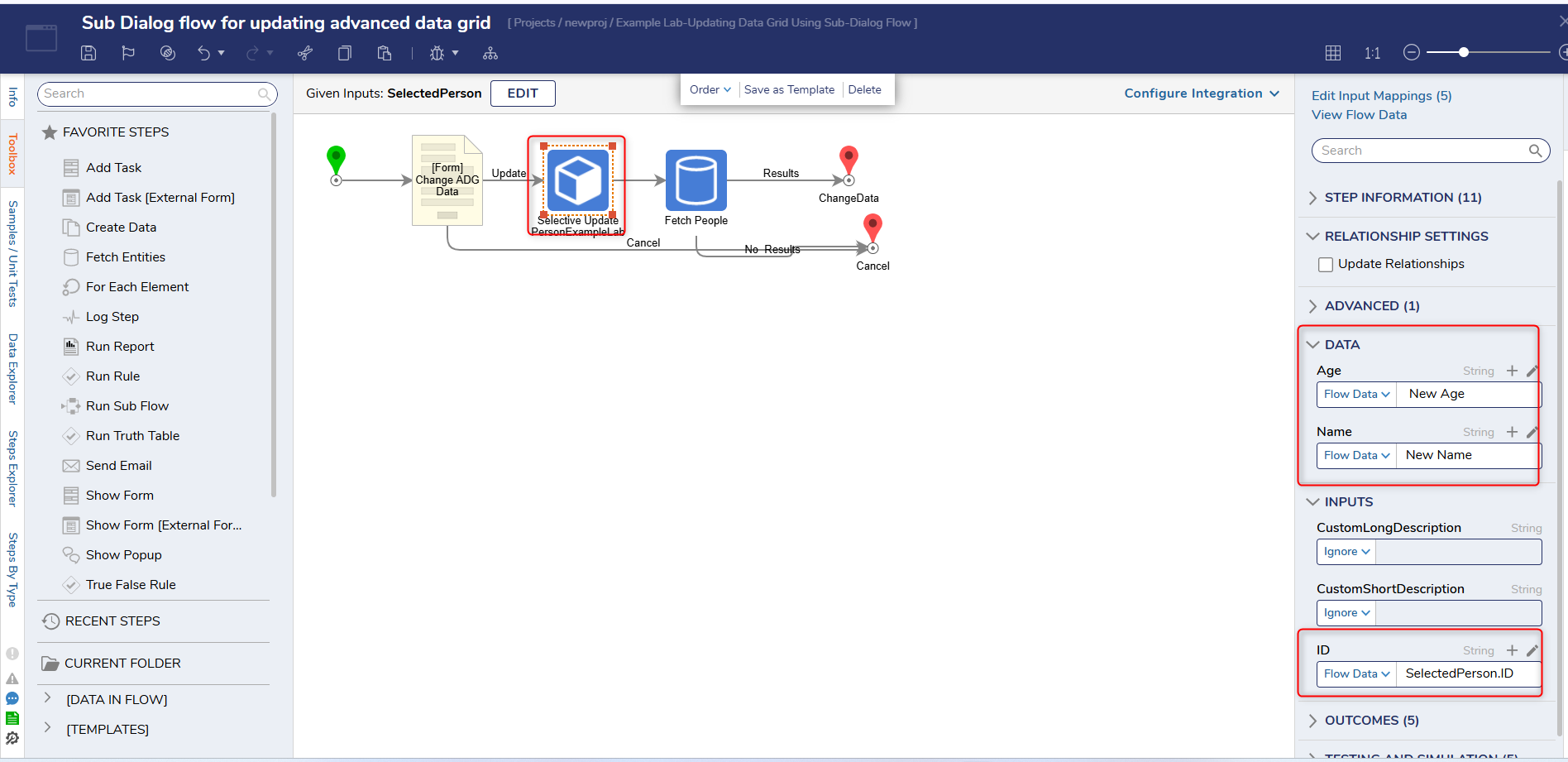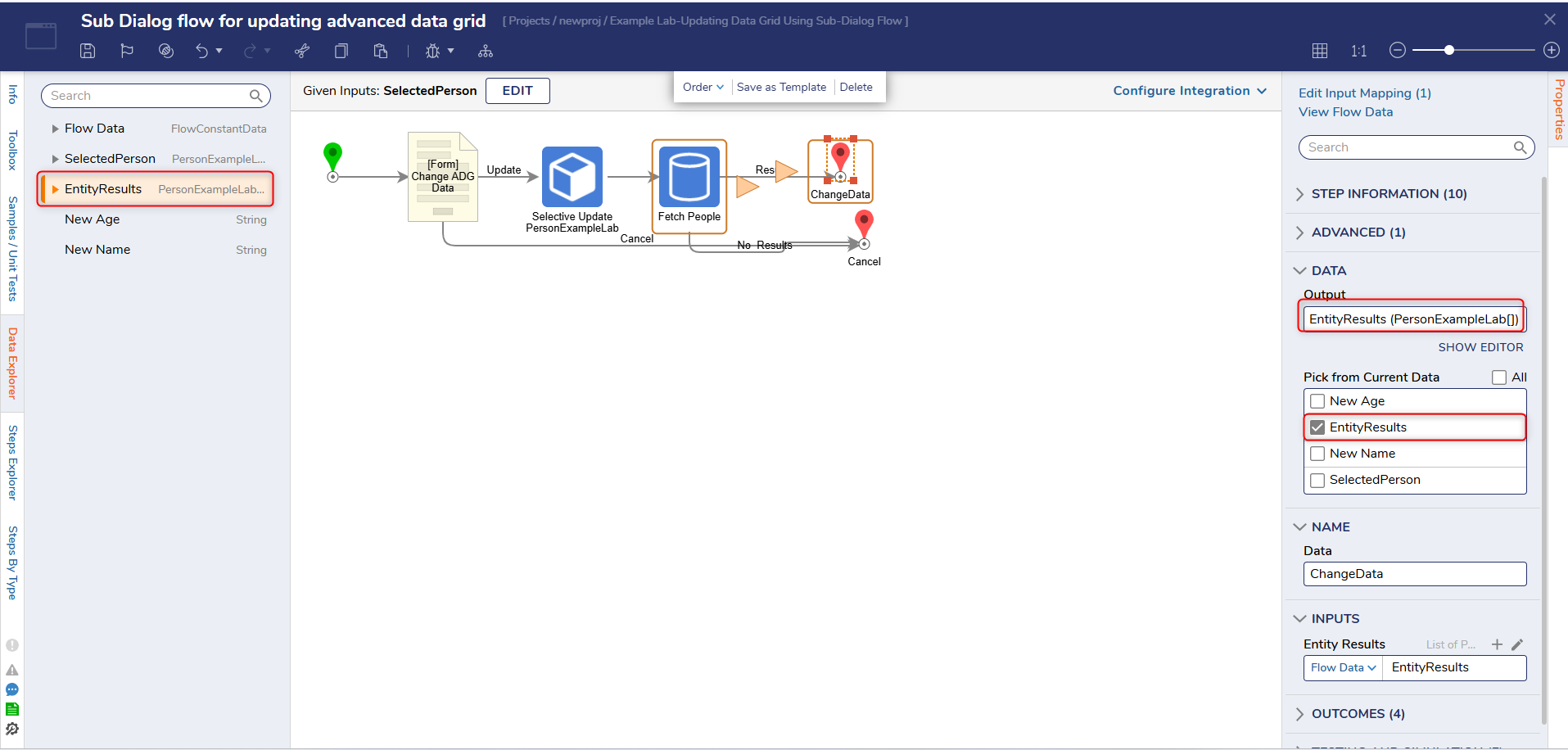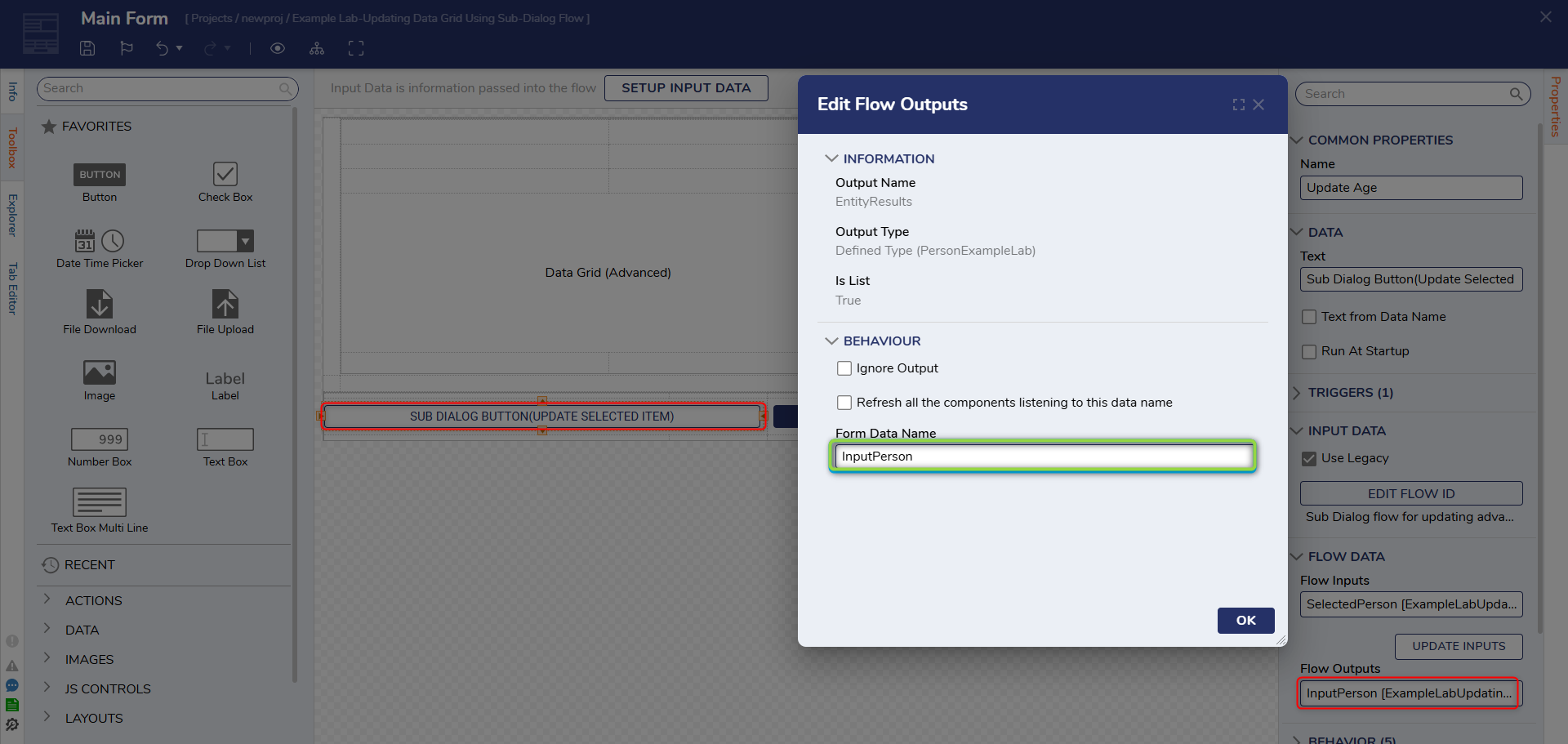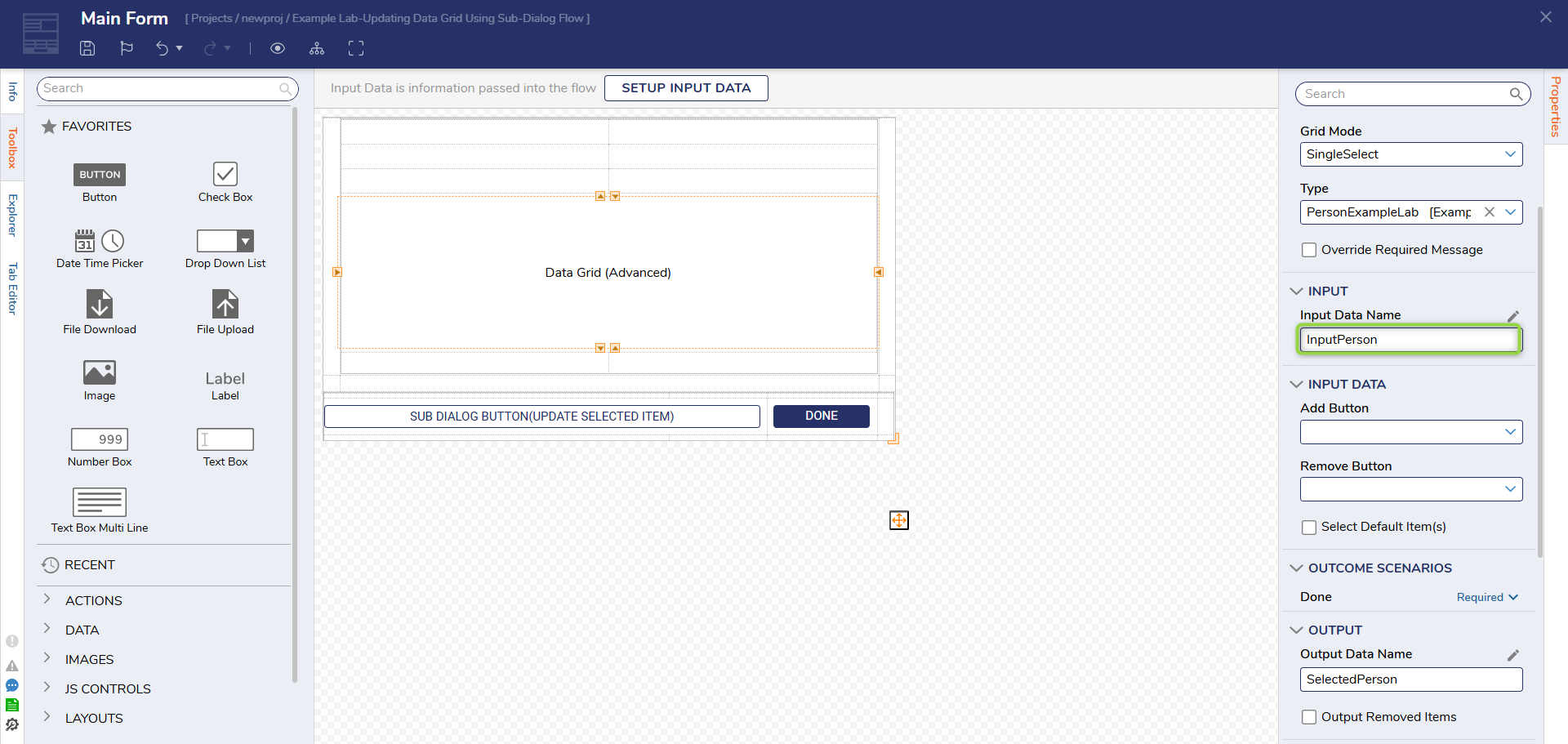How can users save changed data in a advanced data grid during runtime?
I have an advanced data grid which displays a list of references. I want the user filling out the form to select a single reference then update, save, and display the changed data.
Comments
-
Hello,
Thank you for contacting Decisions Support.
You can save the changed data for the data structure by building logic using CRUD actions.
I will demonstrate one way this can be done using a sub dialog flow button. This Flow fetches the same data, which is originally passed in the ADG. This allows the user to edit the selected person, save the changes, and update the ADG.
Please Note: The examples attached were developed to be instructional, and were not developed as officially supported components. For more information or to engage our service team to develop fully supported, production quality solutions, please contact: services@decisions.com
Prerequisites: Form with ADG created inside a flow.
Steps:
1) Add 'Sub Dialog Button' to form and Create New Flow.
2) Select 'Setup Input Data' and add an input(ex. SelectedPerson) with the same data structure type used in the ADG.
3) Add new form to sub dialog flow and configure for user to input new data.
4) Insert CRUD 'Selective Update' step. Input the ID of the selected entity and the new data being output from form.
5) Fetch data to for ADG, which will include changes updated.
6) Input the 'EntityResults' into 'ChangeData' end step and select 'Pick From Current Data' in Properties > Data. Save Flow and Exit.
7) Update Sub Dialog Flow Output Name under Properties > Flow Data > Flow Outputs > edit Form Data Name. NOTE: This must be the same as the ADG Input Data Name to allow the data to be changed.
For more information please refer to the following documentation:
0
Howdy, Stranger!