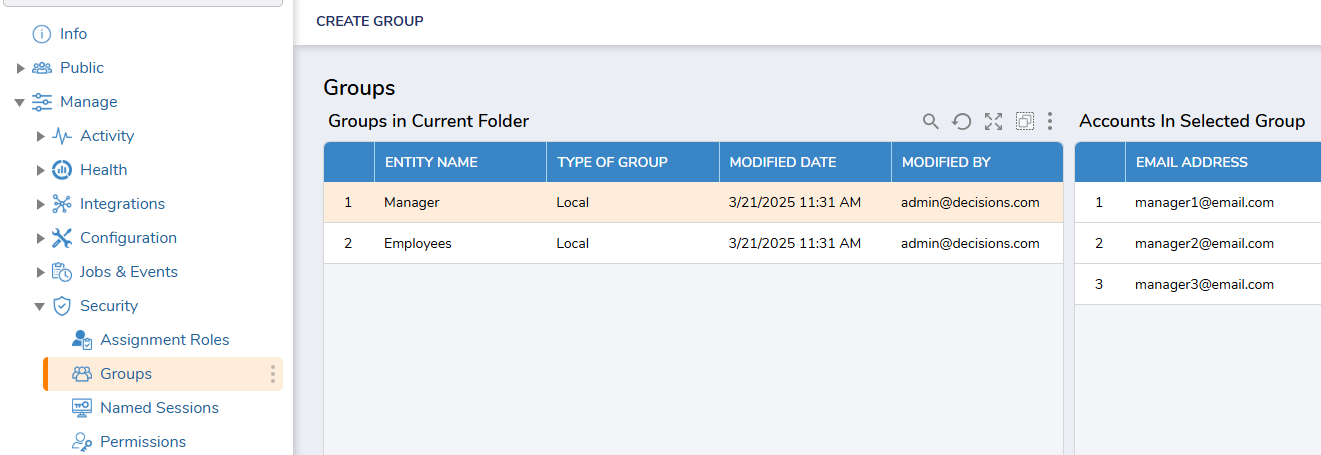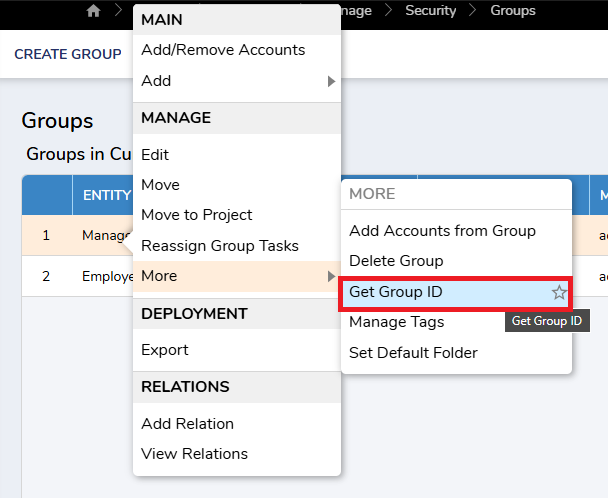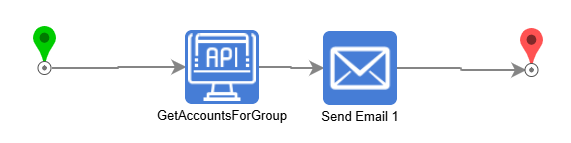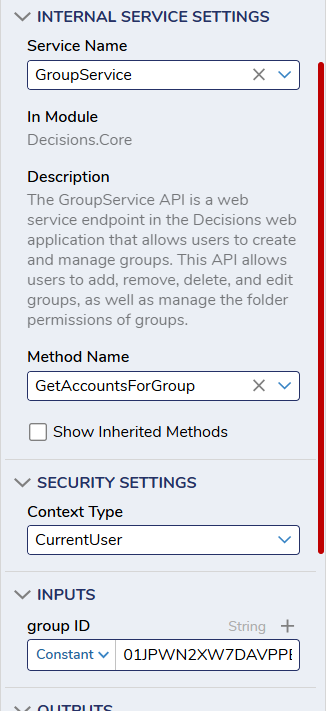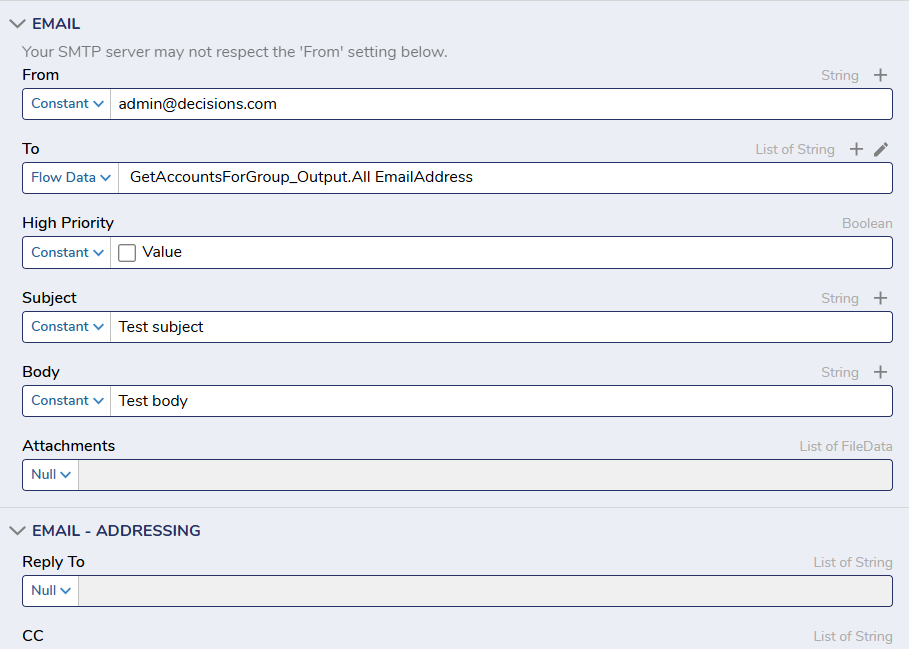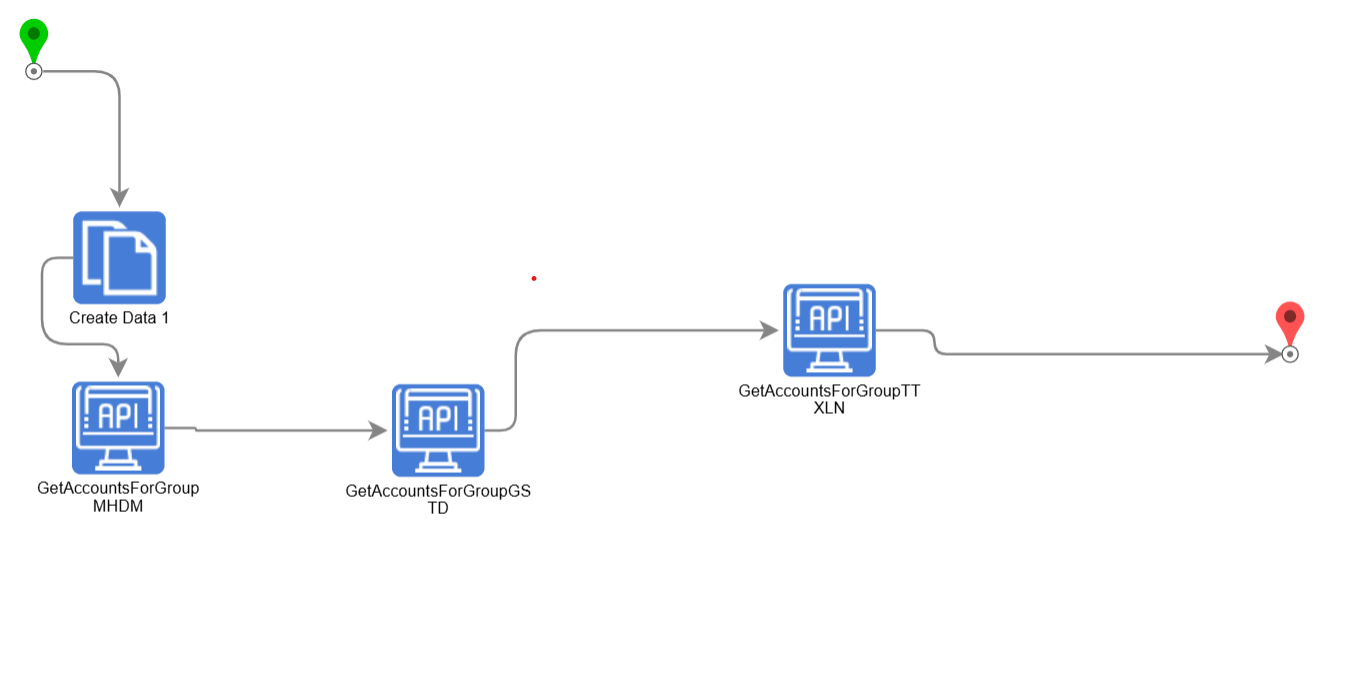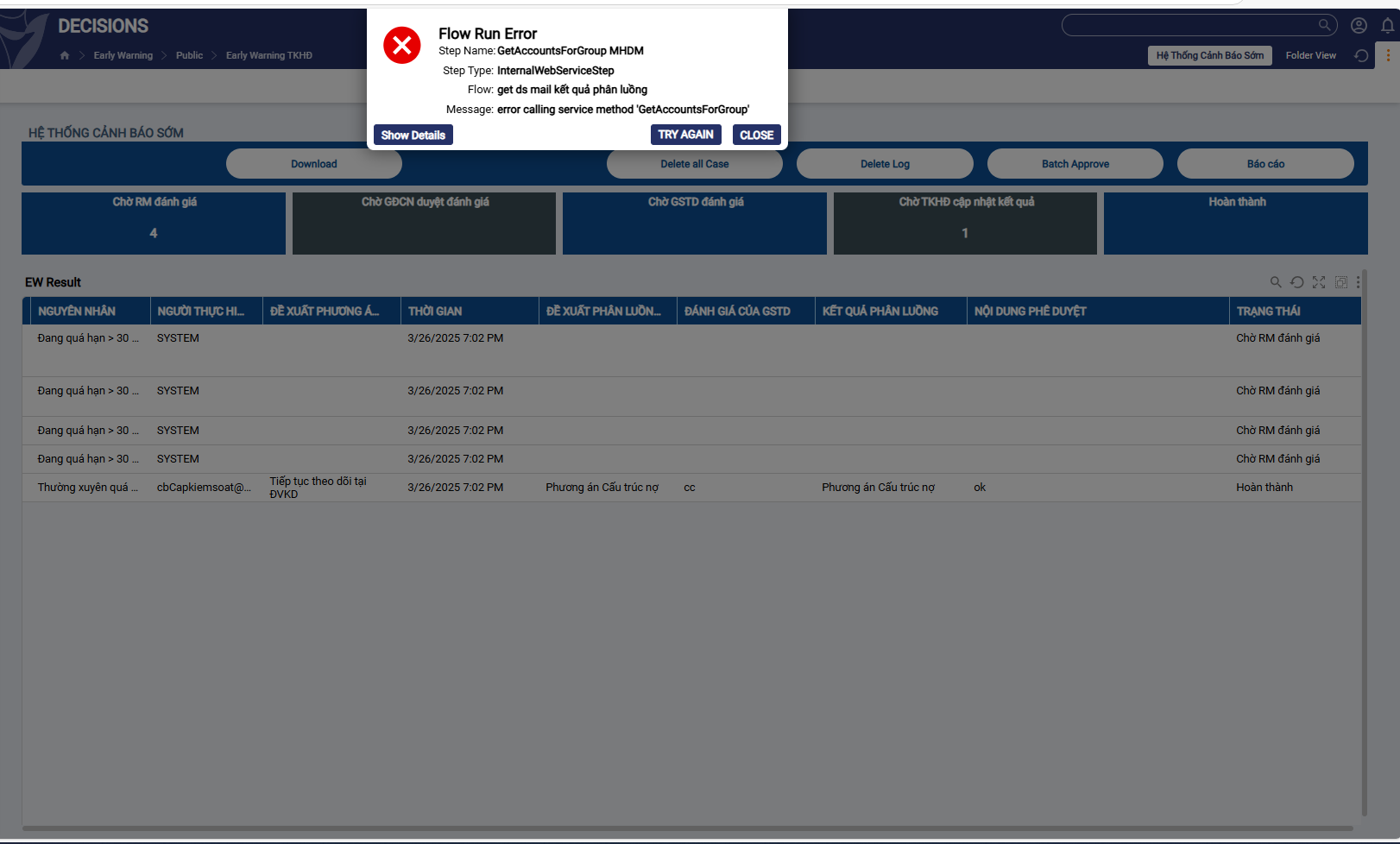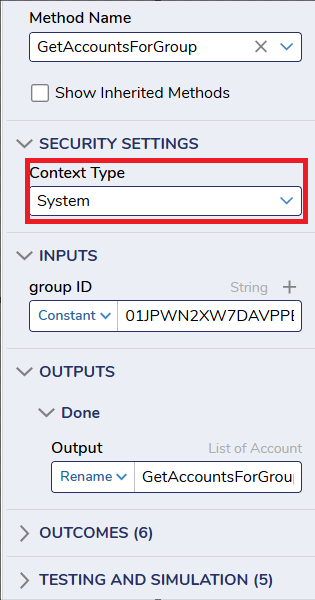How to send mail to the selected groups
Hi I want to send mail to specific group users with role , please guide me to do this one
Comments
-
Hello, thanks for reaching out to us through the forum!
What version of Decisions are you using?
In version 9, this is achievable through the 'Call Internal Decisions Service' and 'Send Email' steps
In a flow, you can configure a 'Call Internal Decisions Service' step to grab all the accounts of a group. Setting the 'Service Name' to 'GroupService' and the 'Method Name' to 'GetAccountsForGroup' will output a list of accounts based on the group ID input. This Group ID can be found right clicking the group in Decisions, selecting 'More', and 'Get Group ID'.
Here are some screenshots of where to grab the Group ID.
Next, put a 'Send Email' step down and connect the steps together. On the 'To' field, map in the output of the 'Call Internal Decisions Service' step and select the 'All Email Address' option.
Here is a screenshot of the example flow.
Here is a screenshot of the 'Call Internal Decisions Service' step.
Here is a screenshot of the 'Send Email' step.
Here are some links to our documentation that might assist you.
v9 Call Internal Decisions Service Step
https://documentation.decisions.com/step-library/docs/call-internal-decisions-service
v9 Send Email
https://documentation.decisions.com/step-library/docs/send-email
Thank you again for using the forum!
Best regards,
Andrew || Decisions Support
0 -
Thanks for your help
0 -
I have a flow to retrieve the email list from DE, but when running it with an account that does not have admin privileges in DE, an error occurs. Is there a way to still fetch the email list from groups without requiring admin rights?
Thank you for your support!
Err
0 -
Hello!
I have seen this error before, can you try changing the 'Context Type' in the step properties to 'System'?
This should allow non admin users to run the flow.
Here is a screenshot of the change below:
Let me know if this does not resolve your issue.
Thank you for reaching out to us through the forums!
Best regards,
Andrew || Decisions Support
0
Howdy, Stranger!