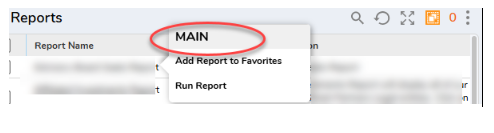How to hide User Action headers
Hello Decisions,
I was wondering if it was possible to hide the headers from user actions?
In this case, in the user action menu, the header I'm seeing says 'MAIN', and I'd like there to be no header on the user actions. Here's what I mean:
Comments
-
Hey there,
Thanks for using the Decisions Community forum!
This is possible through the use of custom CSS, the CSS class for the User Actions Header is below:
.dp-action-links-group-header
In order to hide the header you can use the CSS code below to accomplish this.
display: none;
However, this will also hide all other headers in the user actions menu such as: Manage, Pages, and Deployment.
Here is a link to our documentation that you may find useful, just be sure to set the CSS document as default so that it applies to the environment.
v9 Uploading CSS
https://documentation.decisions.com/docs/uploading-css
Thank you again for using the community forum!
Regards,
Levi | Decisions Support
0
Howdy, Stranger!