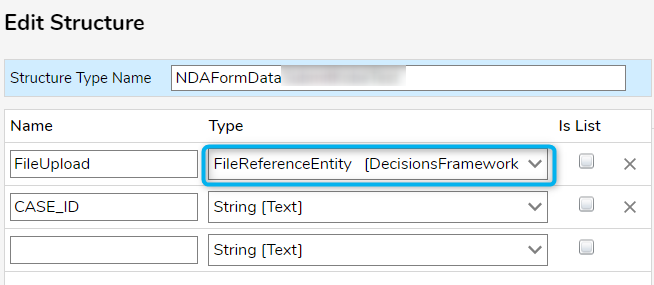How to Access Saved Files Within Flows
Hi, how should I save my files so that I can use them within flows and pass them to forms?
Comments
-
We'd recommend saving your files as FileReferences. For example, if you wanted to create a data structure that gets passed into a form, you can add a type to your structure as that is of the type "FileReferenceEntity".
On your form, make sure you include a file upload component with the outputtype as a FileReference. You can use the internal steps in the flow toolbox with your form to create a FileReference:
V8: Integration - Internal Services - FileReferenceService - CreateEntityFromFileReference. Map in your file reference data here on this step.
V9: Integration - Internal Services - Call Internal Decisions Service. Select the Service Name "FileReferenceService" and the method name "CreateEntityFromFileReference". Map in your file reference data here on this step.
Now that your file is a FileReference, you can map it into your "Create" steps when making records of your data structures. Since the file will now be attached to the record, whenever you fetch records, the file will be fetched as well.
0
Howdy, Stranger!