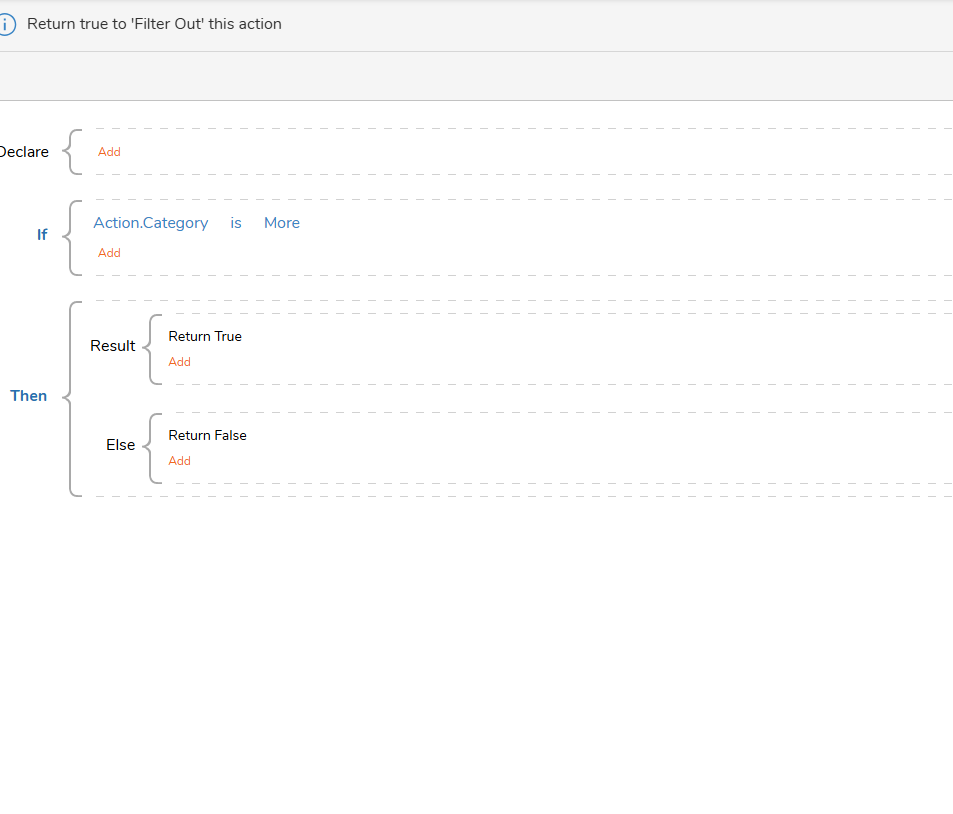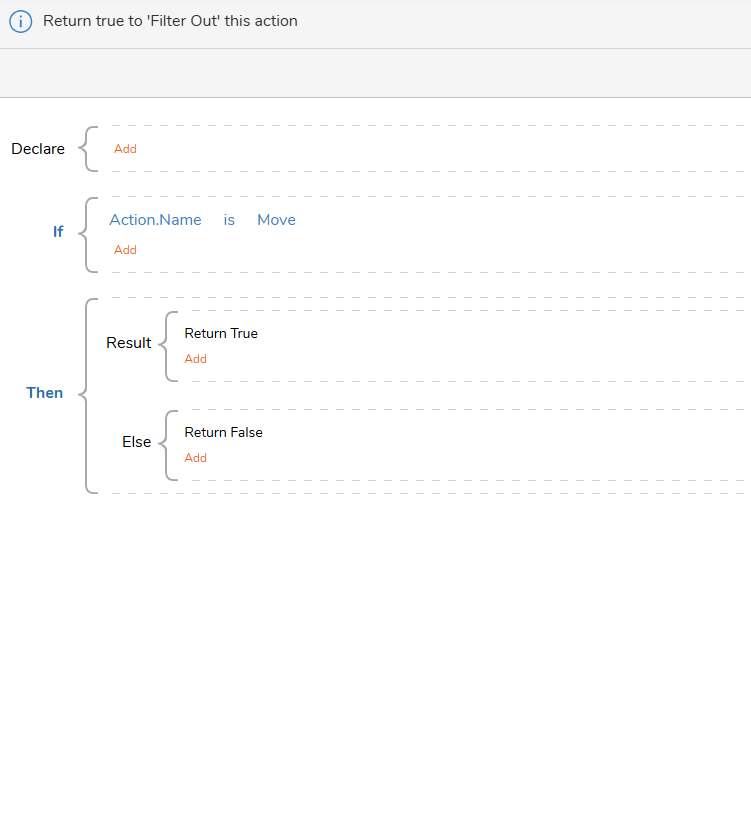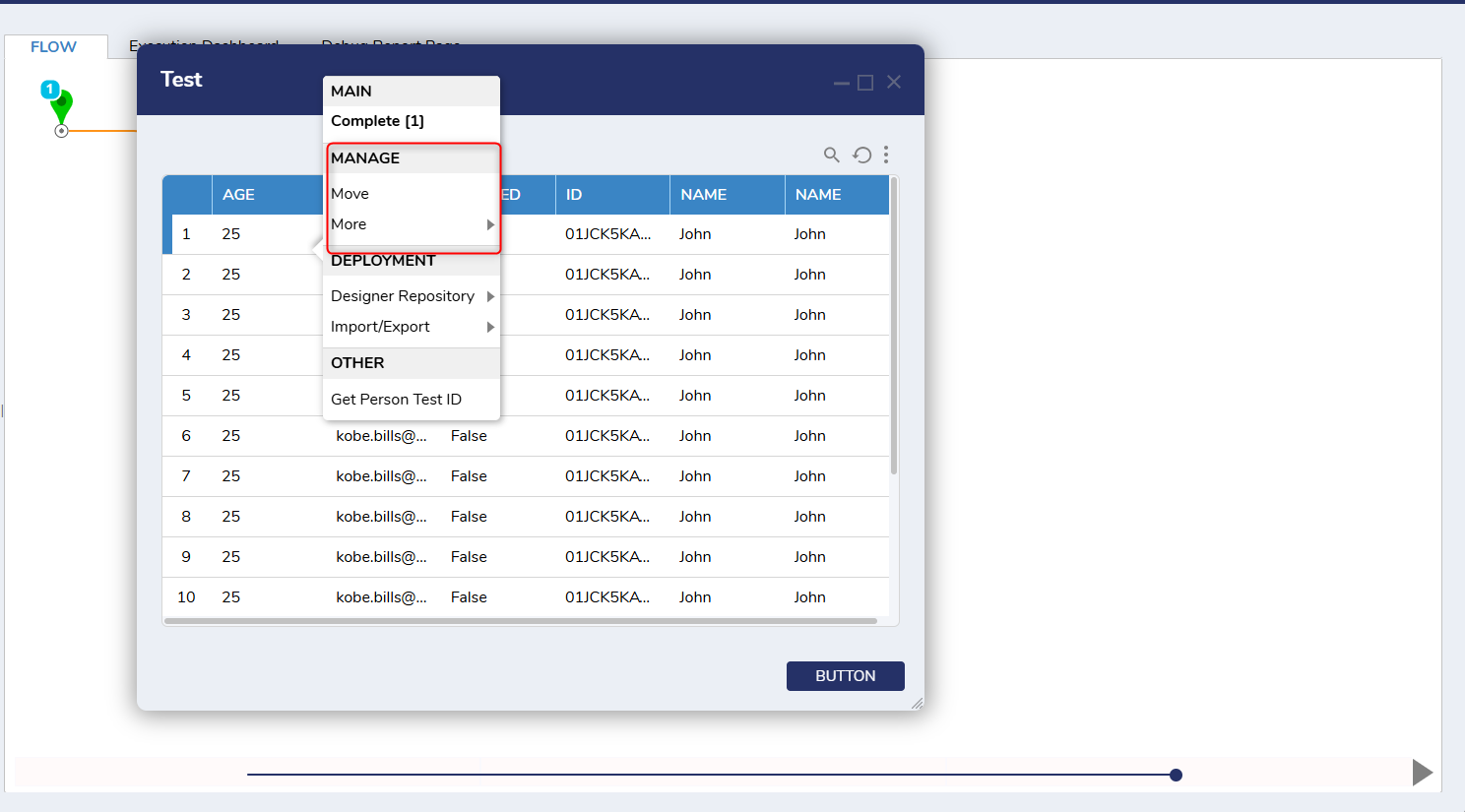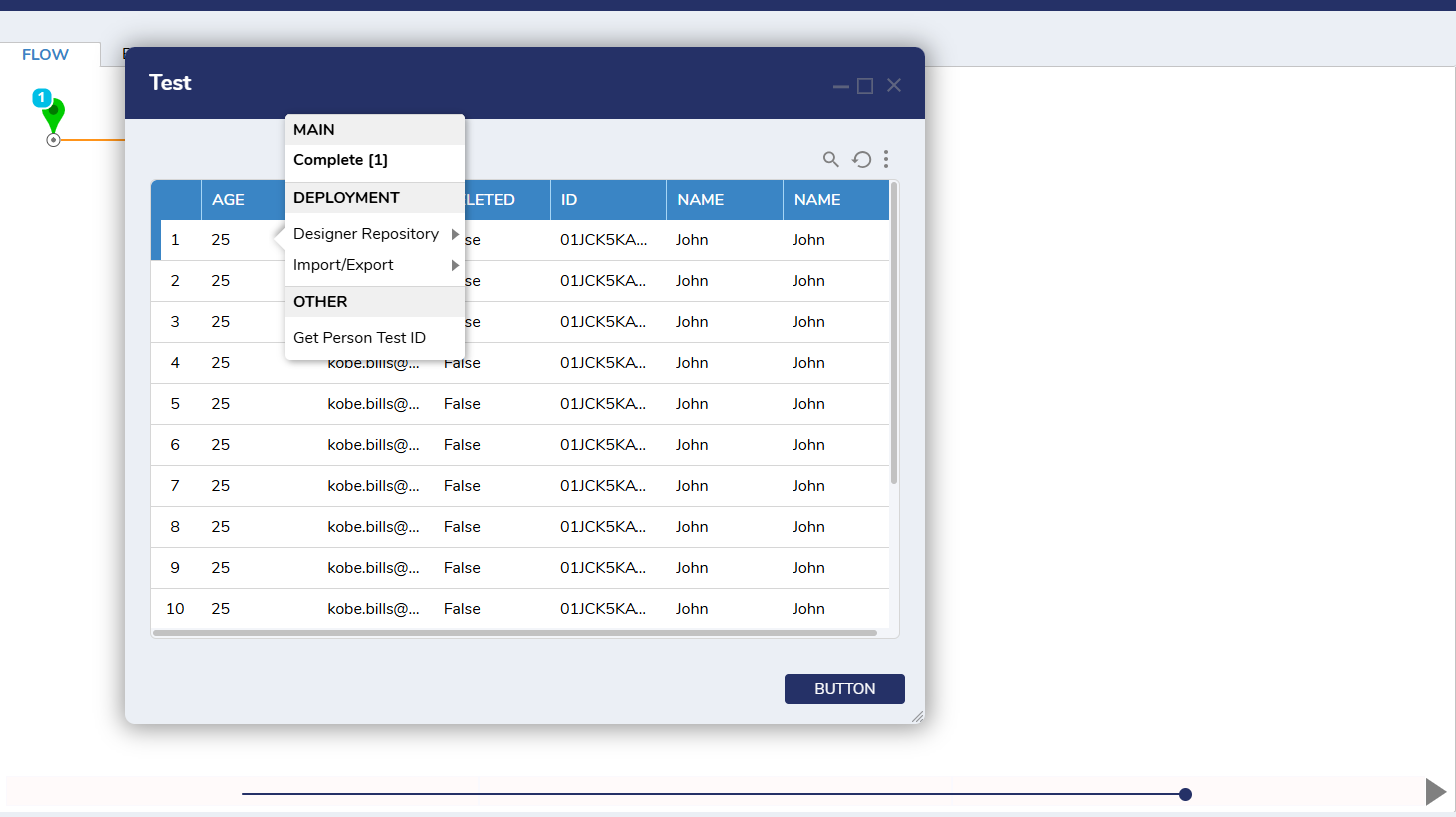How can I hide default user actions on an Advanced Data Grid?
I have an advanced data grid that displays data from a Folder Entity Data Structure. I want to remove the default user actions like ‘More’ from this data grid. How can I remove these actions while keeping the other user actions?
Comments
-
Hello,
You can hide the default actions using action visibility rules in the data structure configuration folder. The following images will demonstrate one way action visibility rules can be configured to hide user actions. Also, I will attach documentation for more information on visibility rules.
For options like ‘More’ with additional actions, you will use Action.Category to hide the 'More' action.
For single actions, you will Action.Name in the visibility rules. Ex. 'Move'
Before Visibility Rule:
After Visibility Rule:
For more information on Action Visibility Rules:
0
Howdy, Stranger!