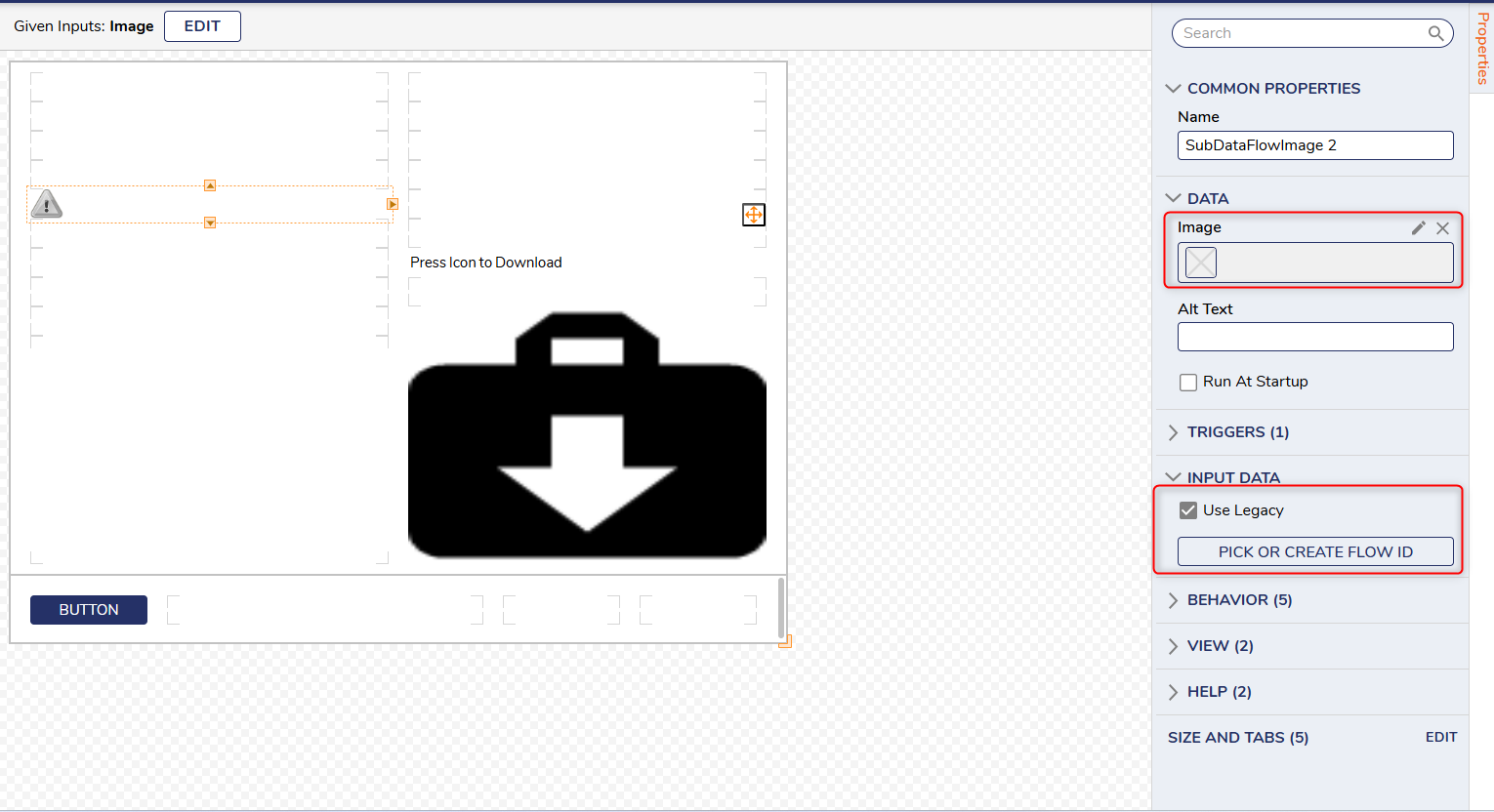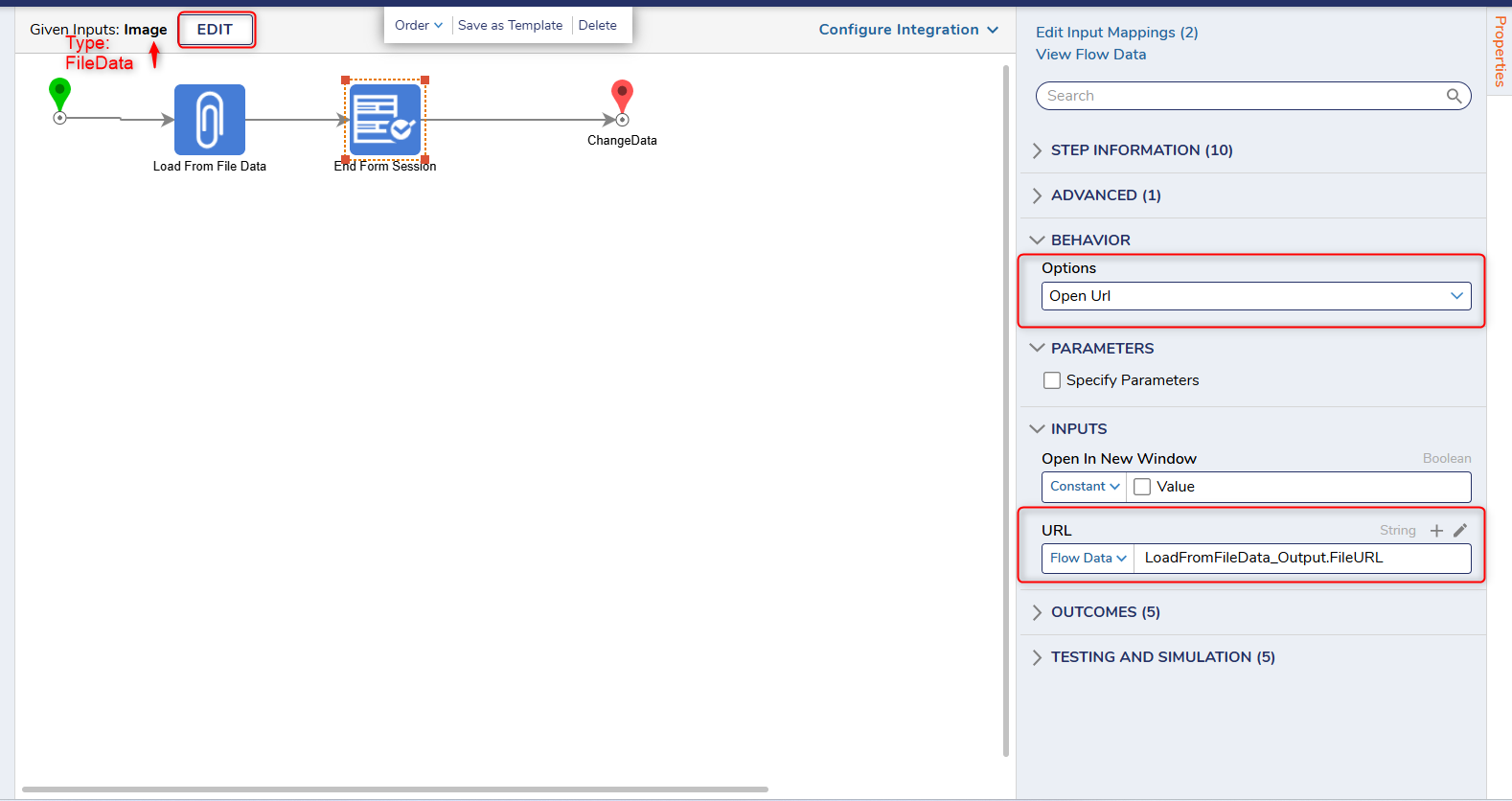How can I use an icon or image to download a file?
I have a form where users download files by pressing the download file button. I want to replace this form control with a custom image while keeping the same functionality. Is this possible?
Comments
-
Hello,
One way this can be done is using a Sub Dialog Image Button to replace the previous download file button. Images can be set to the sub dialog button and will kick off a flow in the form when selected. In this sub dialog flow, you can load the file into a URL to download using a Load File from File Data and End Form Session Step.
Steps:
1)Add Sub Dialog Image Button to form.
2)Set Custom image under Properties > Data > Image
3)Create Sub Dialog Flow under Properties > Input Data.
a)Create input with FileData type in sub dialog flow.
b) Insert Load From File Data step and input data from previous step.
c)Insert End Form Session step and set Behavior to ‘Open URL’
d)Input LoadFromFileData_Output.FileURL into the URL input.
4)The sub dialog button will now download the file when selected.
Please Note: The examples attached were developed to be instructional, and were not developed as officially supported components. For more information or to engage our service team to develop fully supported, production quality solutions, please contact: services@decisions.com
0
Howdy, Stranger!