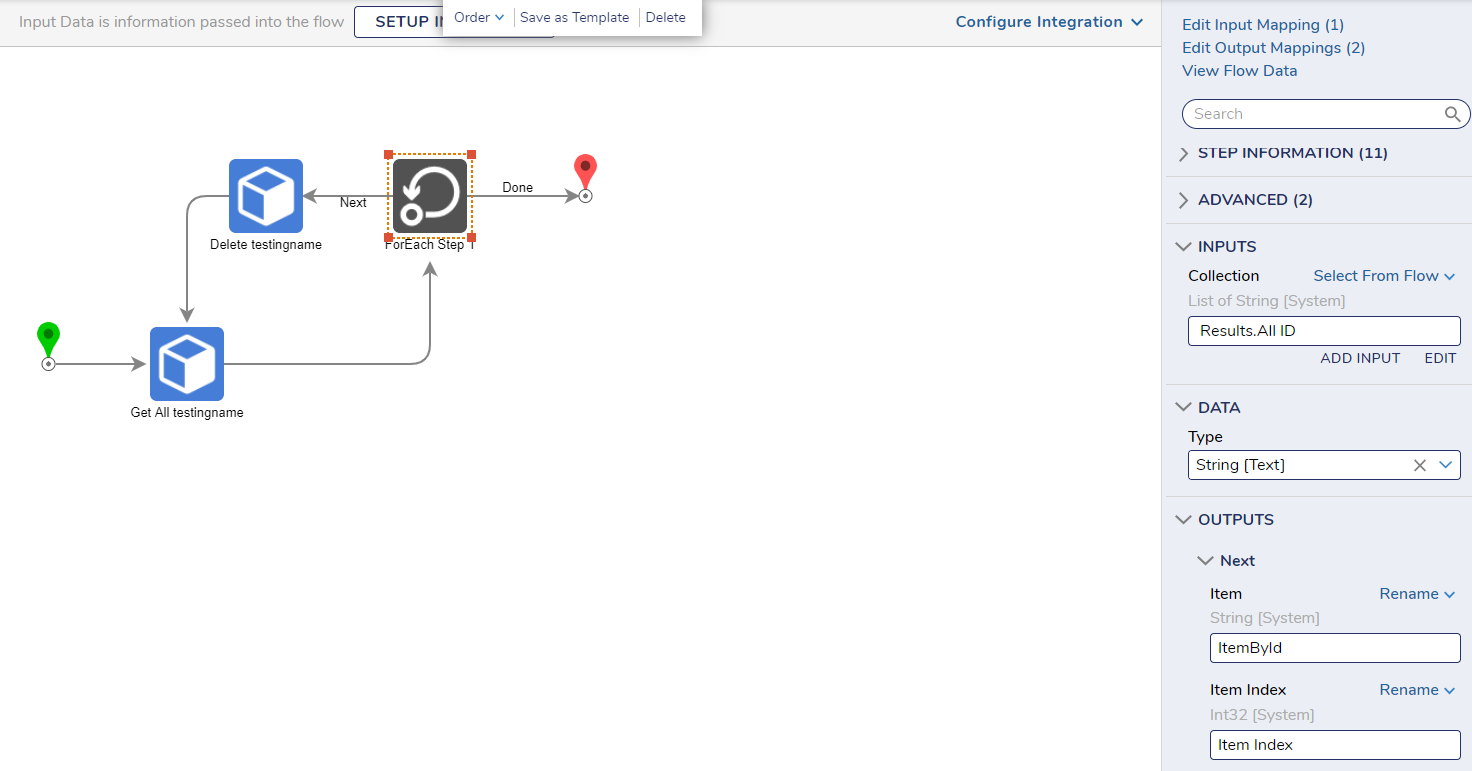Deleted Defined Data Structure Data Using Flow
I have generated a large amount of test data in my development environment. I am using a defined data structure data type in this process.
How can I delete this using a flow?
Comments
-
Prior to deleting any data within your environment, it is important to backup your Decisions database and important files to avoid possible, unexpected data loss. Please visit the documentation website for the database in use for instructions to complete a backup.
You will also want to backup the following:
- File Storage Files - C:\Program Files\Decisions\FileStorage\*
- "Keys.dat" File - C:\Program Files\Decisions\Decisions Server\Instances\Control\Keys.dat
- "Settings.xml" File - C:\Program Files\Decisions\Decisions Server\Settings.xml
- Modules Files - C:\Program Files\Decisions\Decisions Server\modules\*
Please see the documentation here: Installation Requirements
Now, to delete a large amount of test data using a flow in your development environment, follow these steps:
GetAll [Defined Data Structure Name] Step: This step retrieves all the instances of your defined data structure. This will output a list of all items you want to delete.
ForEach Step: Add this step to iterate over each item in the list obtained from the GetAll step. Please see the documentation for this step here: ForEach Step - Iteration
Delete [Defined Data Structure Name] Step: Within the ForEach loop, use this step to delete each item. Map the ID of the current item from the ForEach loop to the input of the Delete step to ensure the correct item is deleted.
0
Howdy, Stranger!