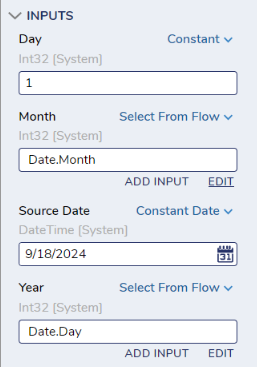Custom Date Parsing
I have a date that is being passed in as MM/YY and I need it to be formatted as MM/01/YYYY, but Decisions is making it MM/YY/2024.
Ex. If I send in 12/23, I need it to be 12/01/2023 not 12/23/2024. How can I achieve this?
0
Comments
-
You can use the Set Date on Date Time step (found under Data > Dates) to do this. You will want to have a constant date set for the Date Source (doesn't matter what date you pick) and set the Constant for the Day to 1. For the month, select the Date that's being passed in and find the Month property. Lastly for the year, select the date and map the Day to the Year.
Documentation: https://documentation.decisions.com/step-library/docs/set-date-on-date-time-step
0
Howdy, Stranger!