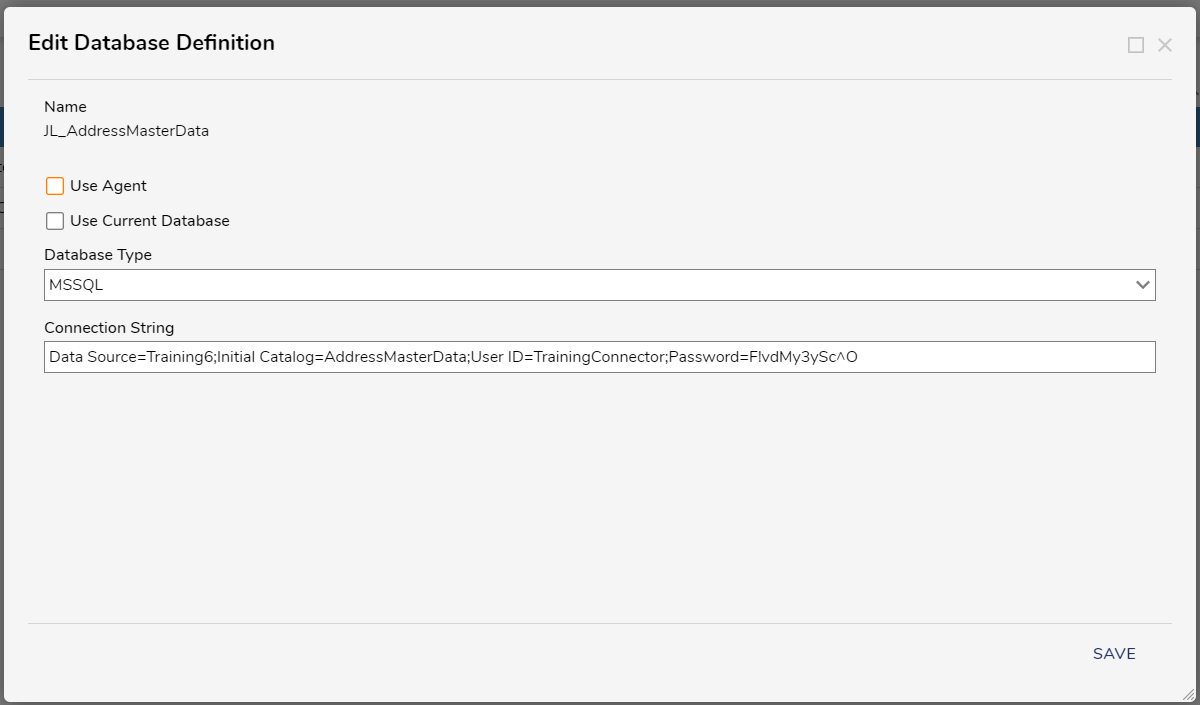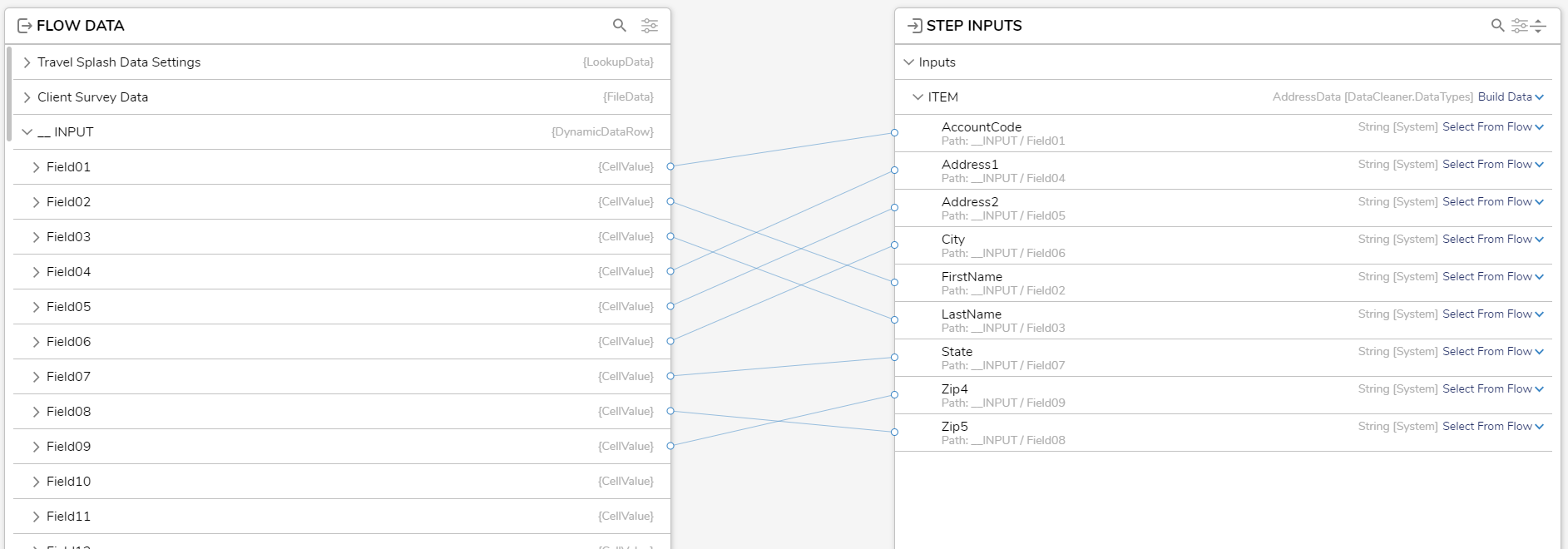Data Cleanup FAQ's
Why isn't my database connecting: The most common issue that we see with database connections is to make sure that if you copy and pasted the connection string to ensure that you don't have a space somewhere in that string that was applied because computer configuration when pasting a "line break."
I'm confused about the structures: "Address Master Data Copy" is a copy of the database we provided for you with a connection string to use in your flow without fear of messing up the "data." The inital delete step purges any previous flow work and re-fetches the data. "Address Handler" is used to pass data throughout your flow and store "record status" and "error message". "Address Data is used to map data from the CSV import into a data structure so that the variables such as "city" and "zip" can be populated in later steps.
CSV object Mapping: If your CSV to Object Mapping step isn't working you want to verify a few things. Ensure "Ignore First Line" is checked and your input file type is CSV. Your output data should be "addressdata." The final and most missed part of CSV to object mapping is that you need to ensure you use the "Item Mapping Editor" on the top right of the properties panel to map the fields from the CSV into the structure.
How does "Run Flows For List" work?: Run flows for list allows you to take a list of "addressData" from CSV to object mapping and look at each item in that list individually.