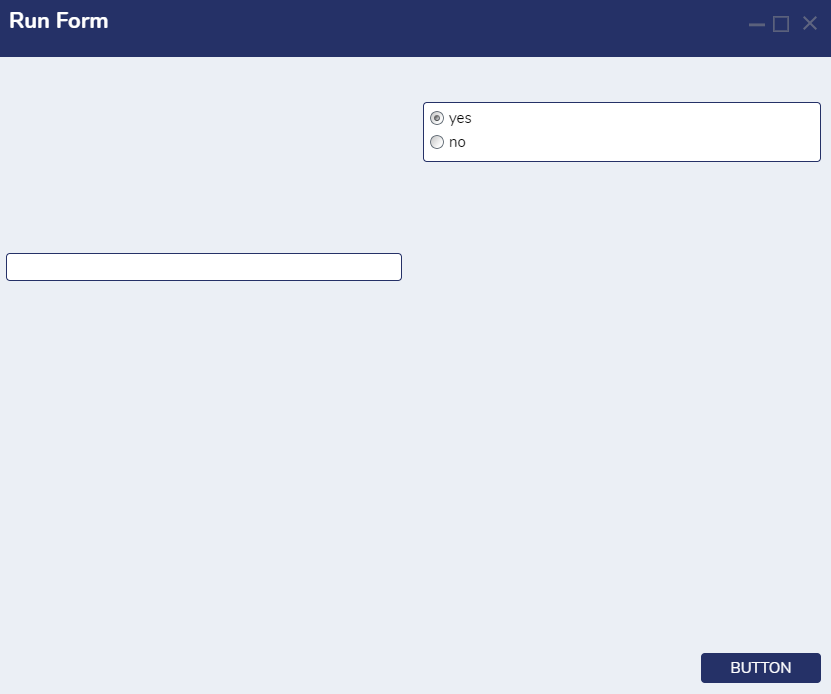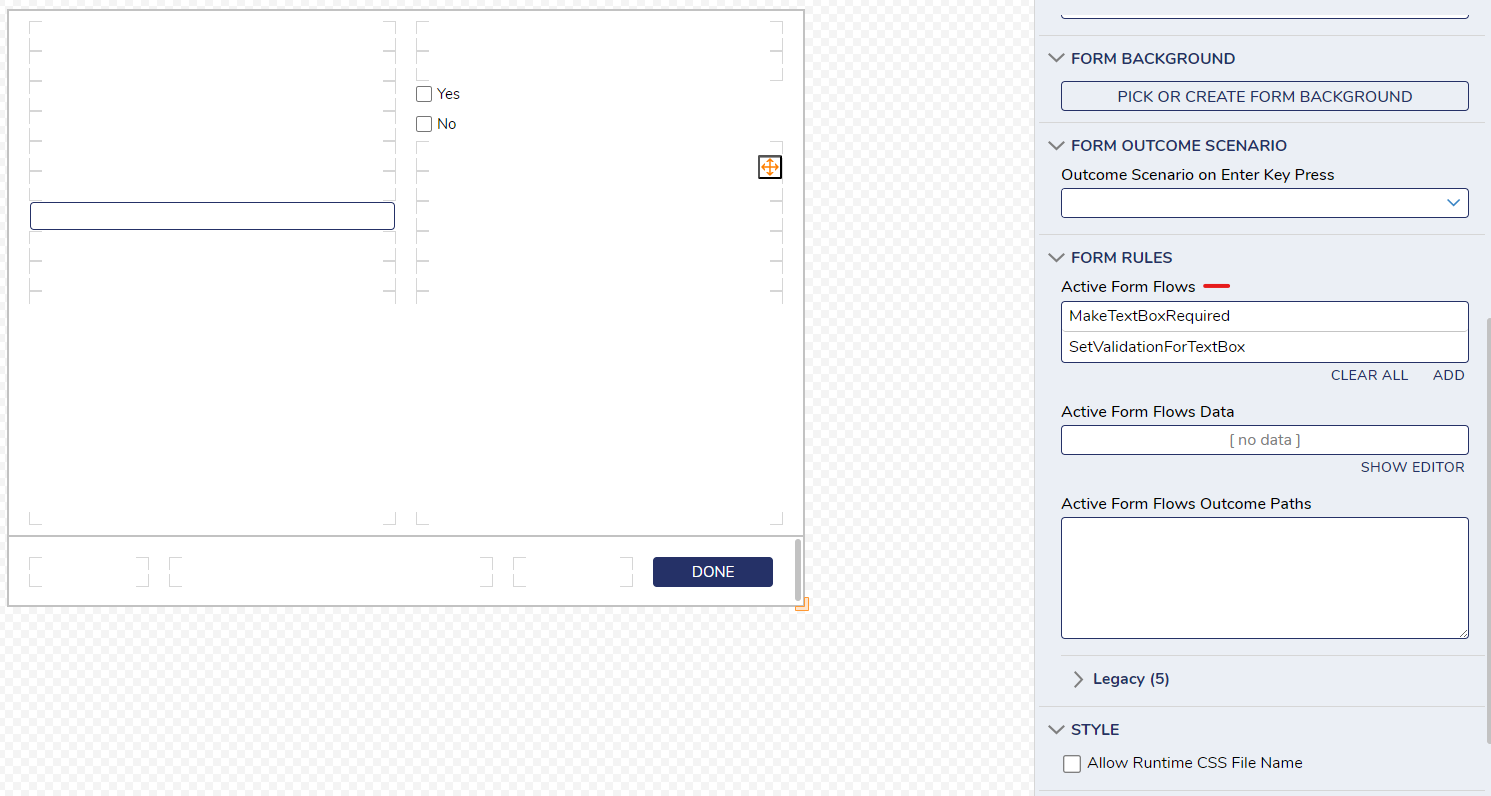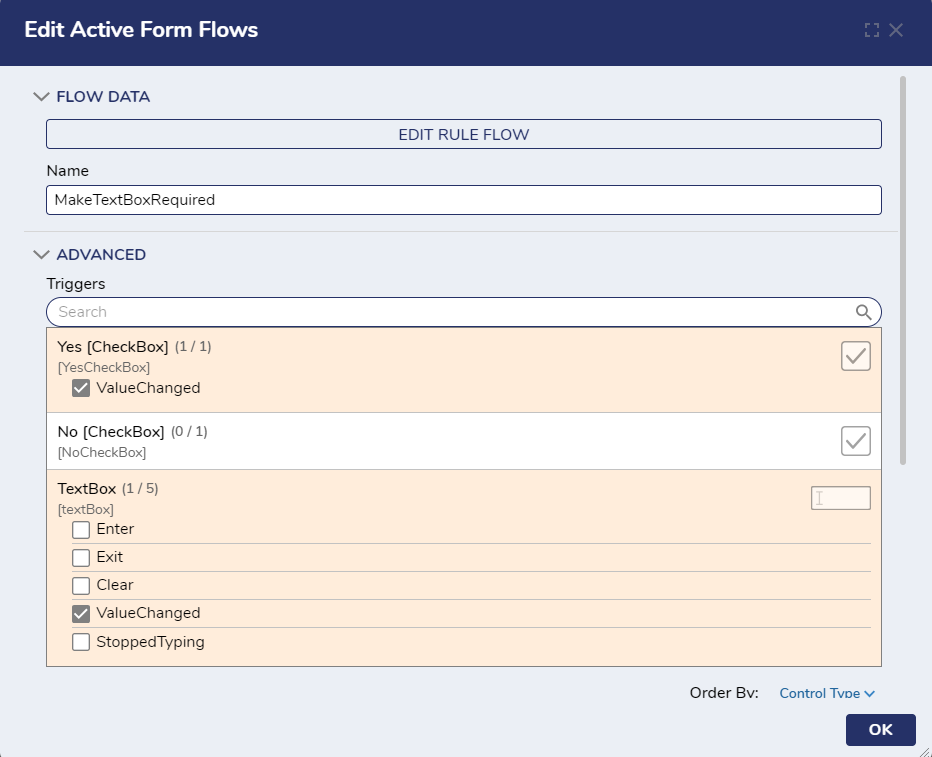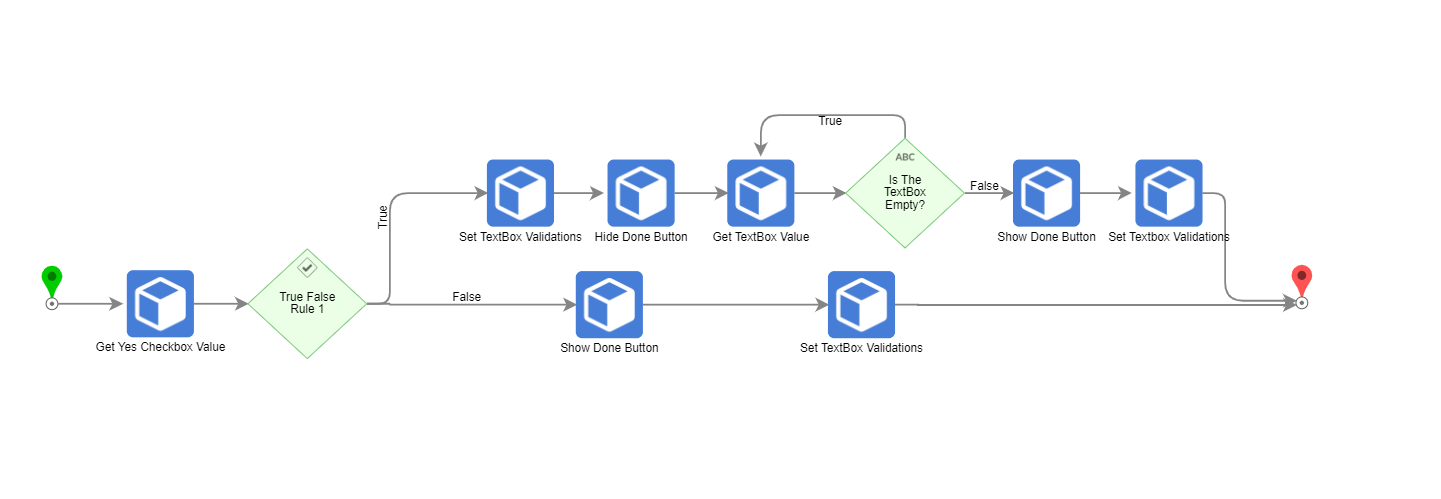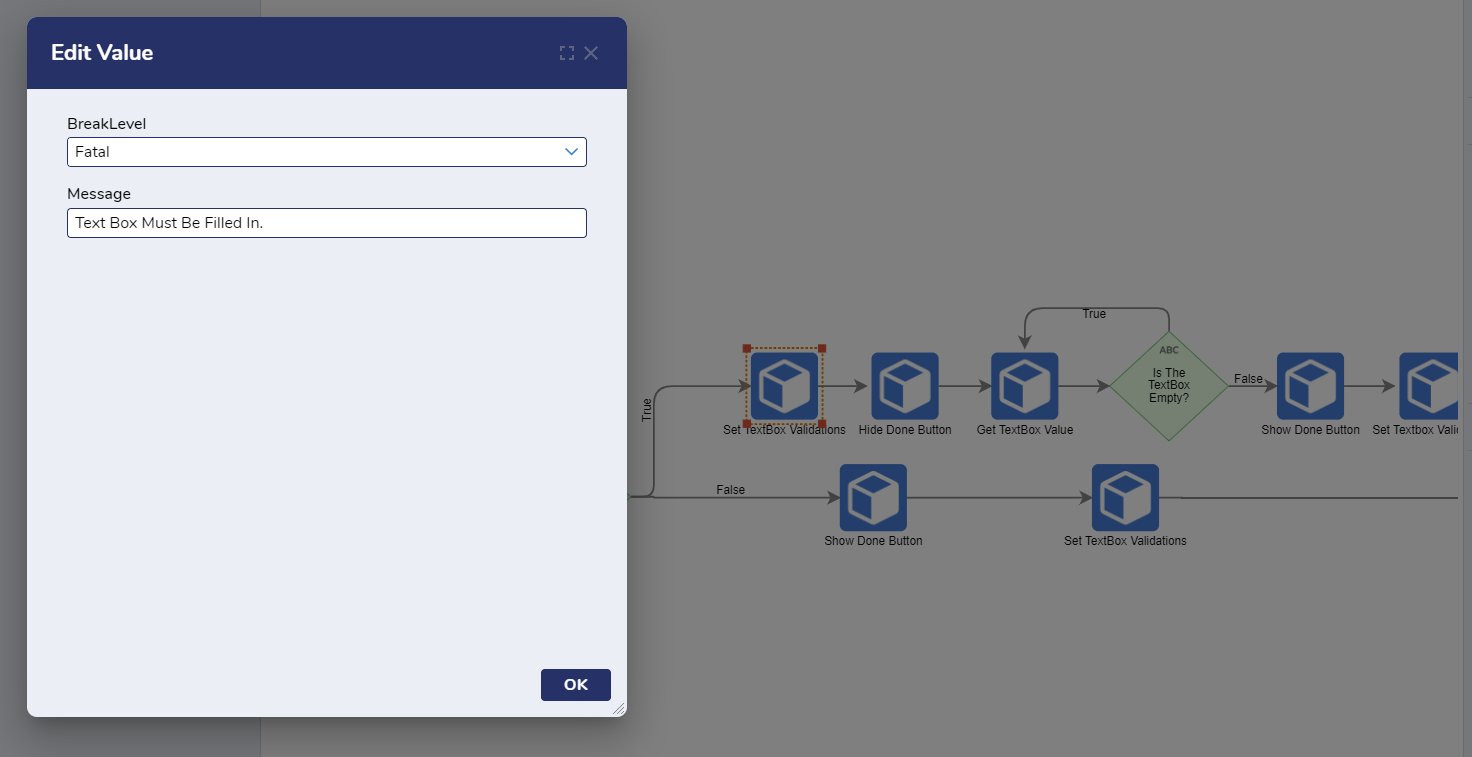Configuring Logic With a Form
Hi there,
I currently have a Form which looks like:
If I choose 'yes' I want the textbox to be filled in. If I choose 'no' I want the textbox to be optional to fill in. Is this possible at all?
Comments
-
Hi there,
I would be glad to help you out here. This is absolutely possible with the use of Active Form Flows (AFF). You can add an AFF to a Form by clicking on the Form and adding an AFF under "Form Rules".
As there is no one way to do this, here is one solution which may work for your needs.
To do this, we could set one AFF to check the value of the "yes" checkbox and the value of the textbox. The AFF would trigger if either the "yes" checkbox value or textbox value changes.
Within this Flow, we first check the value of the checkbox using a "Get Control Value" Step. If the value was True, indicating the "yes" checkbox is checked, we could then set the validations of the textbox using the "Set Validations" Step to "Fatal" with a highlighting message mentioning that the textbox must be filled in. We could then hide the "Done" button using a "Hide Control" Step and continuously check if the textbox field has been filled in. If the textbox field has been filled in, we can show the "Done" button using a "Show Control" Step and remove the set "Fatal" validation, allowing the Form to be completed.
Similar logic could be configured inside an AFF when the "no" checkbox is true, which essentially would not hide any controls and show a validation which mentions the textbox input is optional.
Attached is a sample project which you may utilize as a possible solution reference.
Hopefully this helps!
-Cody
0
Howdy, Stranger!