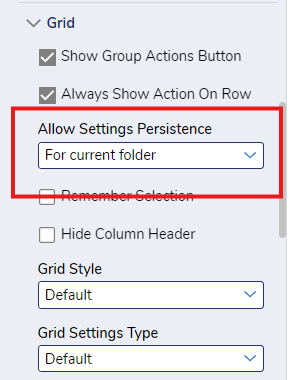How to hide or remove the reset button
Hi,
I've a page with a few reports in both Dev and UAT, but in Dev I'm able to see the reset button but not in UAT. All the reports, CSS and all the configurations are same.
Is there a way to hide/remove the reset button?
I've referred to the documentation on resetting report but couldn't find anything related.
Comments
-
Hi,
Check if 'Allow Settings Persistence' is set to 'No' in the report viewer properties of the report which doesn't have a reset button. If yes, then change that to 'For current folder'. Refer to the image
'Allow Settings Persistence' is used to store the grouping/filters applied by the end-user on the report, while refreshing or when moved between tabs.
The reset button is used to remove all the grouping/filters applied and show the default report. If you've selected 'No' in the 'Allow Settings Persistence', the changes won't be preserved and there is no need to have a reset button, because the refresh button on the top of the report will refresh and reset the changes on the report.
0
Howdy, Stranger!