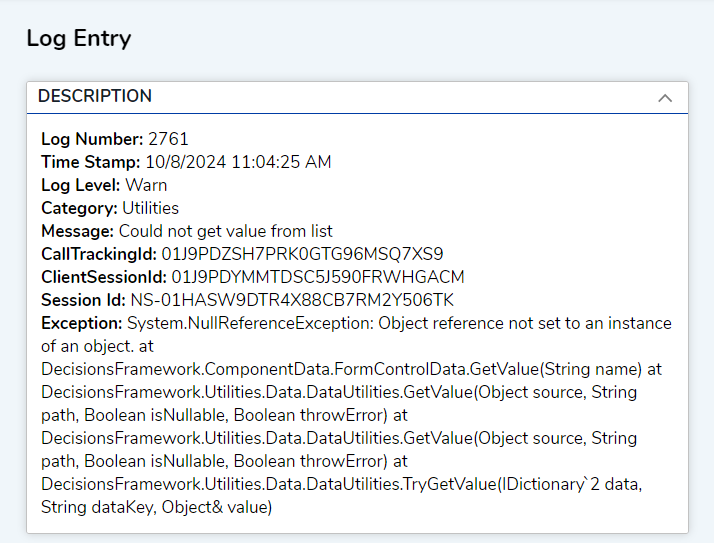Log Utility Error: Could not get value from list
Could not get value from list
Started getting this in our logs but not sure what would cause it and what it means?
Comments
-
Thank you for contacting Decisions Support!
This log indicates that the flow is unable to get the value because the value is null.
One option is to debug the flow and work backwards finding the last place that the expected value was used and see what happened between the mappings of the two steps.
Another option here would be editing the flow and utilizing the Data Explorer (on the left side of the tool box). This will display all of the variables used in the flow and when you click on the variable, it will highlight all the steps it is used in.
~ Kathryn
0 -
Comment for Support:
This log indicates that the flow is unable to get the value because the value is null
0
Howdy, Stranger!