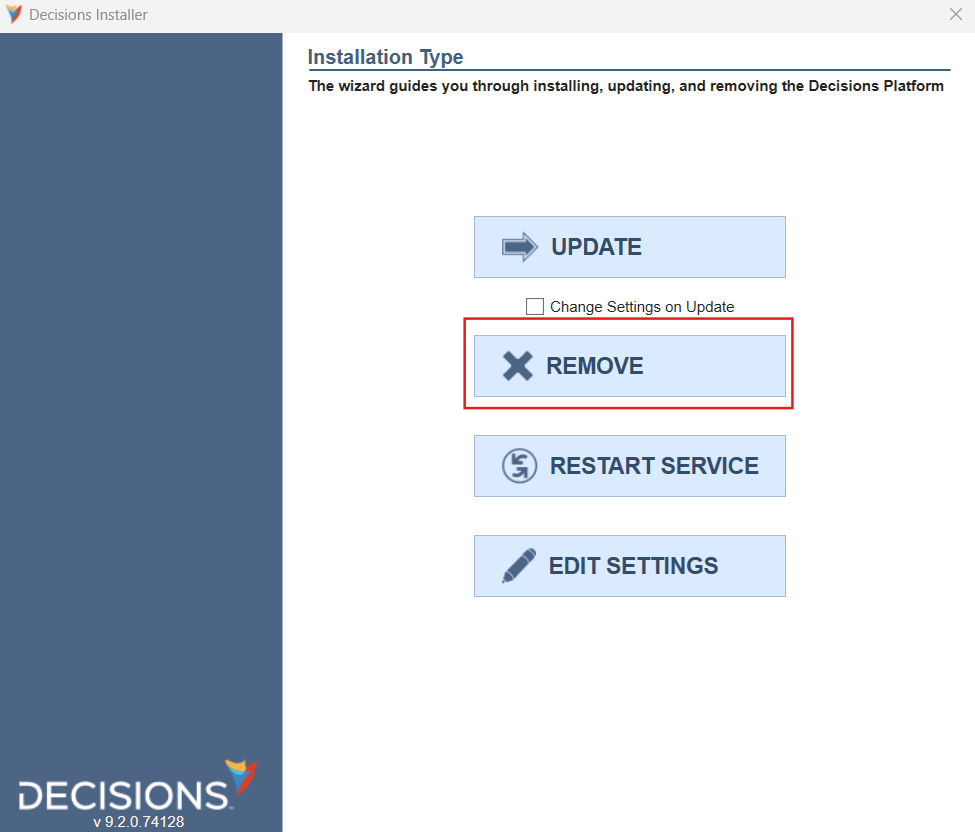Migrating Tenant from One Server to Another?
Greetings,
I'm trying to move a tenant on my QA server to my Dev server. I am not replacing a tenant, but adding a new one. I understand this may involve some backing-up and stuff but what's the proper procedure to do this?
Comments
-
Hello!
If you are trying to run multiple tenants on the same machine, please ensure you are IIS-Hosted. Decisions does not support Self-Hosted/Embedded installs for tenants running on the same machine.
If you are indeed IIS-Hosted, this is how we would recommend proceeding:
1. Make a Database (DB) back-up of the tenant in QA and copy the keys.dat file (typically found under C:\Program Files\Decisions\FileStorage\Primary\Settings). We also recommend making a back-up of the Settings.xml just in case (typically under C:\Program Files\Decisions\Decisions Server)
2. Uninstall your QA tenant from the QA server by running the Decisions installer and selecting "Remove"
3. Restore a DB in Dev from QA back-up
4. Install the tenant instance in Dev per our documentation for same-machine MT, connecting to the DB you restored (https://documentation.decisions.com/docs/multi-tenancy-setting-up-multi-tenancy-with-provisioning).
5. Re-license the newly-installed tenant (https://documentation.decisions.com/docs/multi-tenancy-licensing).
We hope this answers your question!
-Gregory
0
Howdy, Stranger!