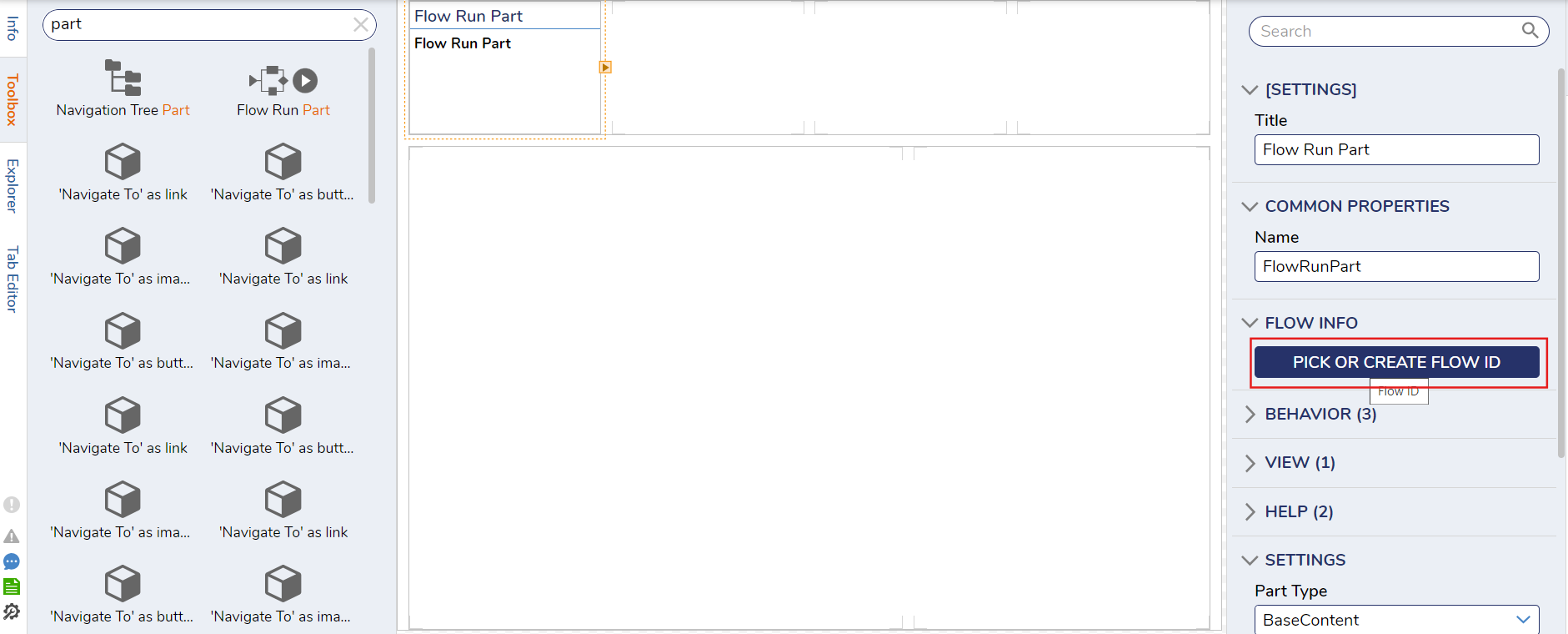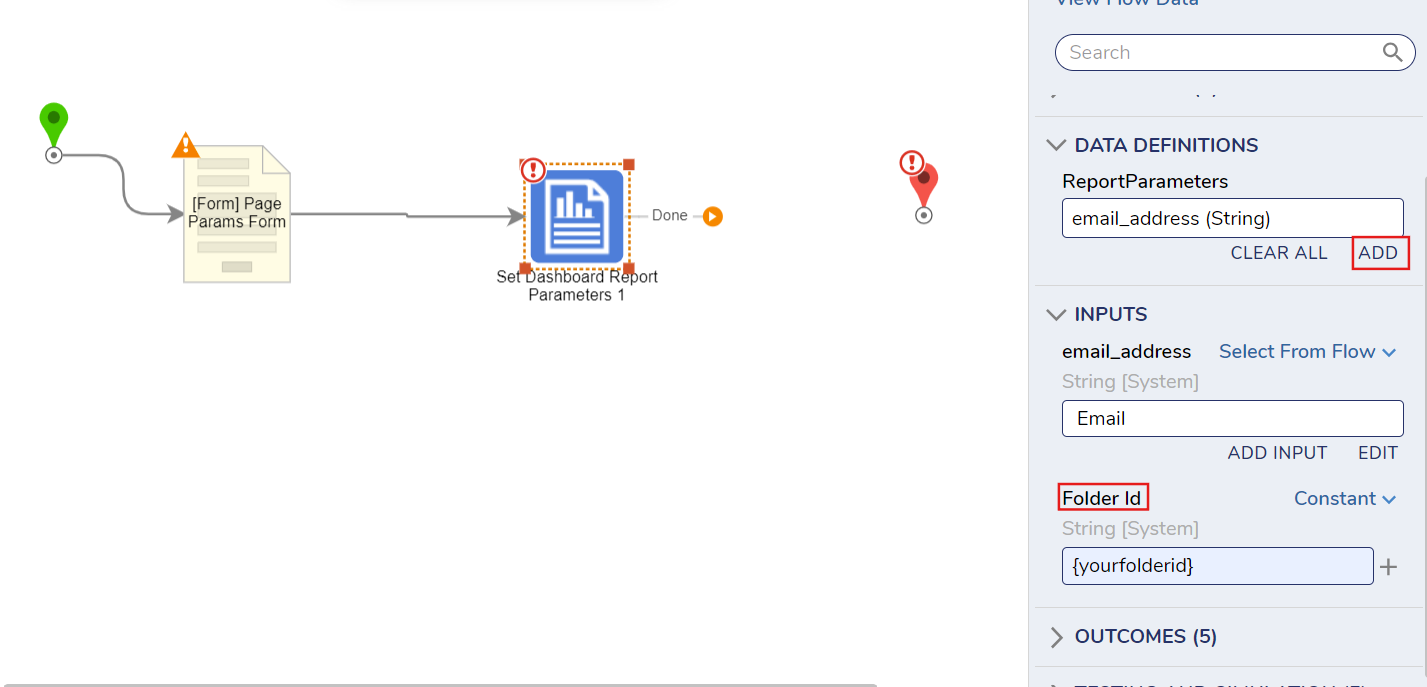How to Update Report Via Dashboard Selection?
Greetings,
I am trying to filter a report on my report viewer, and I want to filter it by selections a user makes on a page. How would I go about something like this?
Comments
-
Hello!
You can use a step in a flow run part on the dashboard that would update the report parameters (e.g. filters). Such a step is the Set Dashboard Report Parameters. https://documentation.decisions.com/step-library/docs/set-dashboard-report-parameters.
To implement this:
1. Create a Flow Run Part on your dashboard. Edit the flow.
2. Add a Form. This is where you'll set the parameters to be passed-out, or you can use steps 3-4 below on an existing flow run part to fetch the parameters. In the example below, I'll be using email address for a report containing all accounts in the Decisions app.
3. Add the Set Dashboard Report Parameters step. Pass-in the Folder ID containing the page. Add the parameter you want to add and pass it into the step.
4. Save and exit. Now, you should be able to set parameters to be passed into your report.
We hope this helps!
-Gregory
0
Howdy, Stranger!