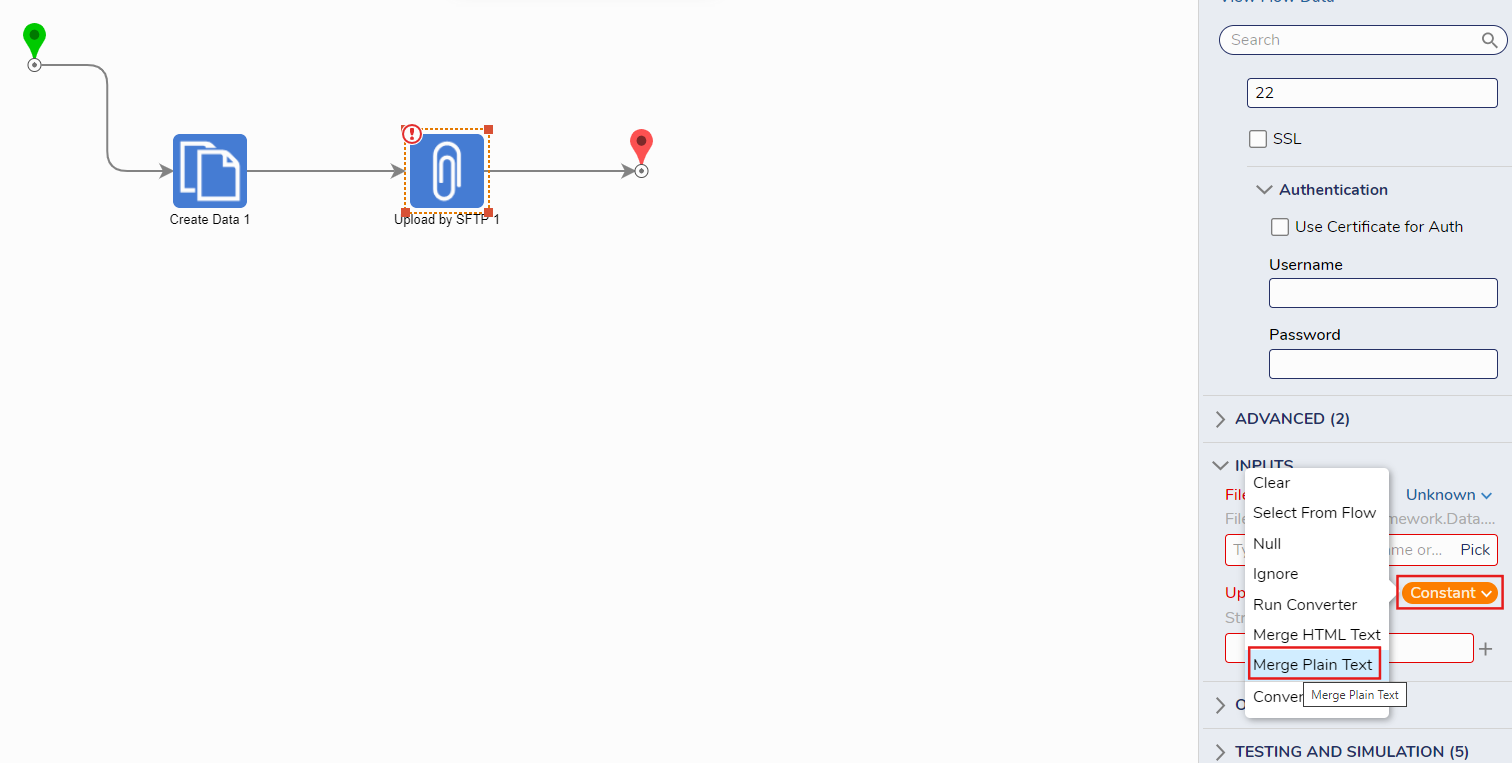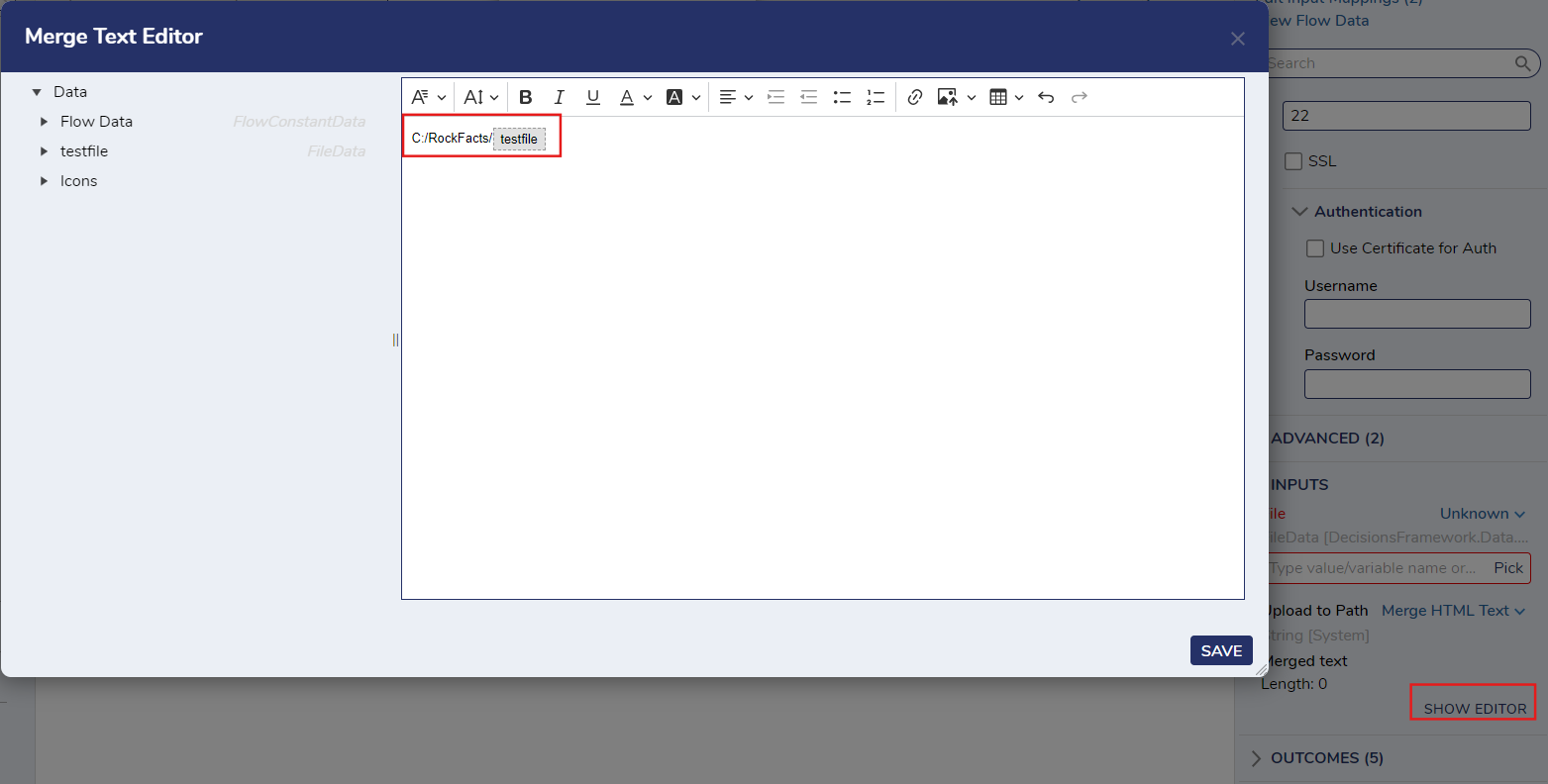Upload by SFTP Step is giving me a "No Data" Error?
Greetings,
I've recently opened my eyes to the possibility of using an SFTP server and moving files around via Decisions flows. So, I started by running a test to move a "wulfenite.txt" file from Decisions to my local, and I got an error saying "Input Values: --No Data--" followed by something saying "Error uploading to path C:/RockFacts". Am I doing something wrong here?
Comments
-
Hello!
This issue can most likely be resolved by adding the filename to the path. Since it looks like you wish to dynamically change the name of the file being uploaded, you can go into the step properties and select "Merge Text" for the Upload to Path input, as shown below:
Then click "Show Editor" and add the full path and filename to the path:
We hope this helps!
-Gregory
0
Howdy, Stranger!