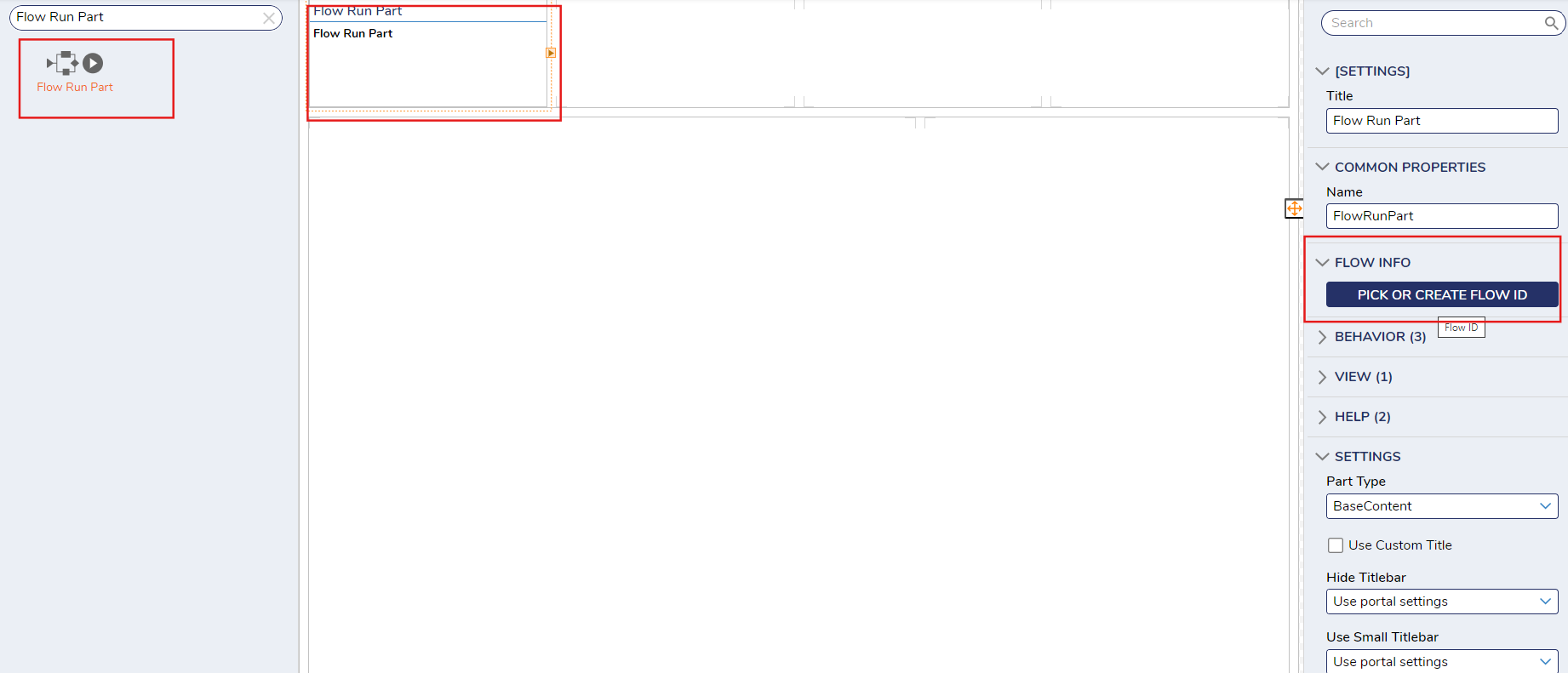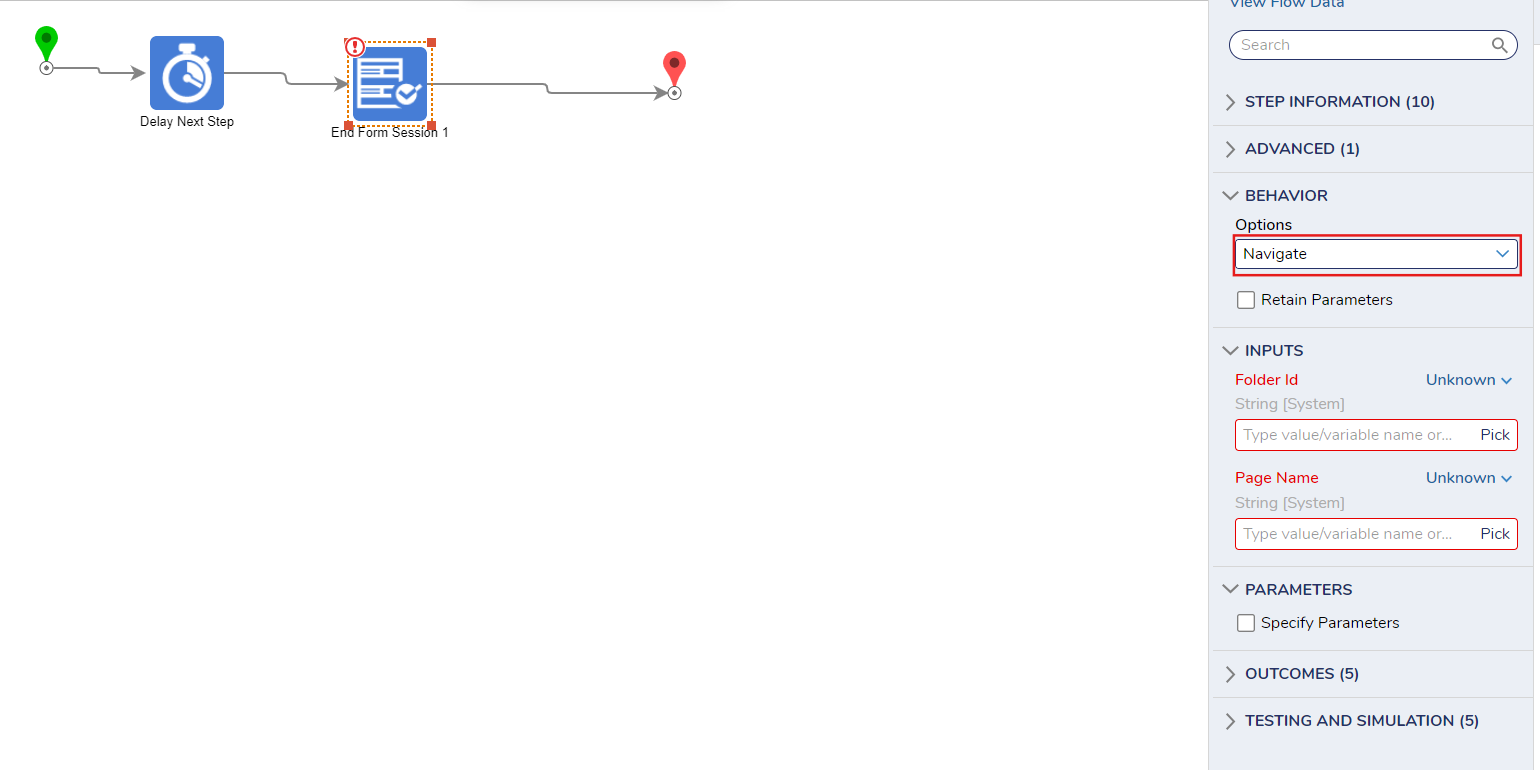How to do a Timed Redirect on a Page?
Greetings,
I have a report being shown on a page that my Geology group can access. However, most of them have classes and tend to just leave their tabs open on this page, flooding it with active users. Is there a way I can kick them off the page and force them to open it again if they are inactive for, say, 20 minutes?
Comments
-
Hello!
Yes, there is a way to do this! You can create a Run Flow Part with a delay step in it. Steps to set this up are shown below:
1. Add a Flow Run Part to your page (https://documentation.decisions.com/docs/flow-run-part). We'll create a flow for it.
2. Add a Delay step and set it for your desired time (e.g. 20 minutes, or 1200 seconds). Afterwards, add an End Form Session step and change the "Options" property to "Navigate". From there, you can enter the Folder ID and Page attached to the folder that you want to user to be taken to in Decisions.
(https://documentation.decisions.com/step-library/docs/end-form-session)
(https://documentation.decisions.com/step-library/docs/delay-next-step)
This should result in the functionality you are seeking. We hope this helps!
-Gregory
0
Howdy, Stranger!