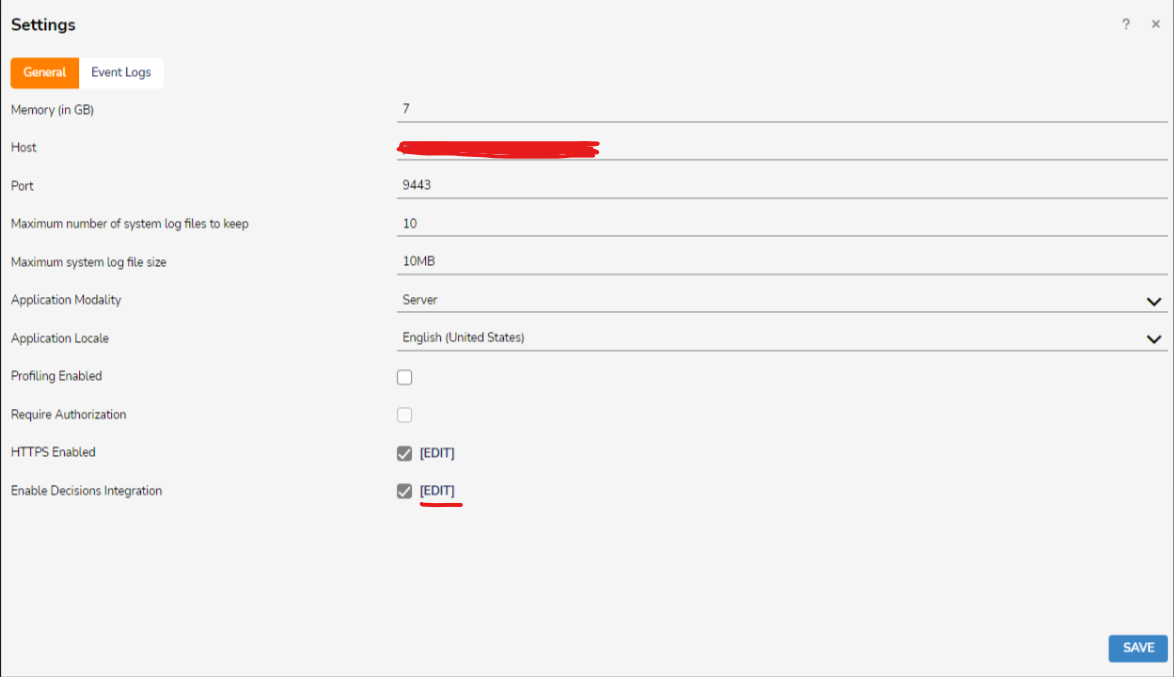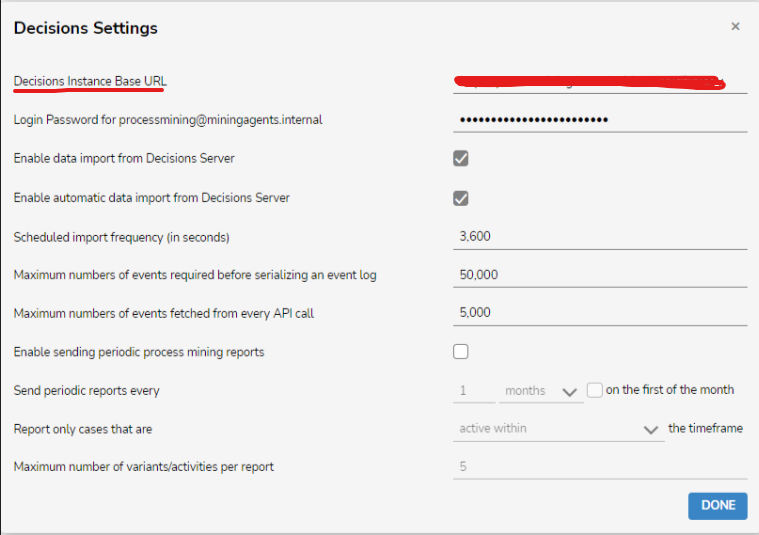How Can I Repoint My Process Mining to a Live Environment?
Hi,
We currently are using Decisions version 8.18 and are looking to repoint our Process Mining from our development environment to our production environment. Could anyone assist us in performing this?
Comments
-
Hey there,
I would be glad to help you out here.
Given you already have process mining setup within your environment, repointing process mining to a different environment is relatively easy.
Simply navigate to your process mining instance, login, and edit your process mining settings.
From here, click the Edit button under the Enable Decisions Integration.
From here, you can specify the new environment you would like your process mining to point to in the Decisions Instance Base URL field. You'll need to input the associated password for your process mining account.
Once Done is selected, process mining will restart, and your process mining will be pointed to the new specified environment.
Hope this helps!
-Cody
0
Howdy, Stranger!