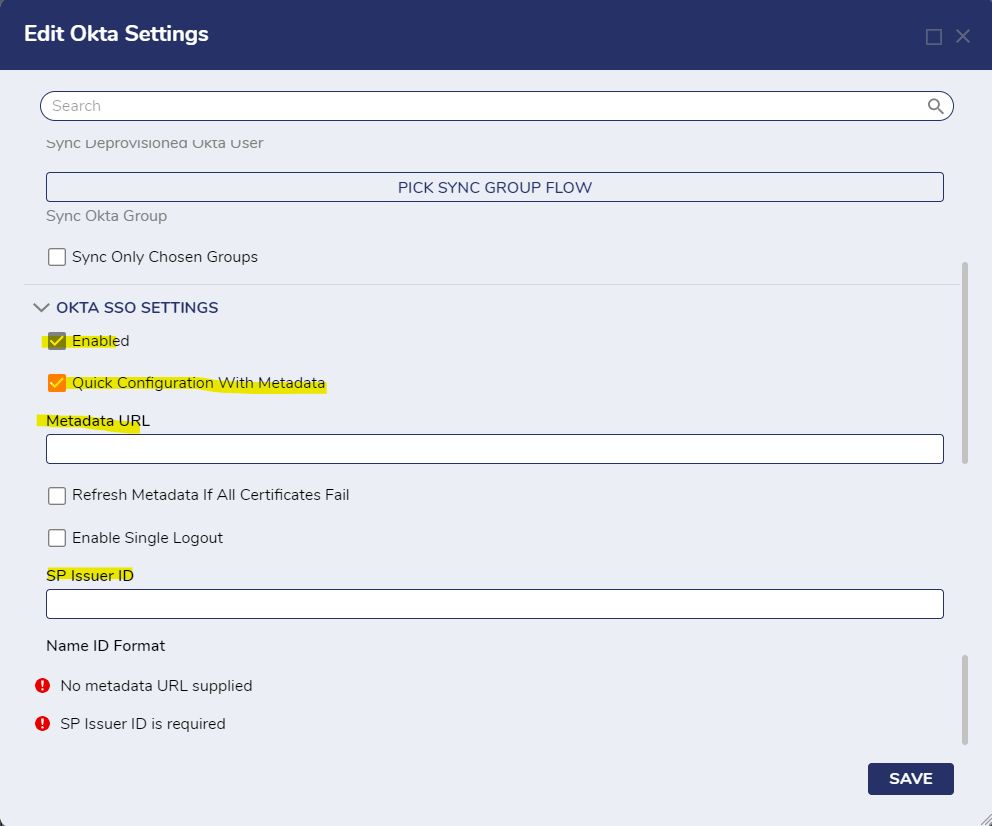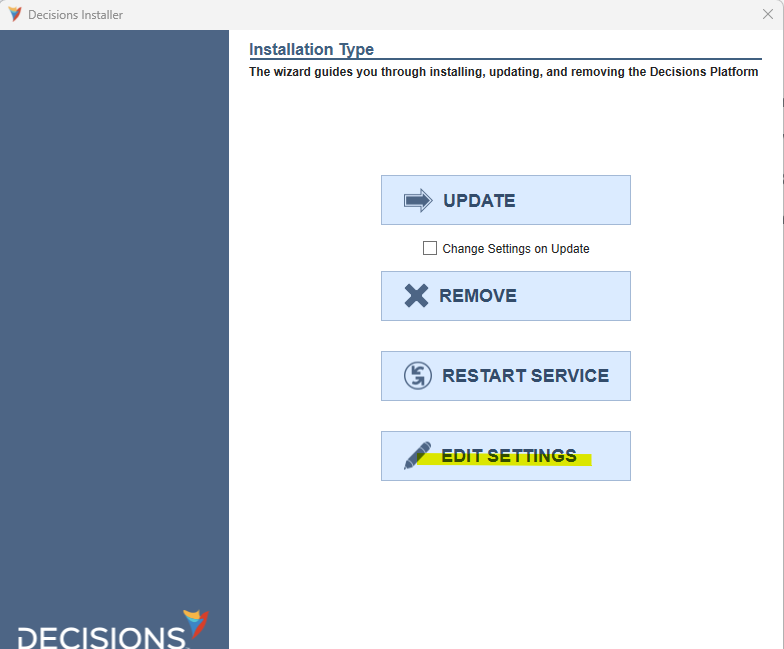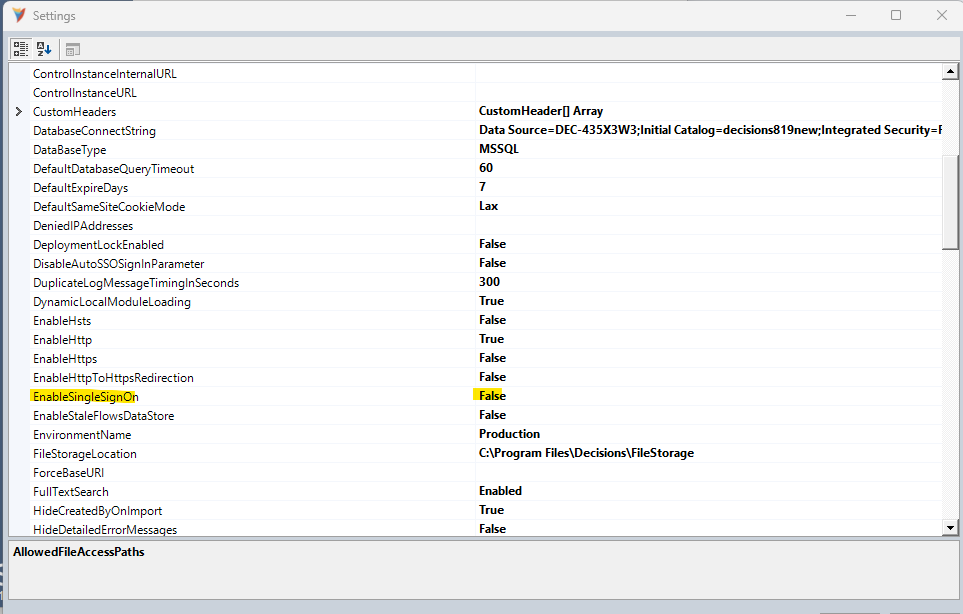OKTA Setup for Decisions version 9.1 on IIS
Hi there,
We currently have the Okta and SAML modules installed on our Decisions server (v9.1 on IIS installation) and we are looking to finalize the setup on our instance to enable SSO. We have already completed the Okta setup on the Identity Provider side.
We are looking for assistance for the remaining portion on the Decisions side.
Comments
-
Hi there,
I would be glad to help out here. Given you already have the Okta setup complete on your side, there is only a couple of things to fill out/enable on the Decisions end.
First, within your Decisions environment, you can navigate to System>Settings>Okta Settings. Once here, click the Edit option. You will be greeted by a "Edit Okta Settings" window. From here, enable the option found under Okta SSO Settings.
Once enabled, you will be greeted with some additional options for configuration. Given you are using Okta, you can navigate to your Identity Provider Admin center on the Okta side to get your Metadata URL. Paste this Metadata URL into the corresponding field and subsequent data will be automatically filled out. Note: Even though this information is automatically filled out from the URL, ensure to double check the fields for accuracy.
Once saving these configurations, associated Okta settings will be generated for your SAML settings found in System>Settings>SAML Settings. You will not have to modify these as these are automatically generated from entering the corresponding Okta information.
Finally, you will complete the integration by either opening your Decisions installer and navigating to Edit Settings or by directly modifying your environment's Settings.xml file.
Once in the settings, set the EnableSingleSignOn option to True and restart your services.
Once successfully restarted, you should be greeted by the SSO login screen when attempting to access your Decisions environment.
Hope this helps!
-Cody
0
Howdy, Stranger!