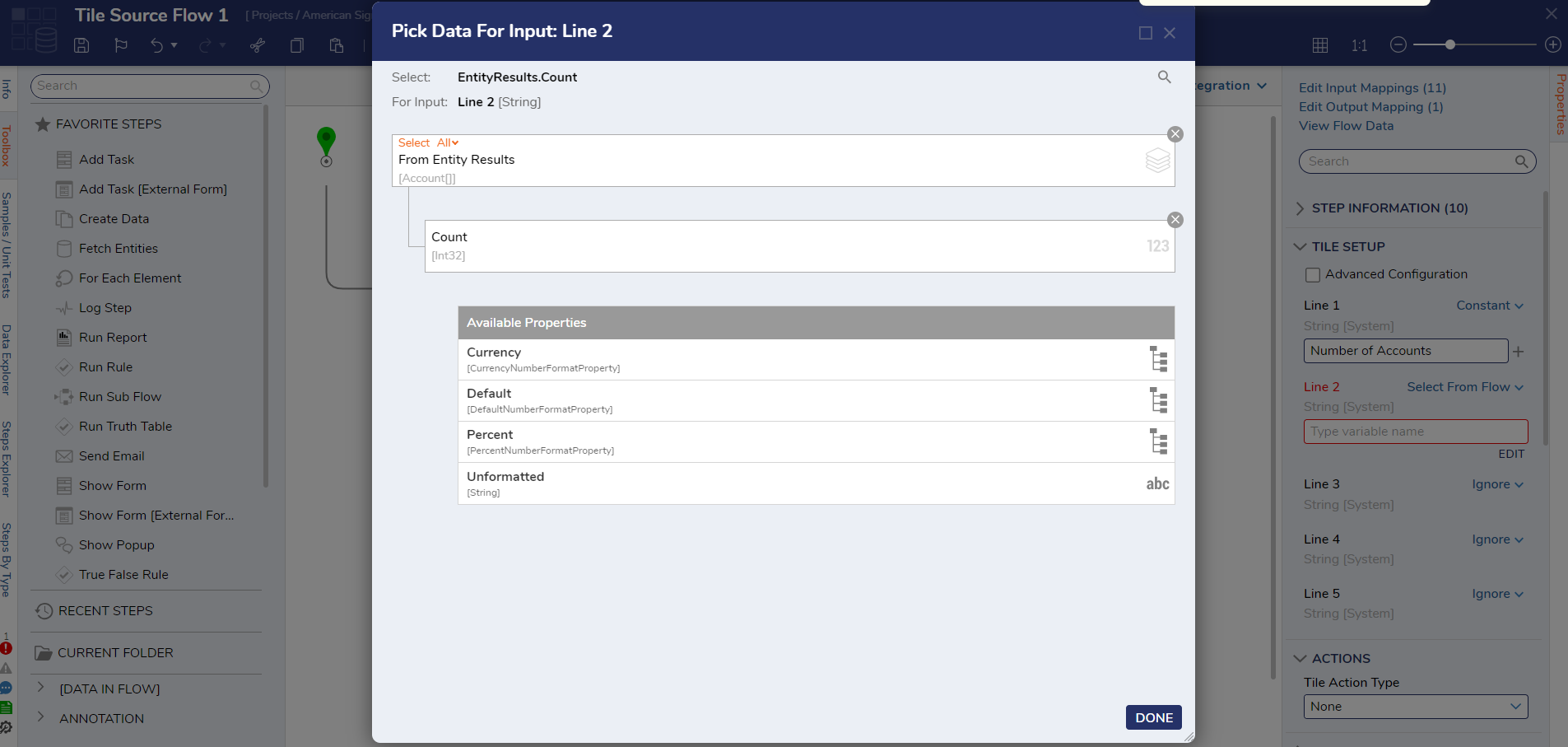Where is the Counter Chart?
Greetings,
I just upgraded from Decisions v4 to Decisions v8 and am not sure where the Counter Chart Page Control in the page editor has gone. Where should I be looking for that?
Comments
-
Hello!
The counter chart has been removed from the Page Chart toolbox. If you are looking for a way to tally information in v8 on a page, I would recommend investigating our Simple Tile. https://documentation.decisions.com/docs/simple-tiles
You can create a Simple Tile, then fetch whichever records you are trying to tally via the Fetch Entities step, or run a Query to the database to fetch DB records to tally.
https://documentation.decisions.com/step-library/docs/fetch-entities-step
https://documentation.decisions.com/v9/docs/external-database-integration
After this, you can then pass the output into the Simple Tile and select "Count" under the entity you wish to pass-in, as shown below:
We hope this helps!
-Gregory
0
Howdy, Stranger!