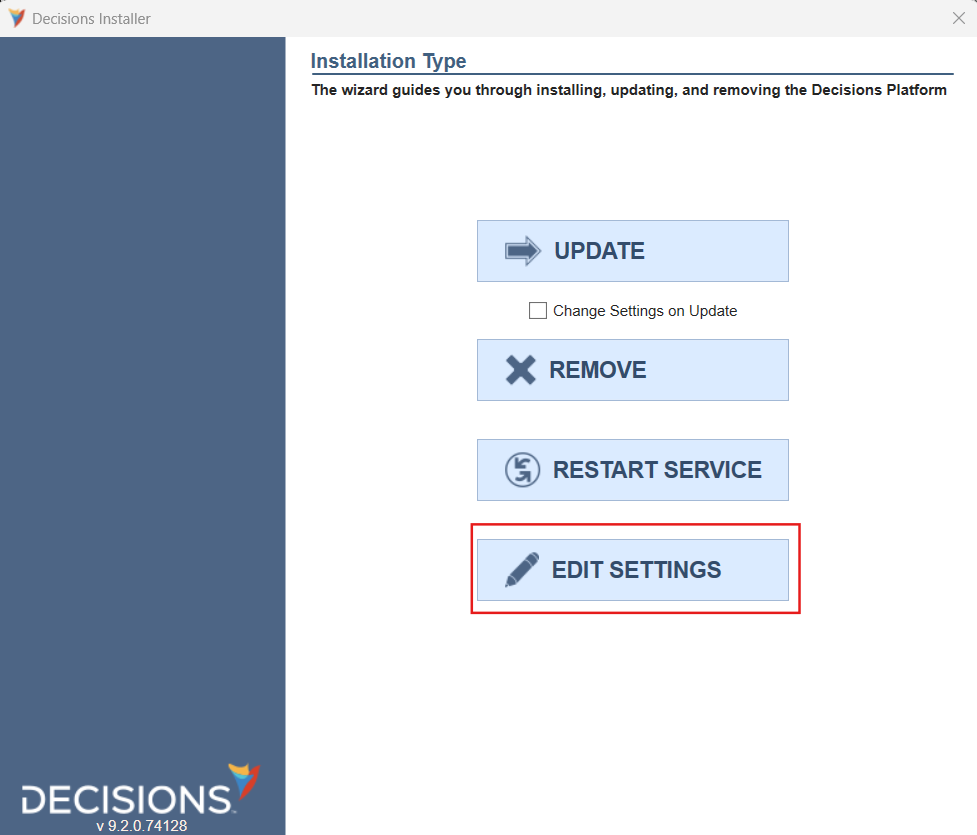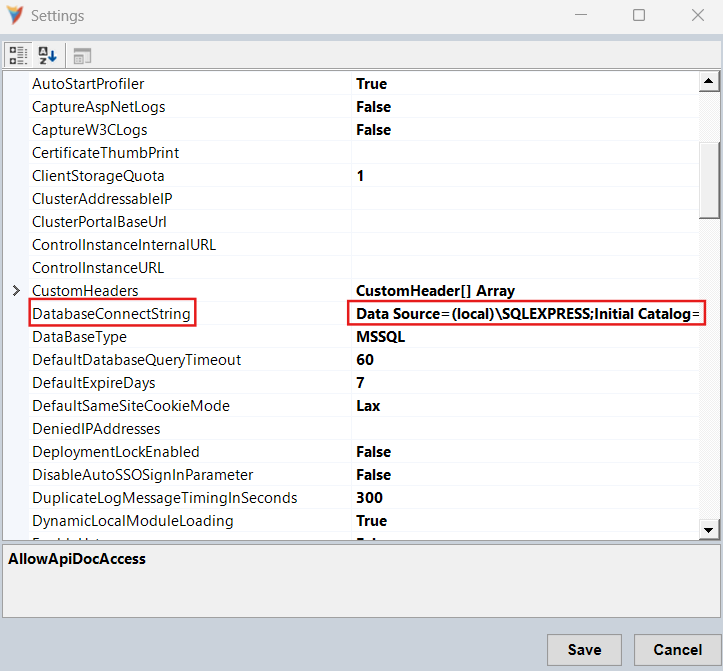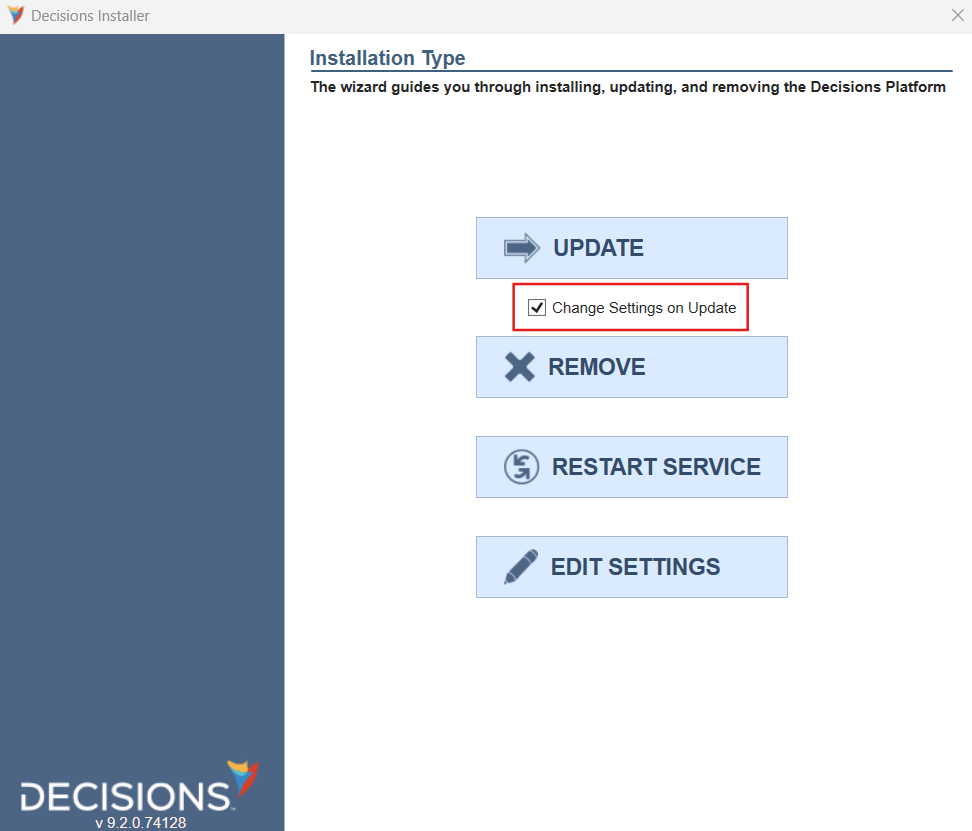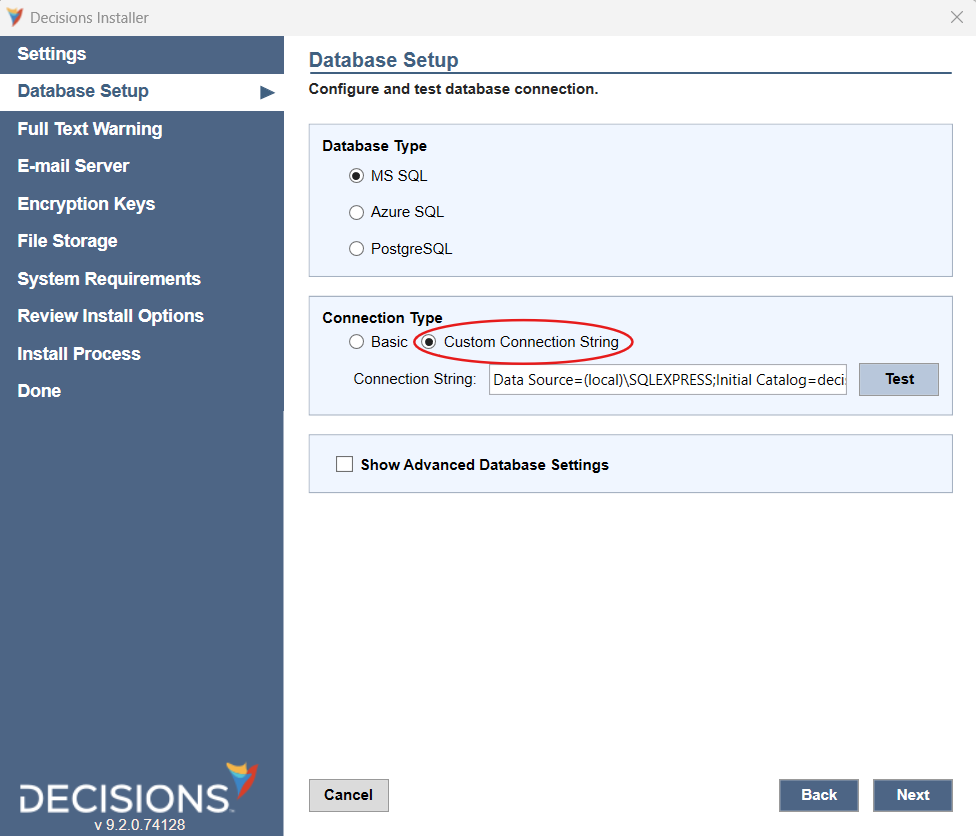Getting Database Connection String?
Greetings,
I've been looking for a way to grab the database connection string for my local Decisions install. When I navigate to the settings.xml, I can only see the encrypted version of the connection string. Is there anyway to get the unencrypted, full connection string for my local install?
Comments
-
Hello!
The simplest way to retrieve this connection string is by re-running the installer you used to install Decisions to your local. Here's how you'd retrieve the connection string from the installer if you:
Don't need the password
1. Run the Installer as Administrator
2. Select "Edit Settings"
3. Scroll down until you see the line DatabaseConnectionString. This should display the connection string for your db with the password masked.
Need the Password
1. Run the Installer as Administrator
2. Check the box "Change Settings on Update", then select "Update"
3. Accept the terms of the License Agreement (if you willingly choose so) and click "Next"
4. Click "Next" again.
5. You should be on the Database Setup section of the installer now. You'll want to click the "Customer Connection String" radio button. This should display the connection string for your local with the DB connection password unmasked.
We hope this helps!
-Gregory
0
Howdy, Stranger!