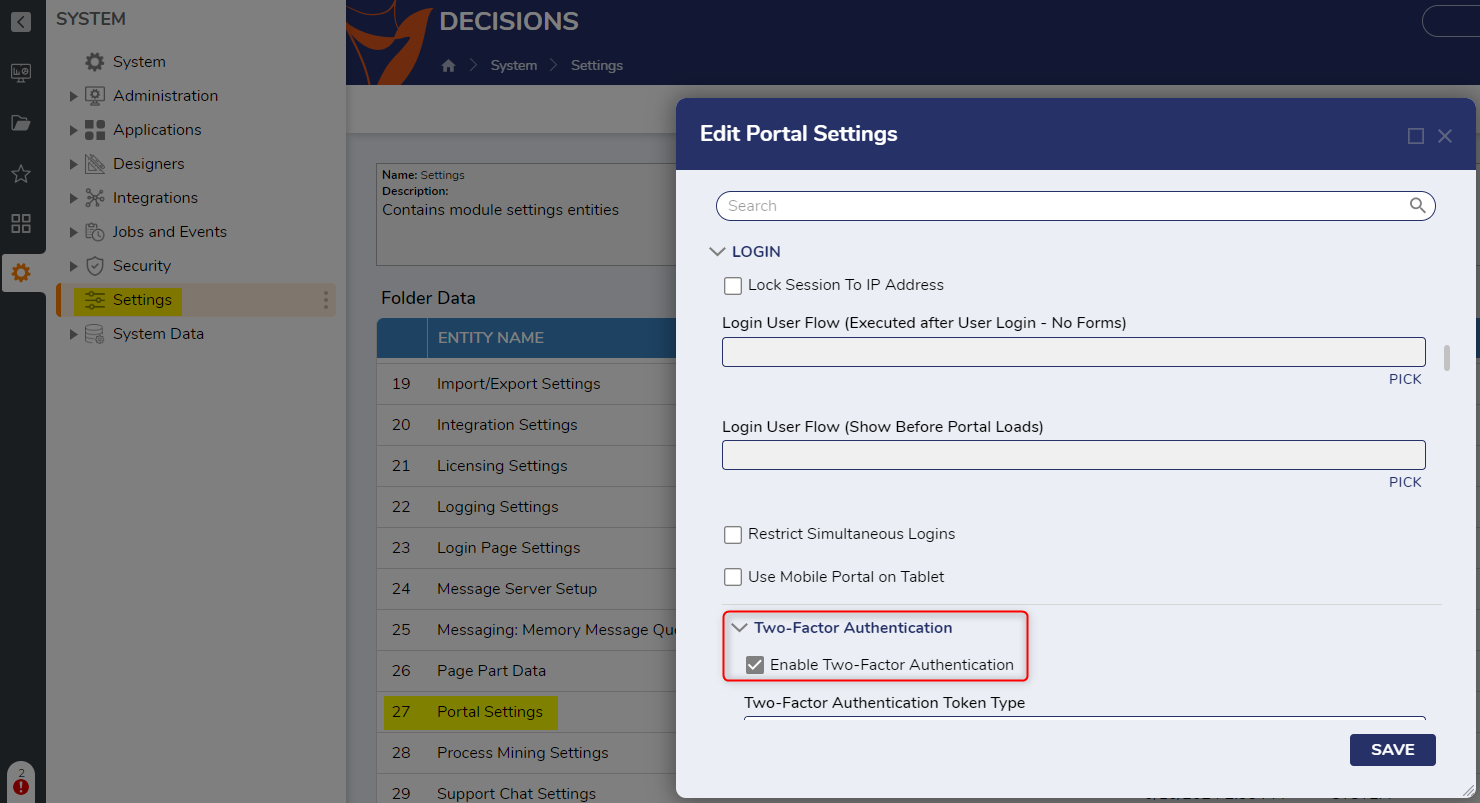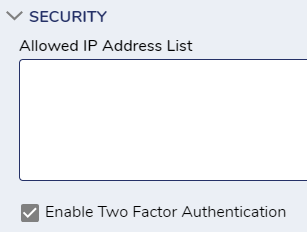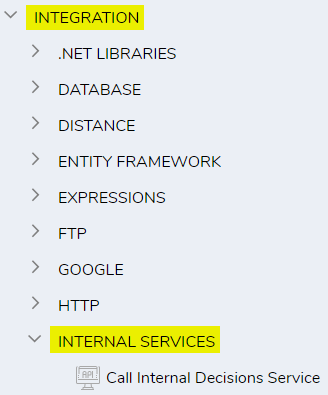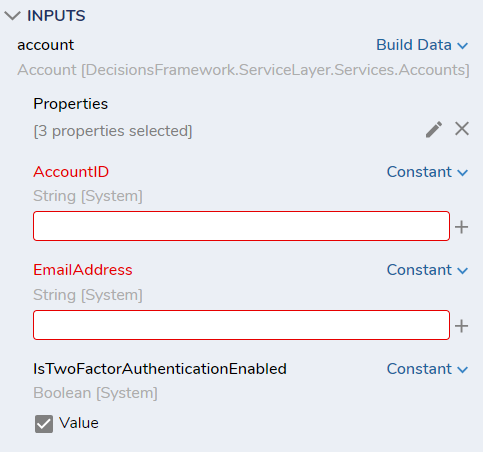2FA and SAML SSO
We would like internal accounts to use SSO and external accounts to be password accounts. We need to have the password accounts use 2FA. If we use 2FA, will it force all the accounts to have 2FA?
Comments
-
2FA is enabled on a per account basis and it cannot be enabled on SSO accounts.
To enable 2FA, navigate to the Portal Settings under System > Settings. In the Edit Portal Settings window, check Enable Two-Factor Authentication.
Then edit the settings for the accounts that need 2FA. Enable Two Factor Authentication can be found under Security in the Account Settings.
To avoid manually enabling 2FA for all password accounts, you can use the Update Account step found under Integration > Internal Services > Account Service. The input for this step will be set to Build Data and require the Account ID and the Email Address. Then select the IsTwoFactorAuthenticationEnabled and set it to True.
0
Howdy, Stranger!