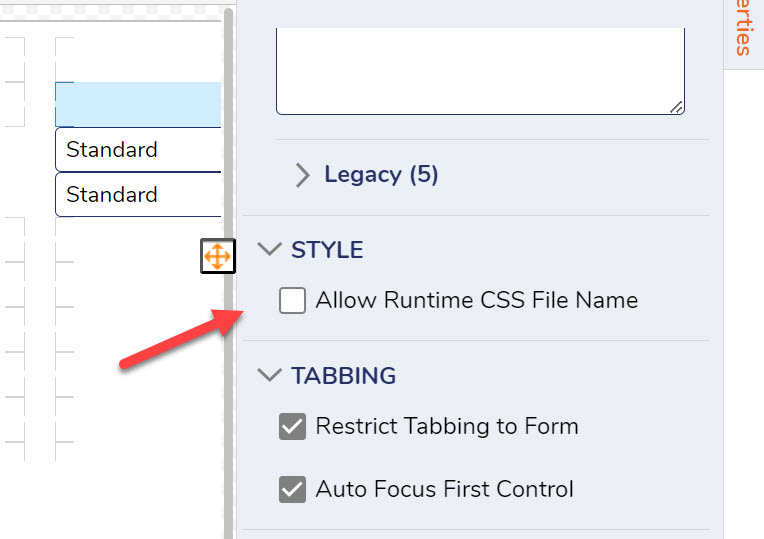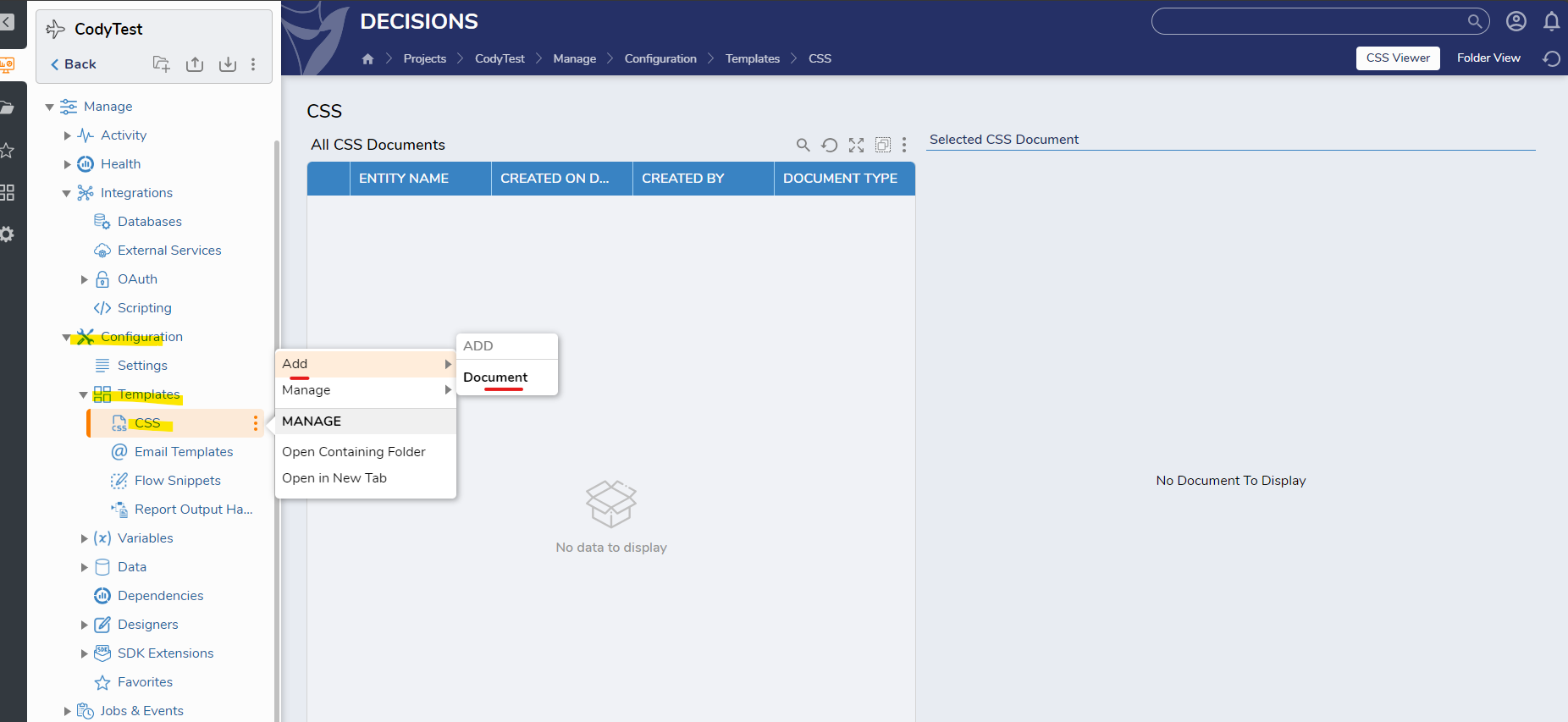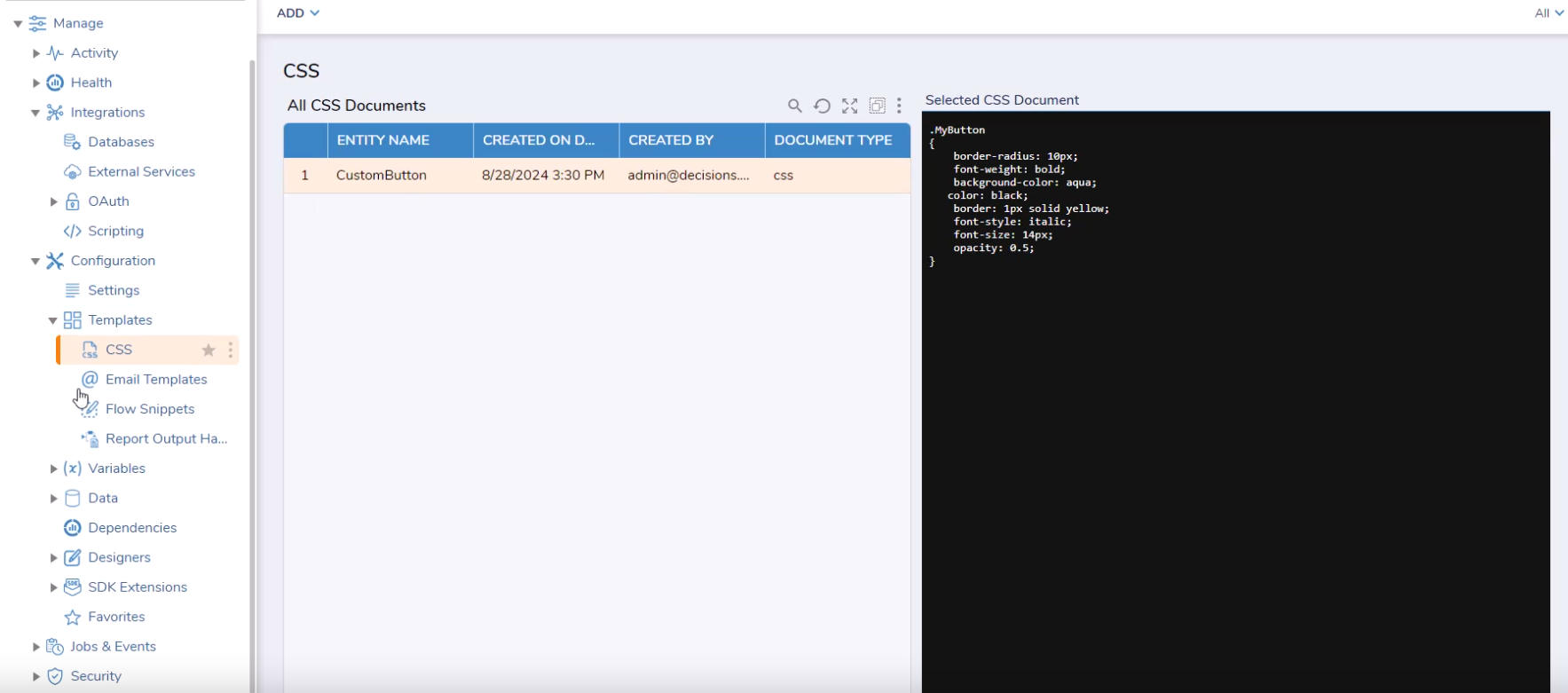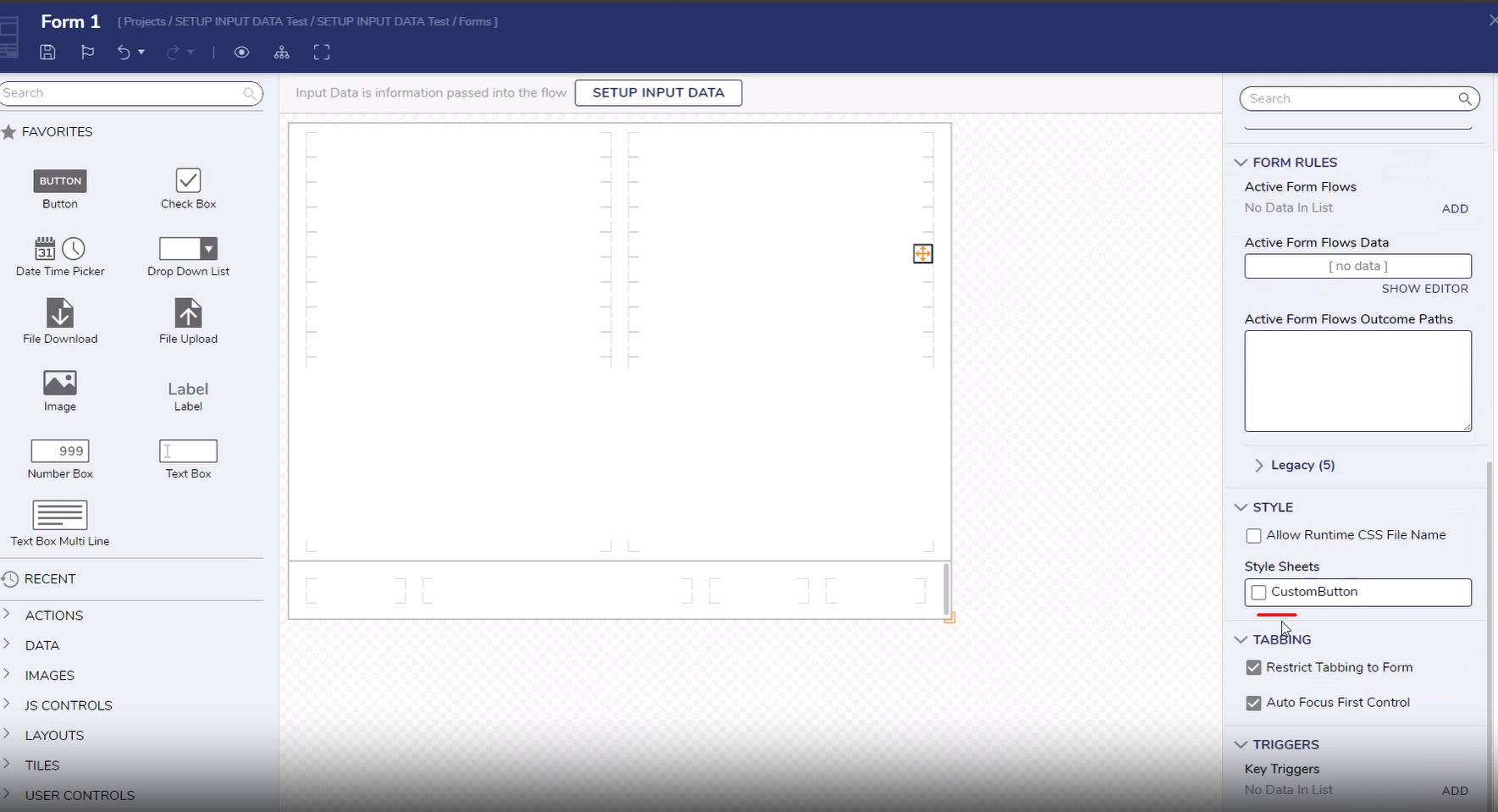How to Select an Uploaded CSS File in V9
Hey,
I previously uploaded some CSS files under System>Designers>Css. While working on my project, I am unable to see/select the respective CSS style in my Form.
Am I missing something here?
Comments
-
Hey there,
In V9, CSS handling is now configured on the project-level and is visible ONLY within the project. Given you uploaded the CSS on the System level, you will not be able to view/select the uploaded CSS.
To upload/utilize CSS to your v9 project's Forms, open the respective project and navigate to Settings>Configuration>Templates>CSS. Within this folder, add your respective CSS file.
Upon doing so, you will be able to view/select the resulting CSS file which was uploaded within your Form.
I'll also attach some documentation on uploading CSS in v9 below for reference.
Uploading CSS: Uploading CSS - Appearance (decisions.com)
Hope this helps!
-Cody
0
Howdy, Stranger!