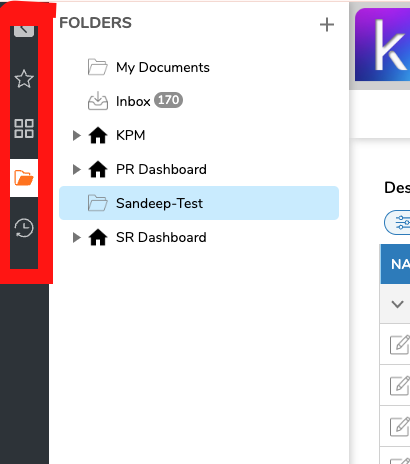How to add the custom elements on the left sidebar
Comments
-
At the moment, you can only remove these icons from the left side bar. This can be done in Settings > right-click portal settings > Leftside bar.
0 -
It’s not currently possible to add custom elements or icons to the left sidebar as shortcuts to specific folders.
0
Howdy, Stranger!