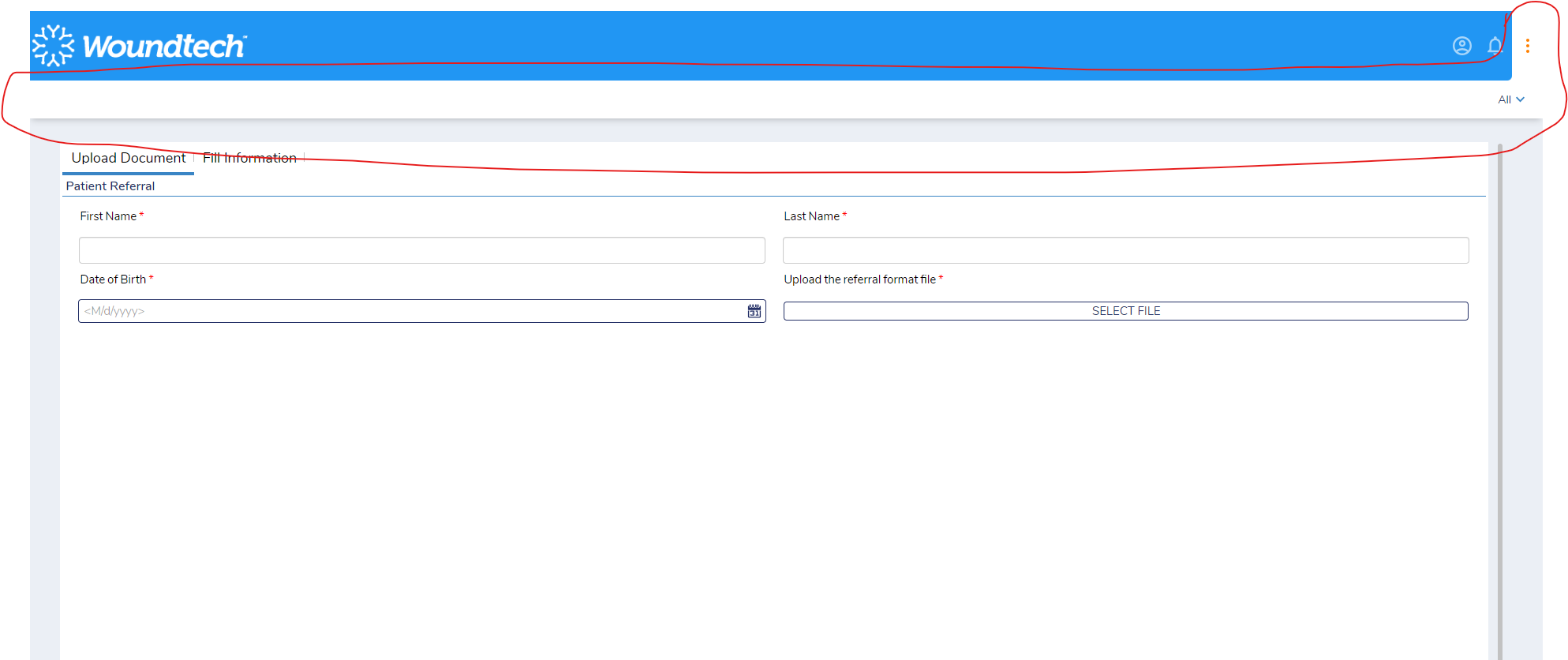How to hide the action bar in v9
Comments
-
It’s possible to hide the Action bar for all groups, but it’s currently not possible to hide or unhide the Action bar for specific groups.
0 -
Please find the below CSS to hide the action bar, upload it to your v9.1 instance, set it as a Default CSS Document, and refresh the browser tab.
.dp-portal-actions {
display: flex;
flex-flow: row nowrap;
align-items: center;
height: 48px;
width: 100%;
background-color: #ffffff;
position: relative;
z-index: 1;
box-shadow: 0 6px 8px -4px rgba(0, 0, 0, 0.2);
display: none;
}
.dp-portal-topbar .dp-portal-topbar__toggle-actions-tab--active {
border-bottom-color: #ffffff;
display: none;
}
0
Howdy, Stranger!