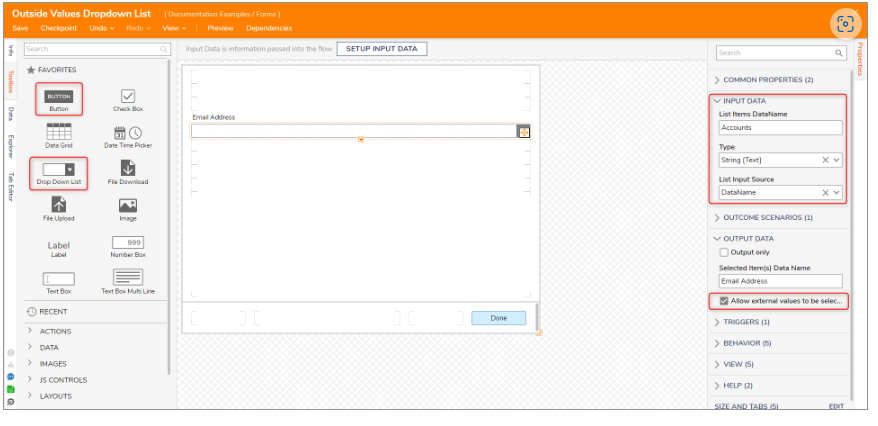How do you Disable User Text Input on the Dropdown List form Control
Hello Decisions,
As the title describes, I have a Dropdown List form Control, but end users are able to input their own text into the dropdown box. How can I disable this action?
Comments
-
Hey there, Funky Chicken!
Thanks for Using the Decisions Community Forum!
This is an excellent question, and has a very easy fix:
When you're in the Form Designer, select the Drop Down List form control, and in the properties panel under Output Data, you'll see a setting 'Allow External values to be selected', unchecking this will disable the ability for users to input text into the dropdown box.
If you'd like to learn more, please check out our documentation on this:
Adding Outside Values to a Dropdown List - Dropdown Lists (decisions.com)
Regards,
Levi | Decisions Support
0
Howdy, Stranger!