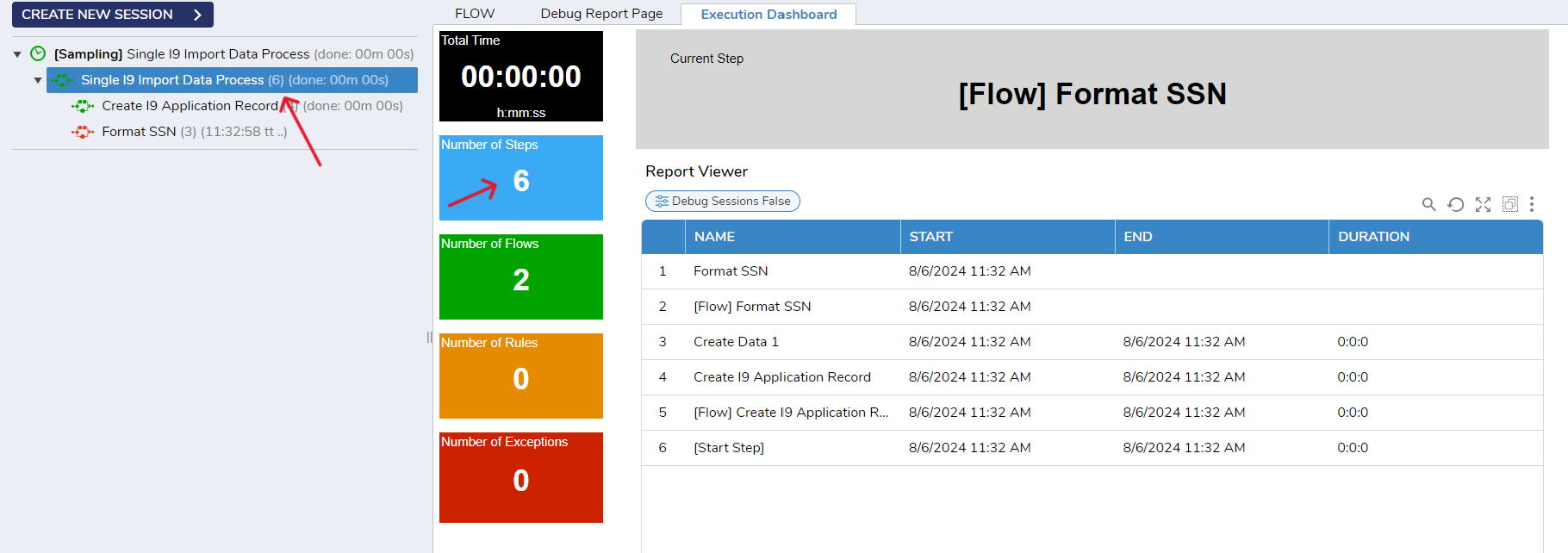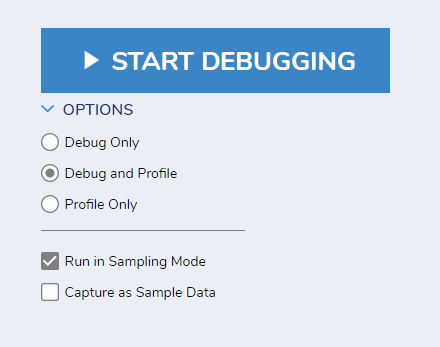Debugger Questions
I have the following questions regarding your debugger:
- There is a number in the parenthesis directly after the entity name. What does this variable represent?
- The following time comes from a rule evaluation: 09:04:29 tt .. What do the markings means?
- Can a user highlight the hotpath of a flow?
- Sometimes completion time for the sub-flows do not equal the completion time for the main process. Is there a reason for this?
0
Comments
-
Here are the answers to your questions below:
There is a number in the parenthesis directly after the entity name. What does this variable represent?
- This number refers to the number of steps in that process. (See below
The following time comes from a rule evaluation: 09:04:29 tt .. What do the markings means?
- The "tt" refers to the meridiem portion of the time format like AM for ante meridiem and PM for post meridiem. Decisions is set as a 24-hour clock system, so tt is used in place of AM or PM.
Can a user highlight the hotpath of a flow?
- Please use the profiler instead of the debugger. This feature captures all data on all step executions with the time each execution took. This information can then be used to identify which path took the longest. This information will also help you optimize your flow's designs. https://documentation.decisions.com/docs/troubleshooting-using-the-profiler
Sometimes completion time for the sub-flows do not equal the completion time for the main process. Is there a reason for this?
- This is a natural consequence of rounding. Please use the Profiler to get more detailed flow execution times down to the Milliseconds. The Flow Designer's debugger can be configured to capture a profile while also debugging. (see picture)
0
Howdy, Stranger!