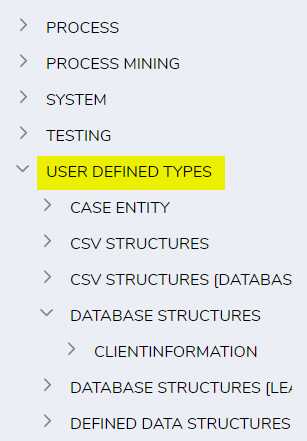Data Collection for Training & QA
What is the best way to capture data from our flows to save them for training and QA purposes?
Comments
-
First, select the Data Structure you would like to use to save the data. About Data Structures has a list of all the data structures as well as a short definition and an example. Most of them also include a link to the documentation that walks you through how to create the data structure.
In the flow where the user is filling out their form, you will want to add a create step for your data structure after the Show Form step. This will be found in the tool box under User Defined Types nested under the Data Structure type you chose.
You will be able to map in the outputs from the form into this step and it will save the data.
Lastly, you can Create a Report to easily view your data. The data source for this will again be under User Defined Types and nested under the data structure type you chose. Be sure to add the Data Fields you would like to view in the report or else the report will be empty!
0
Howdy, Stranger!