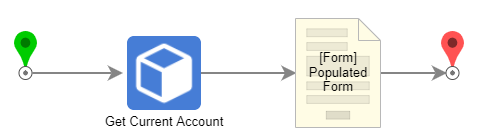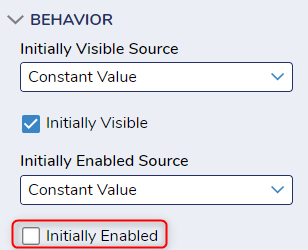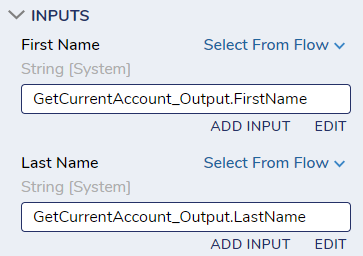Pre-Populate Form
Comments
-
There are a couple of steps you can use to get the information you'd like to populate. Under `Integration > Internal Services > Account Service`, there are various steps to get a particular account. In my example, I am using Get Current Account. This will populate my form with the information from the user who ran the flow.
I have set up my Form with a text box for both the first name and last name. I would recommend going into the properties of each text box and under Behavior uncheck Initially Enabled. This will prevent users from being able to change the information in the box.
Save and exit the form and you will see an input for each text box that was made. For each textbox, we will want to Select From Flow and select the output from Get Current Account.
0
Howdy, Stranger!