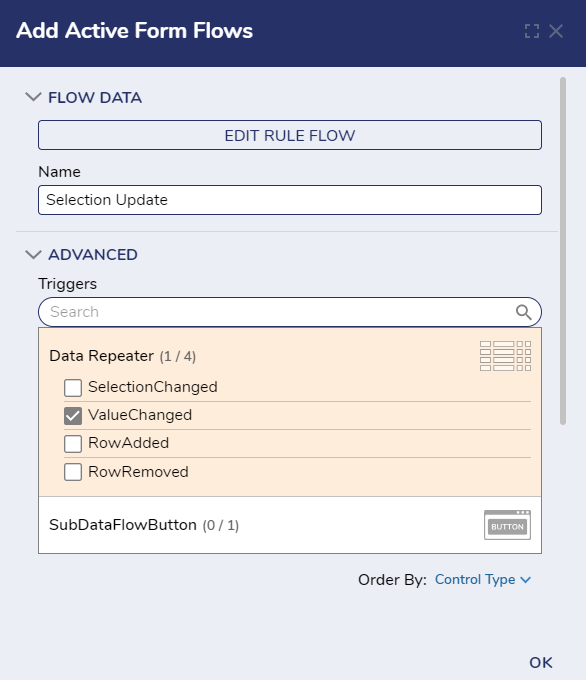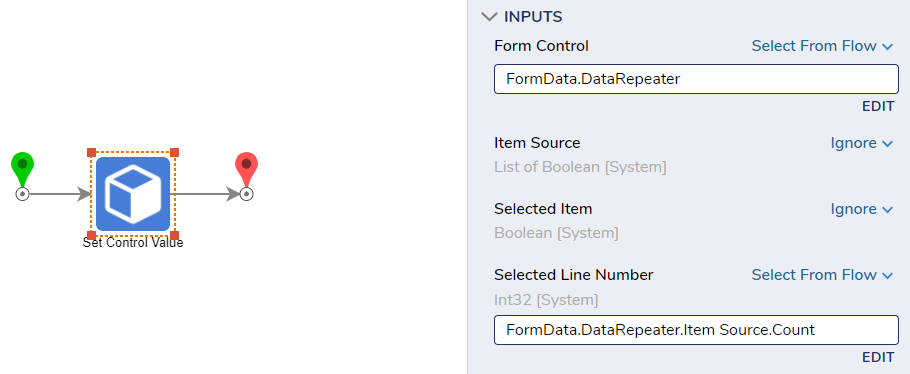Automatically select new item in data repeater
Comments
-
In order to achieve selection for data populated by a sub dialog form you will need to utilize an active form flow.
This active form flow will need to run on value changed instead of add, as you are not using the default add button. Within the corresponding rule flow you can use a set control value step, found under the Form Rules section of your toolbox.
After selecting FormData.DataRepeater, you will receive additional configuration options. Ignore the first two and set Selected Line Number to the following: FormData.DataRepeater.Item Source.Count
This will ensure the last item of your data repeater becomes the selection on each value change.
0
Howdy, Stranger!