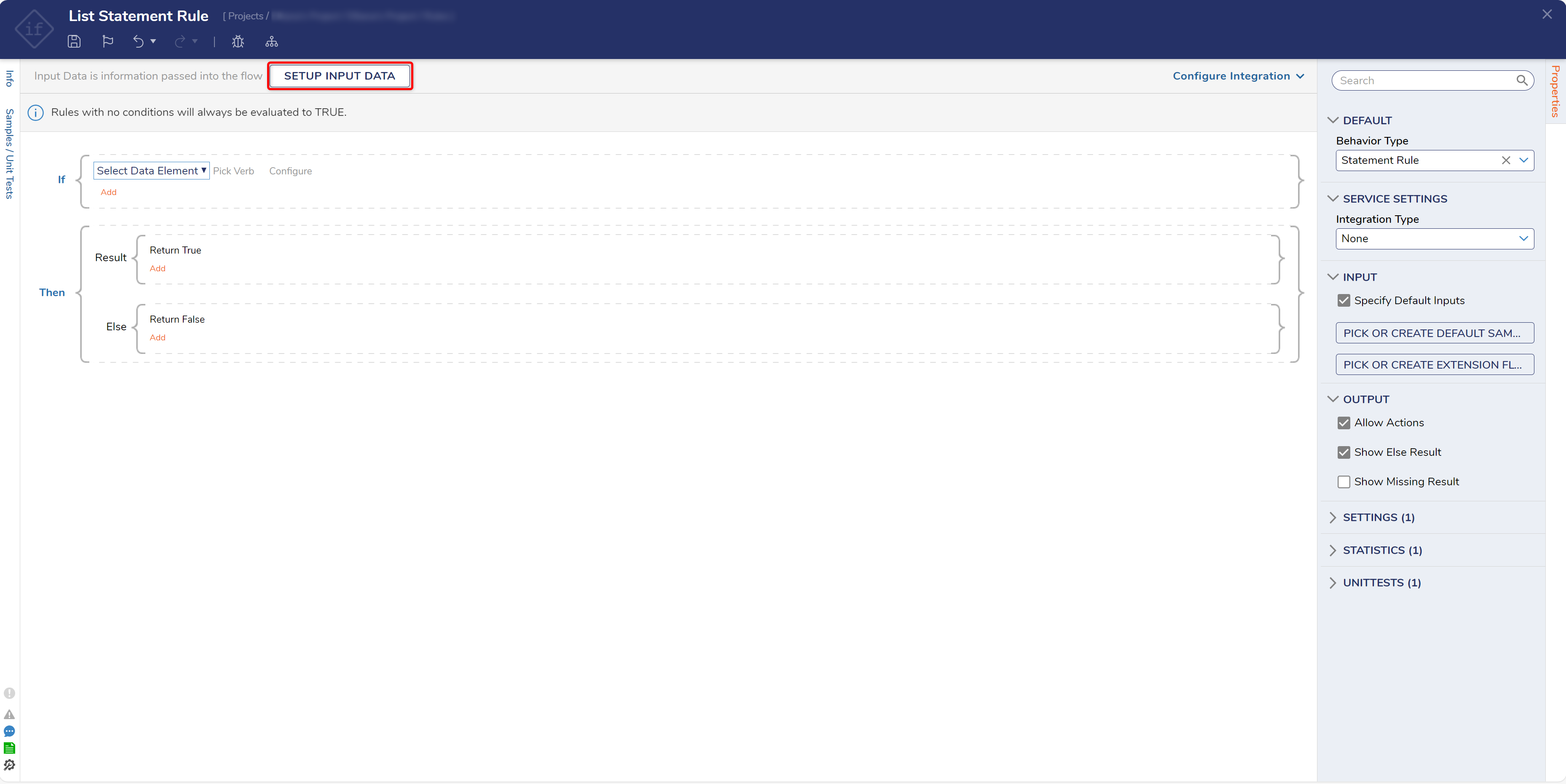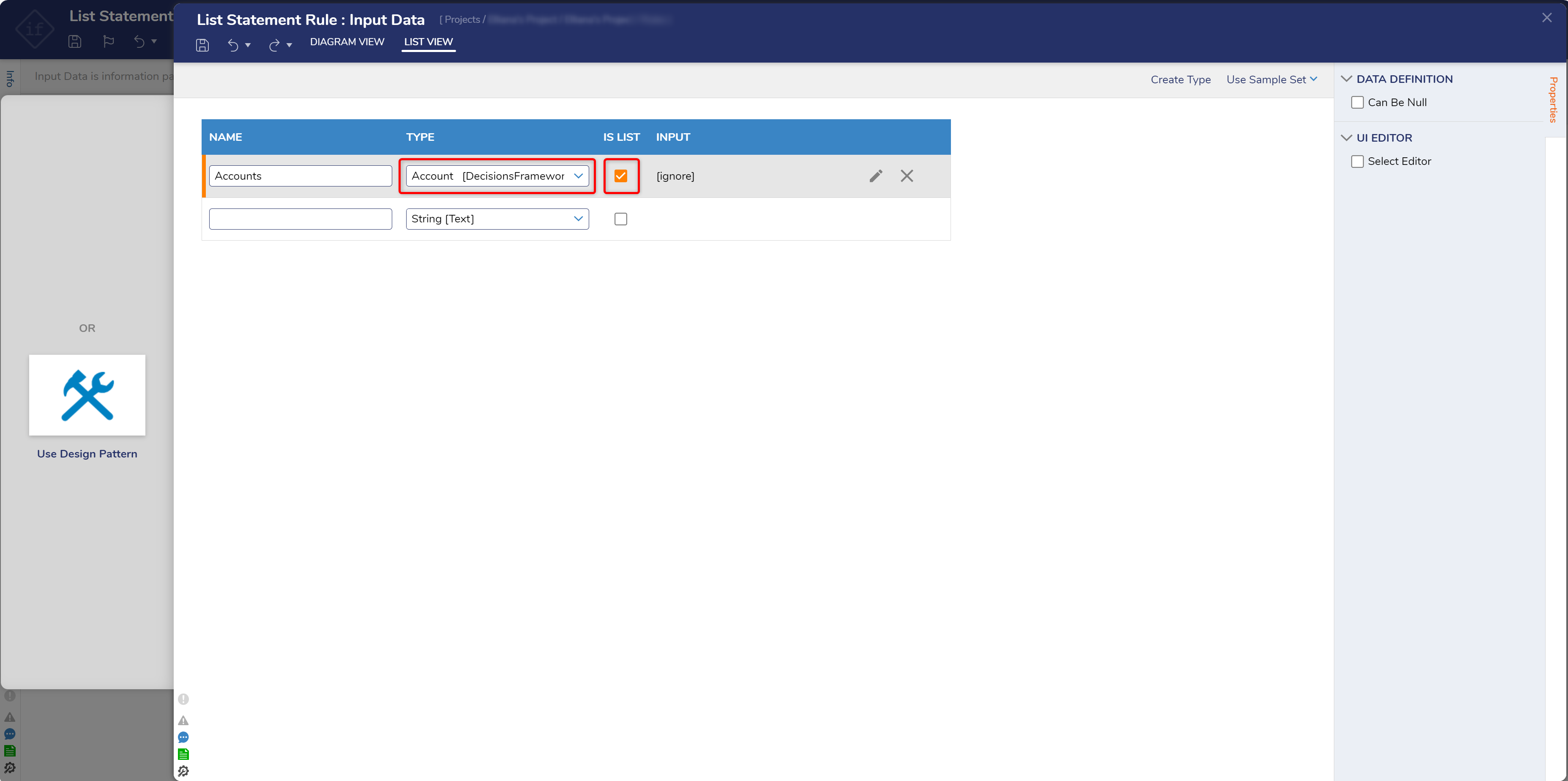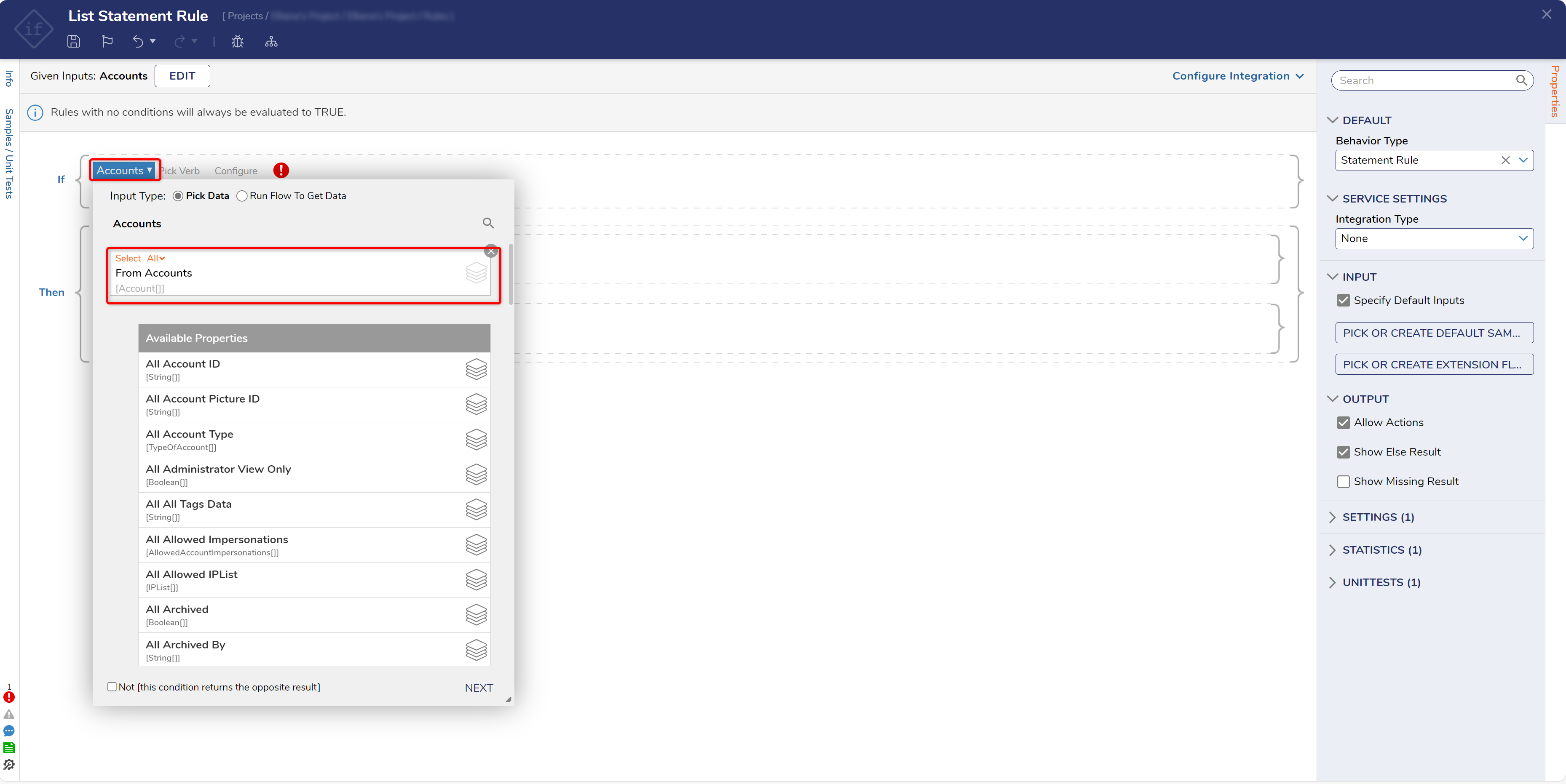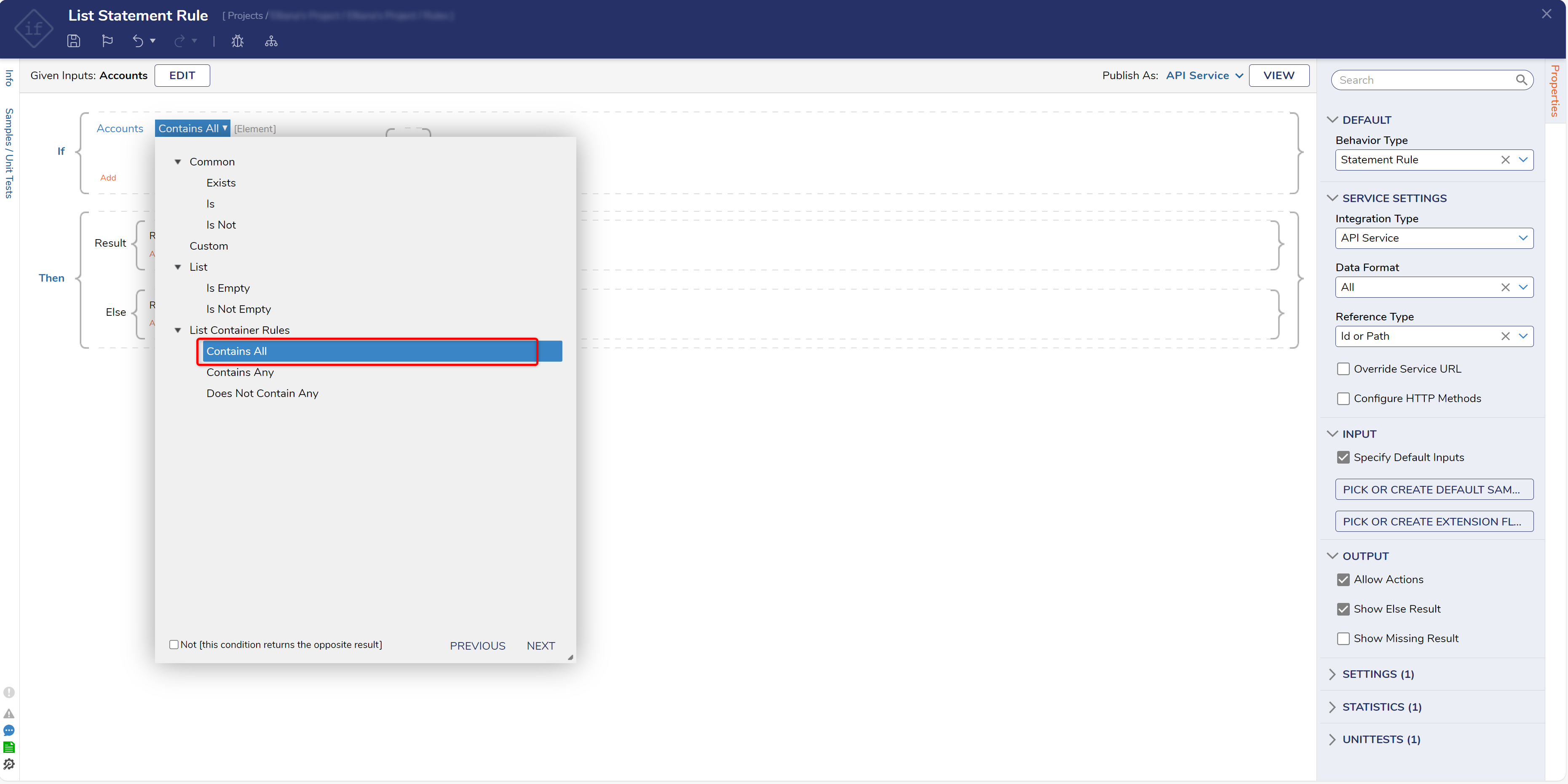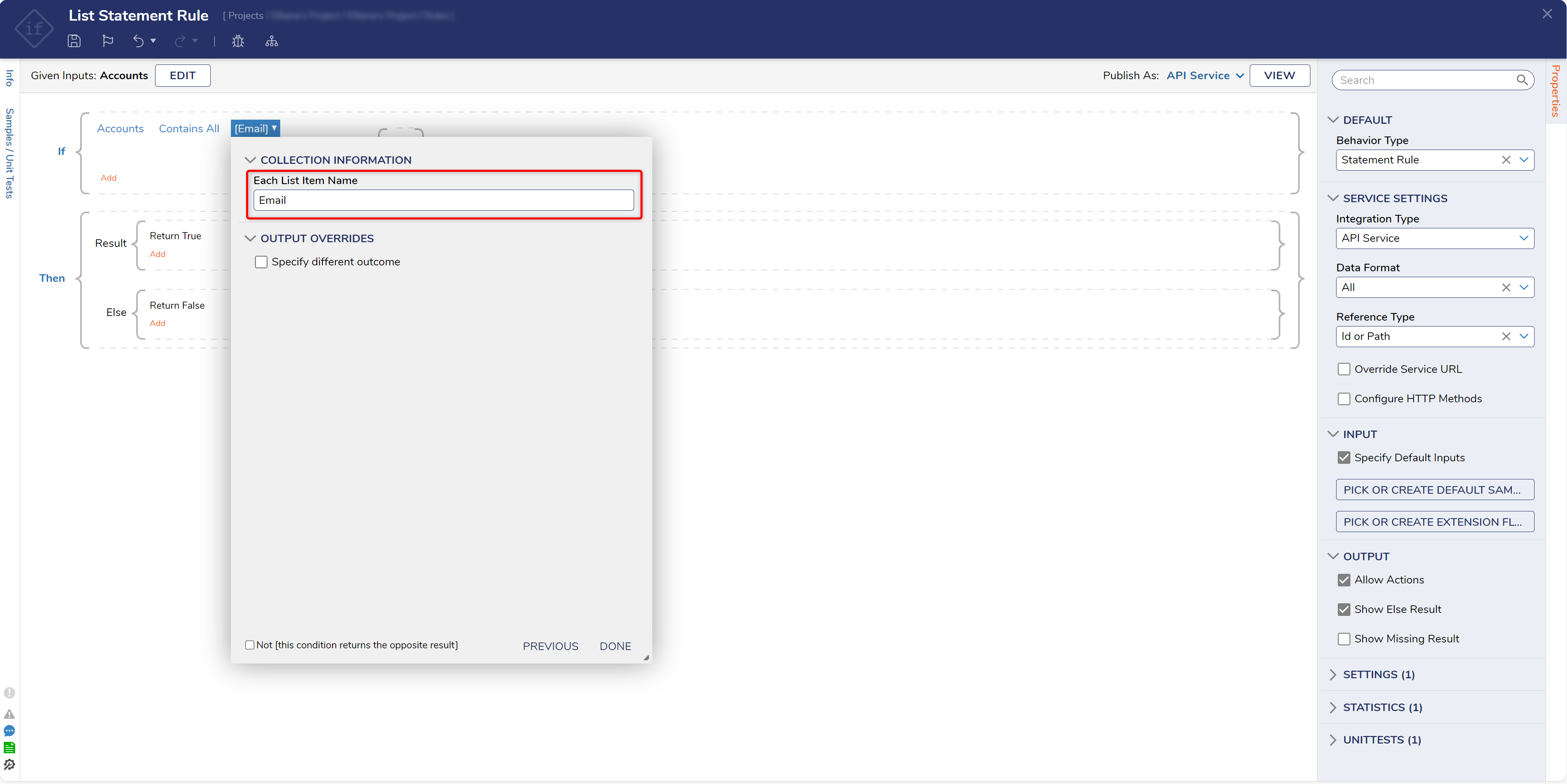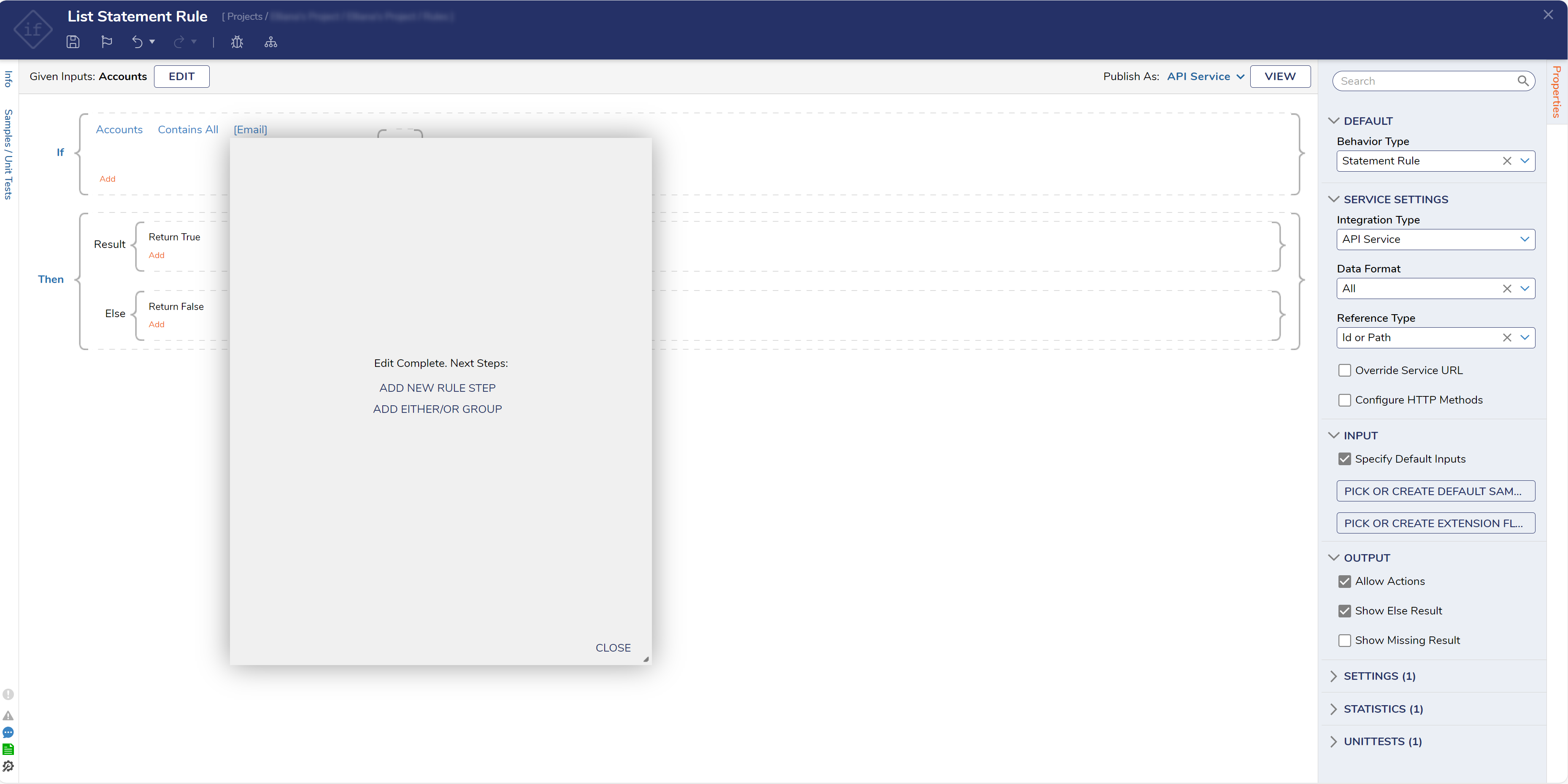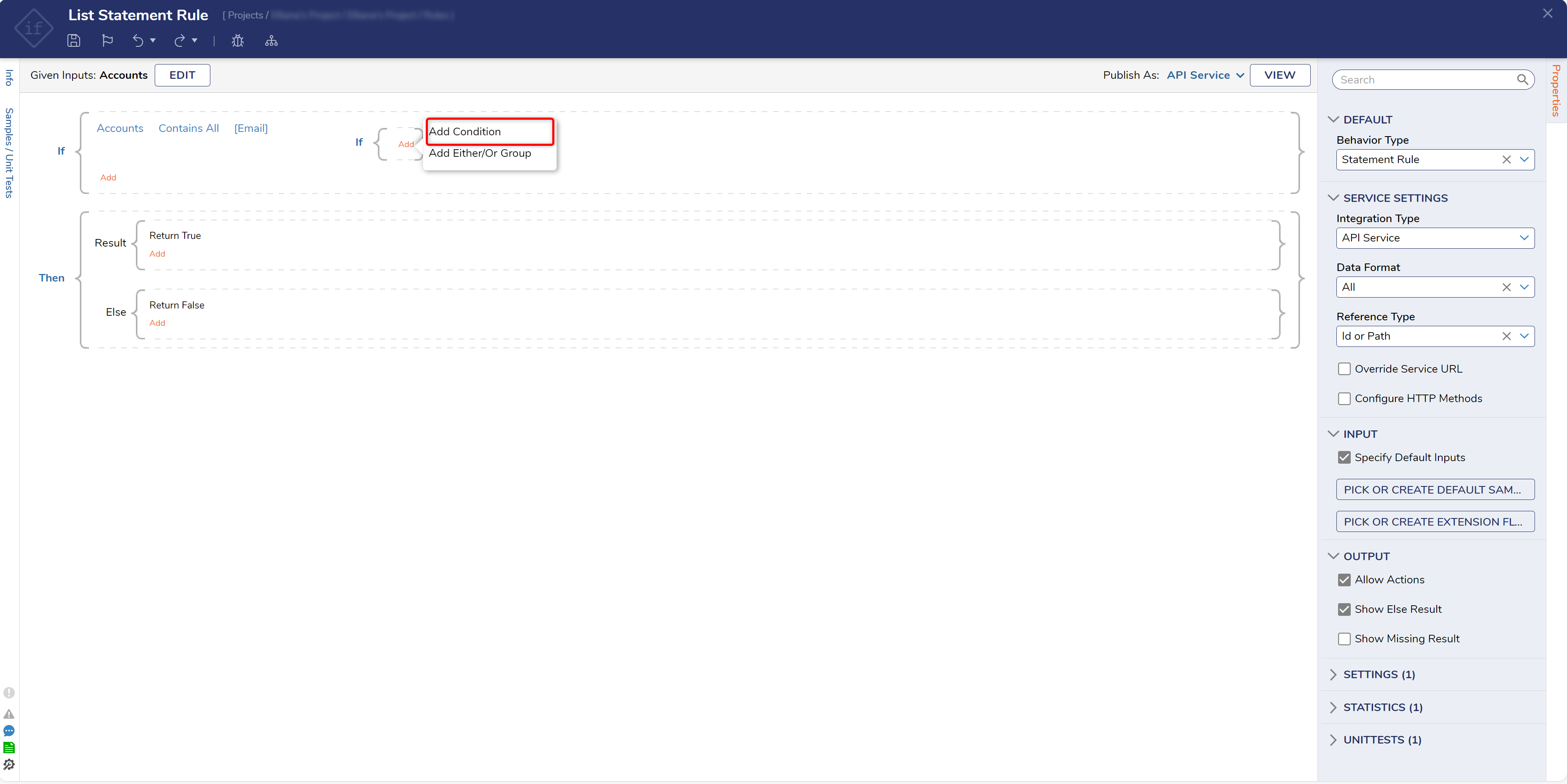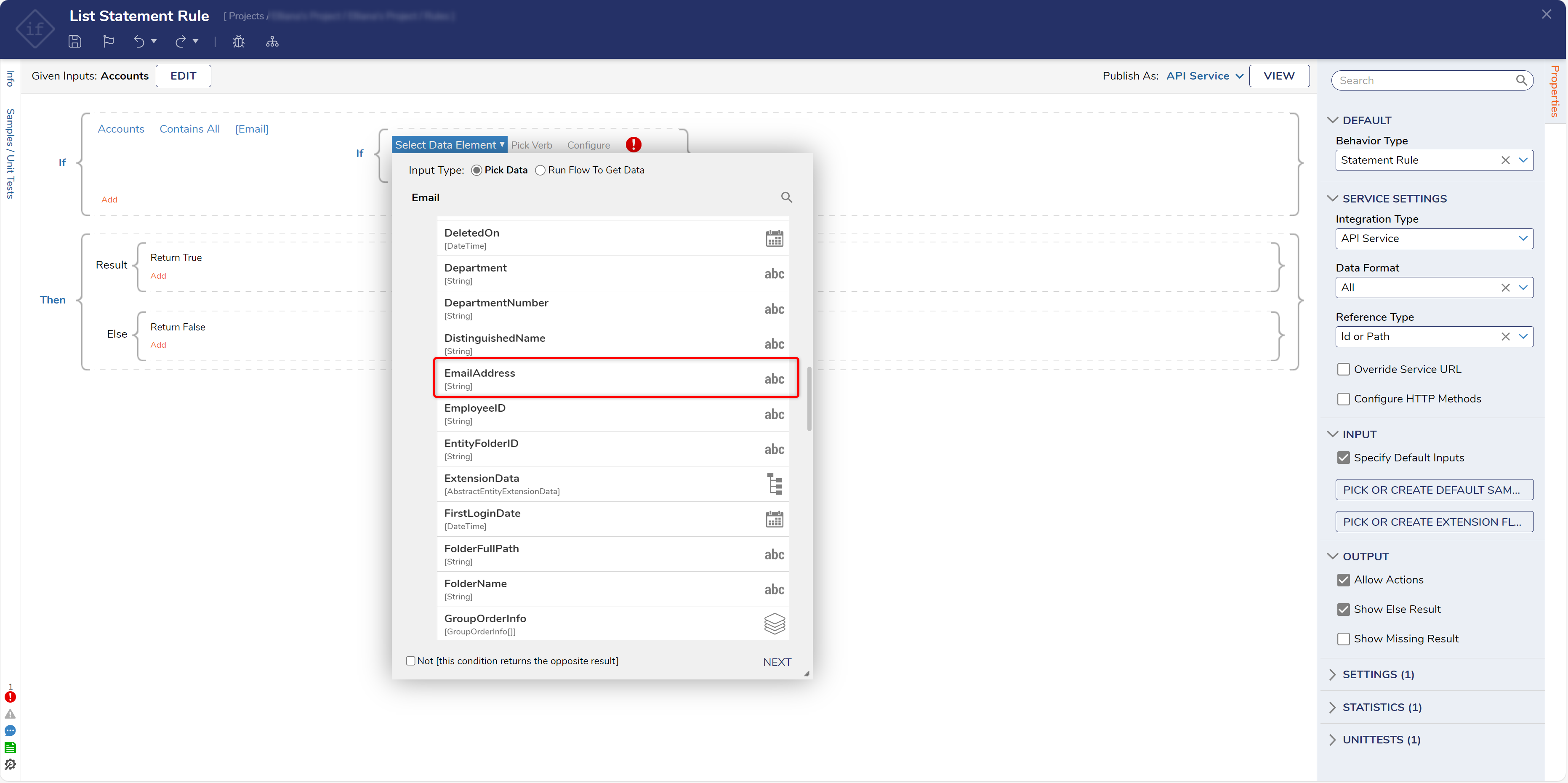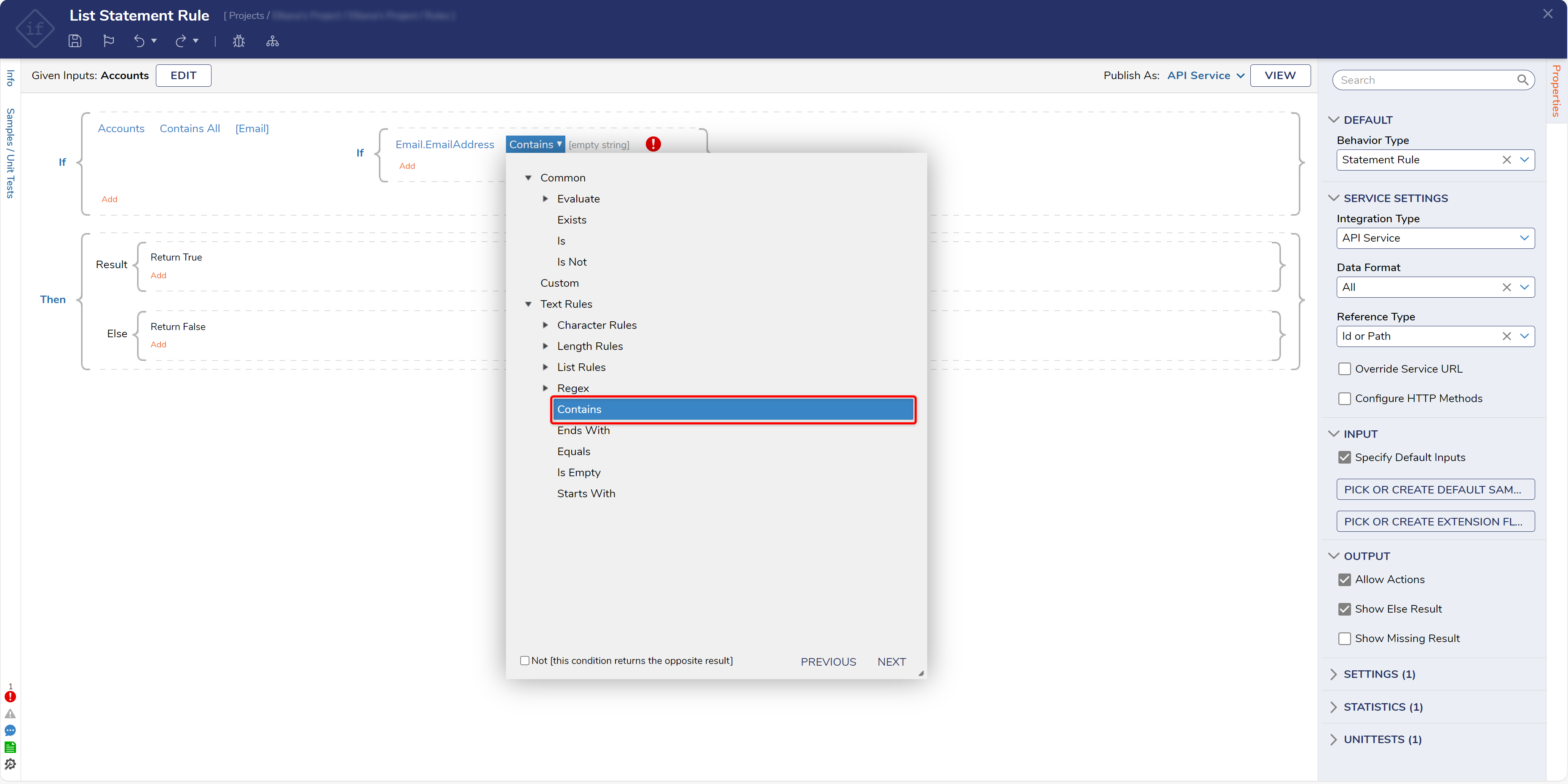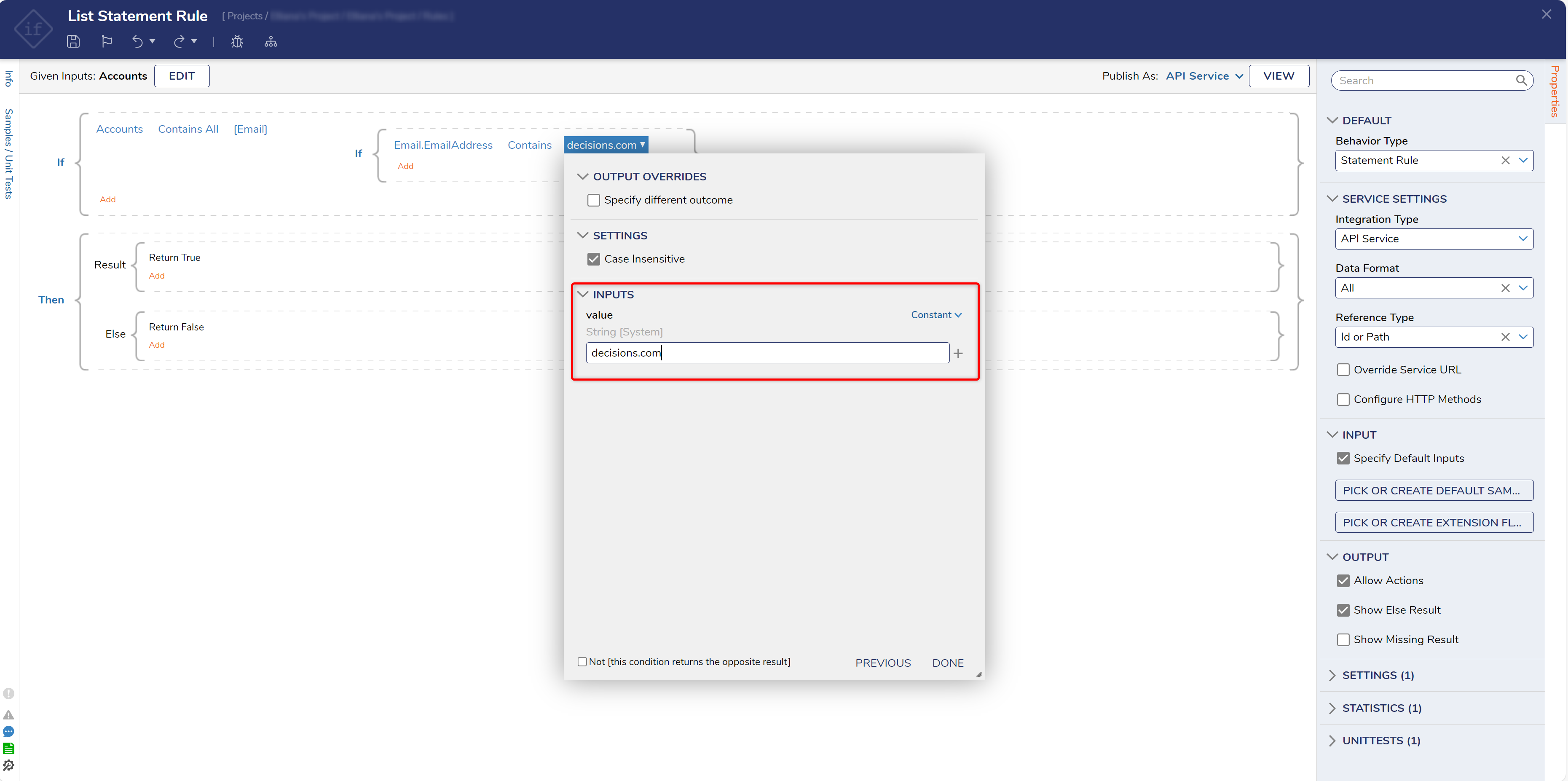List Container Rules
In this example, the Rule will take in an array of Accounts. It should evaluate as True if all Accounts in the array have an email address that contains “decisions”. This example requires List Container Rules to test each Account in the array. Below is a downloadable example to import into Decisions.
List Container Rules-07042020-042501.zip
1 In a Designer Folder, select CREATE RULE from the top action bar. When the Create Rule window appears, select Statement Rule, enter a name for the Rule (List Container Rule) and click CREATE.
2 In the Rule Designer, select SETUP INPUT DATA.
3 Click DEFINE under Define Input Data on the Rule Input Data dialog box that appears.
4 To set up the data, enter Accounts in the Name field. Next, click the dropdown list under Type and search for "account". Select Account and click PICK.
5 Next, check the Is List checkbox, this will enable this data to be an array that will display the Contains All, Contains Any, or Does not Contain Any as options when selecting the condition to check.
6 Click Save then close the Input Data Designer window.
7 Click the Select Data Element dropdown. Choose Accounts then click NEXT.
8 Choose the Contains All option under the List Container Rules category and select NEXT.
9 Under the Collection Information category, in the Each List Item Name field, enter "Email" as the Item Name and select DONE.
10 Click CLOSE to save the Rule statement.
11 In the new If Statement block, click Add and then choose Add Condition. Each item passed through the Rule will need to pass this condition that will check to see if Account.EmailAddress contains "decisions".
12 Click Select Data Element, click Email, then scroll down to select EmailAddress [String]. Click NEXT.
13 Select the Contains option under the Text Rules category then click NEXT.
14 Under the Inputs category, enter "decisions.com" as the value and select DONE.
15 Click CLOSE to save the Rule and return to the Rule Designer.
from: https://documentation.decisions.com/v9/docs/list-container-rules