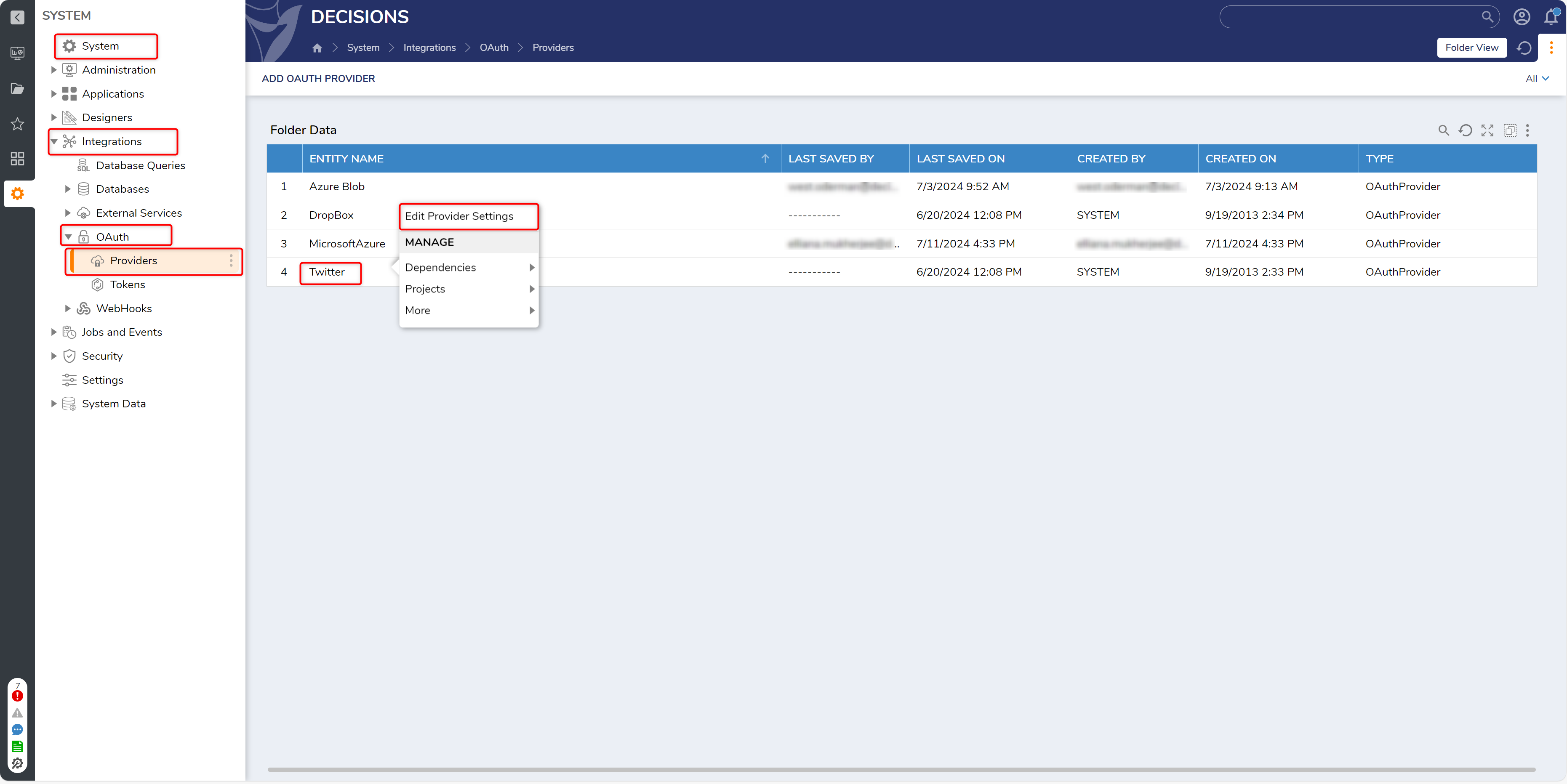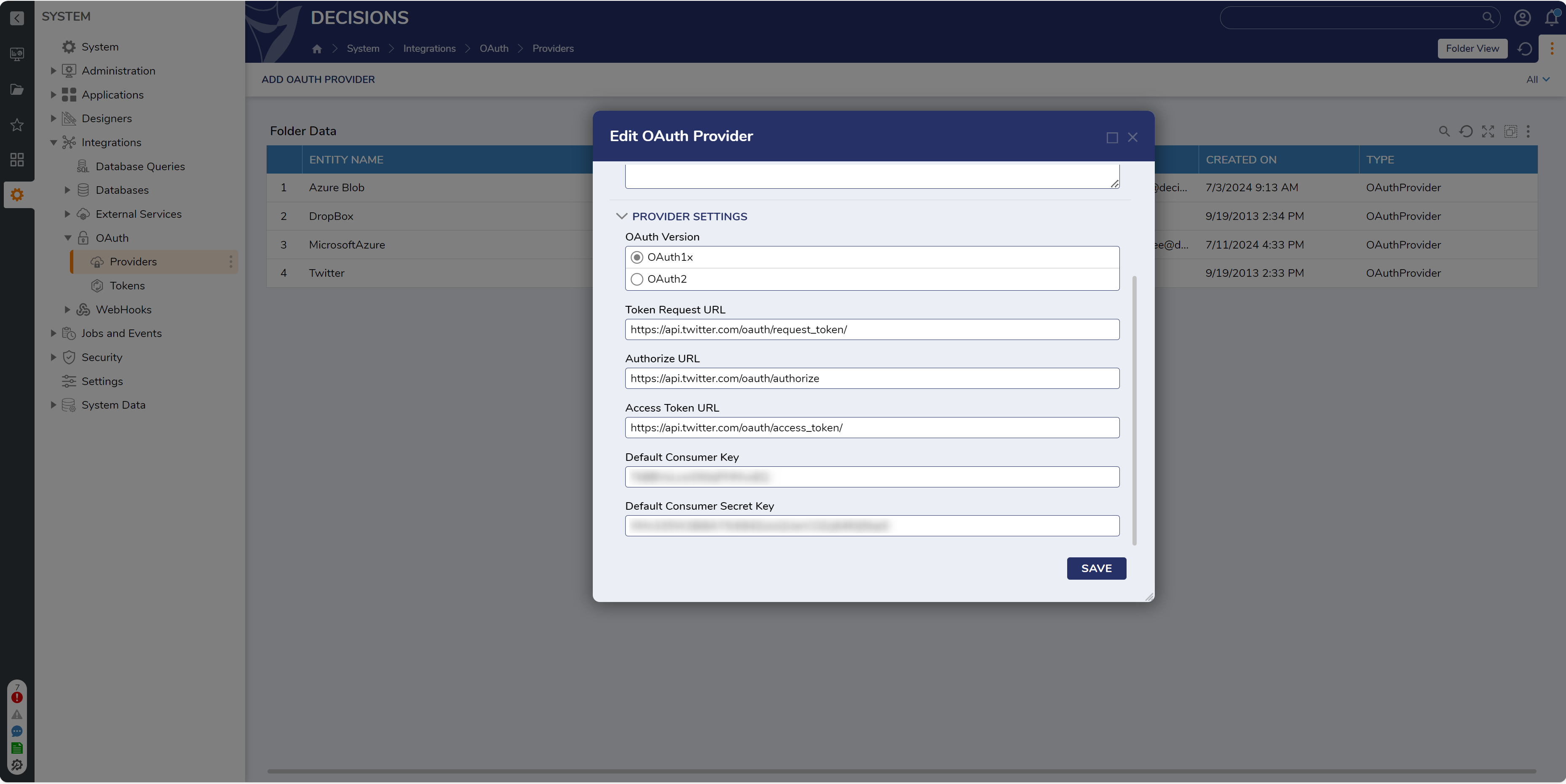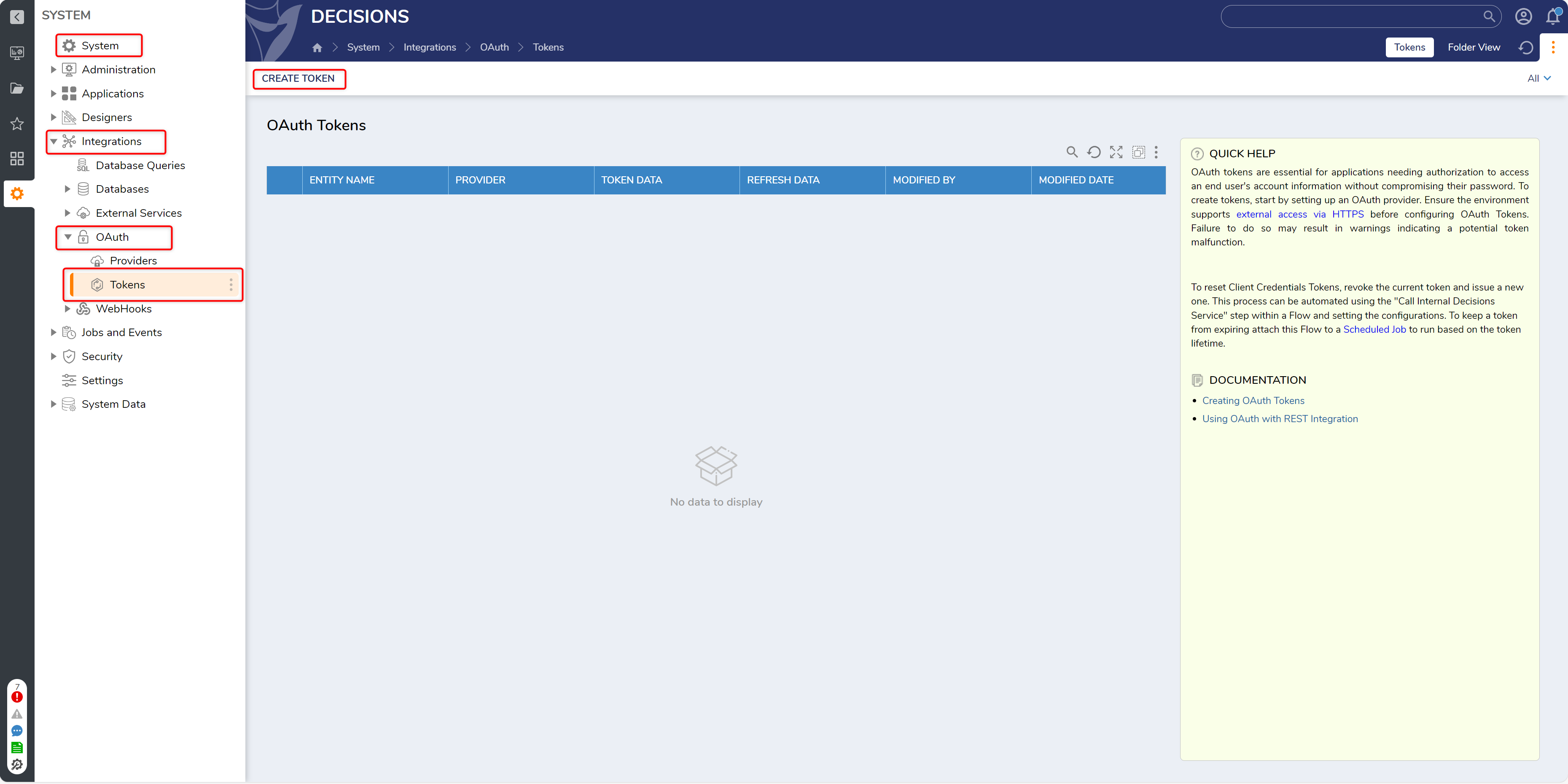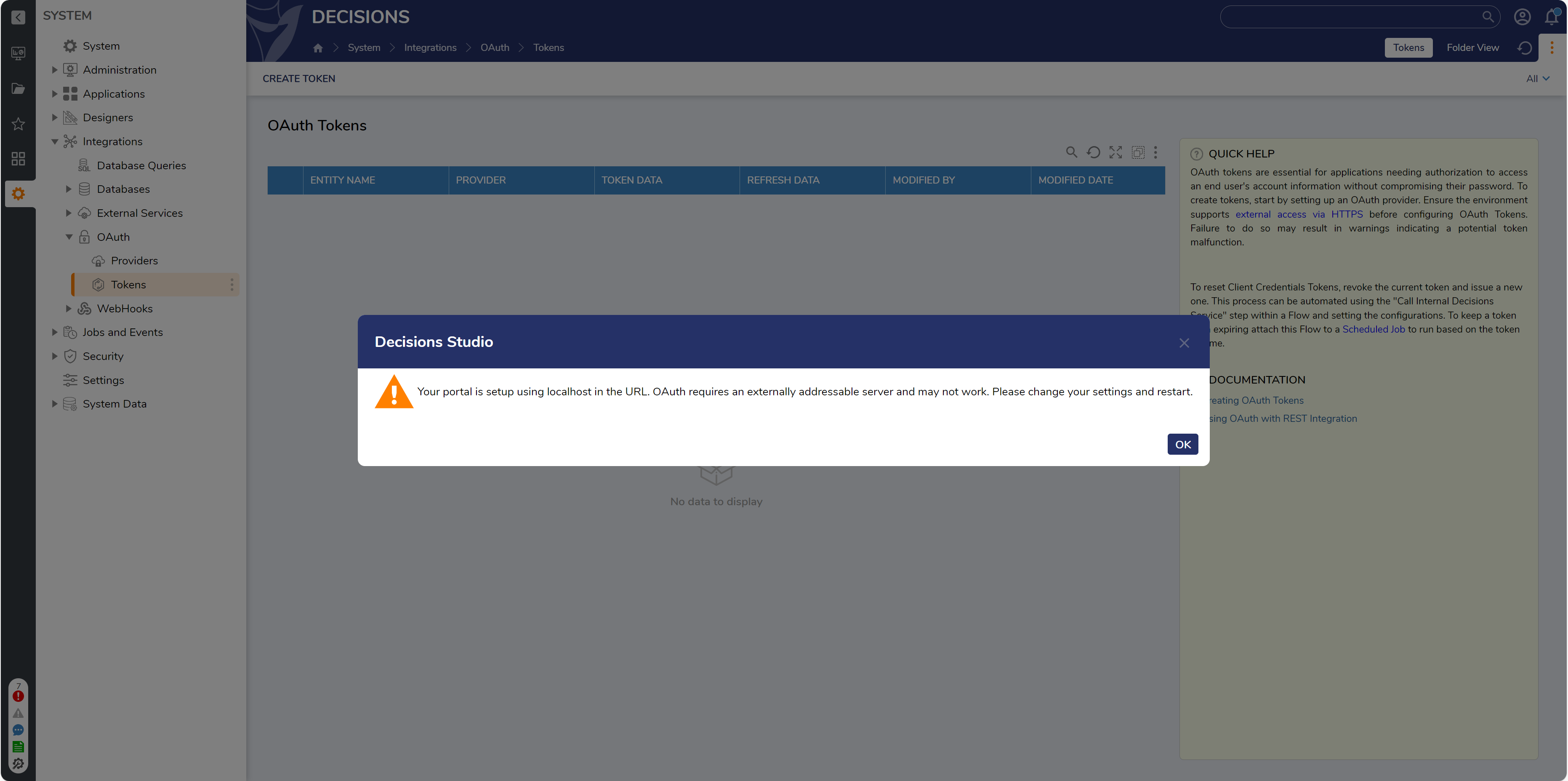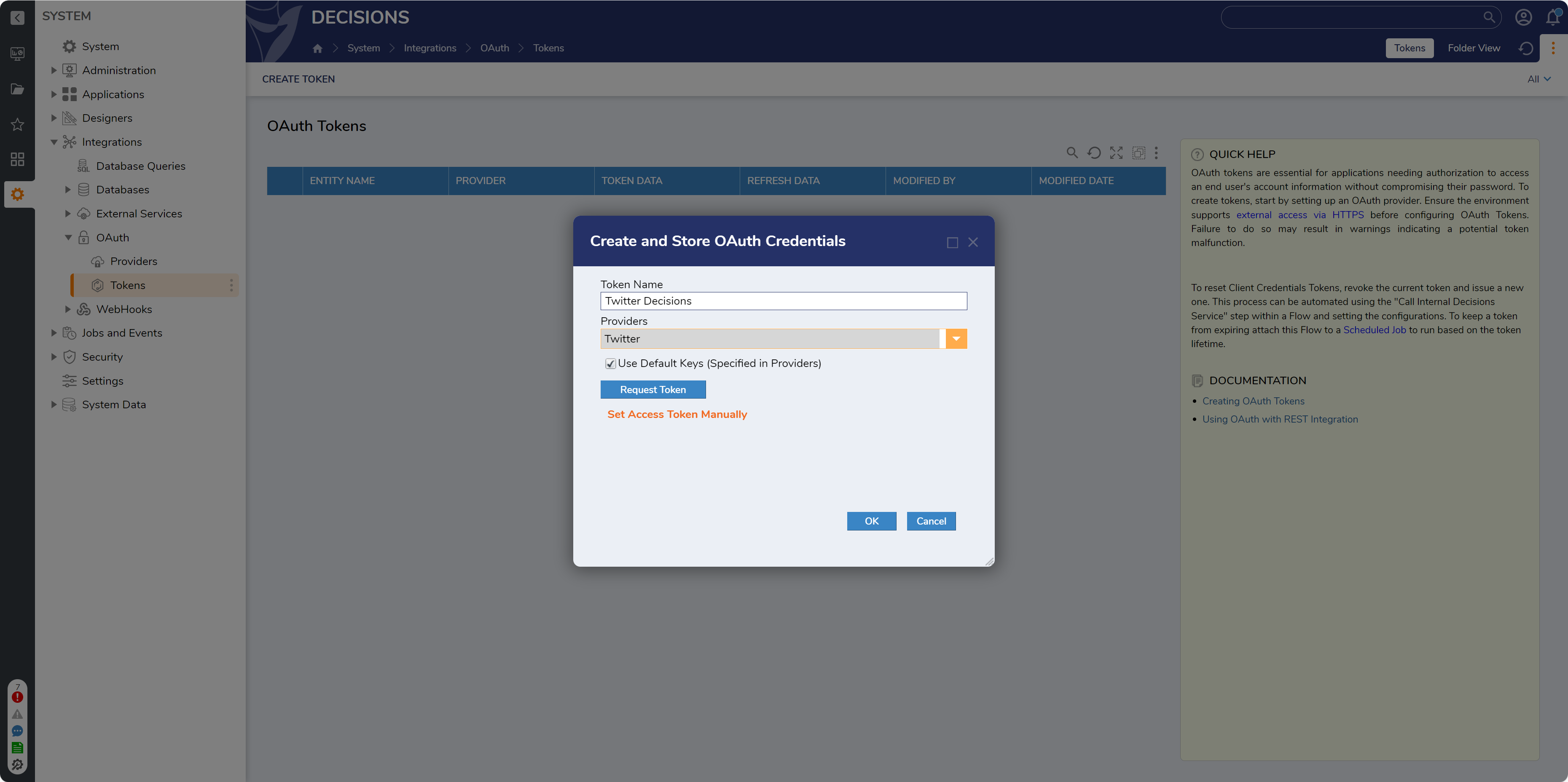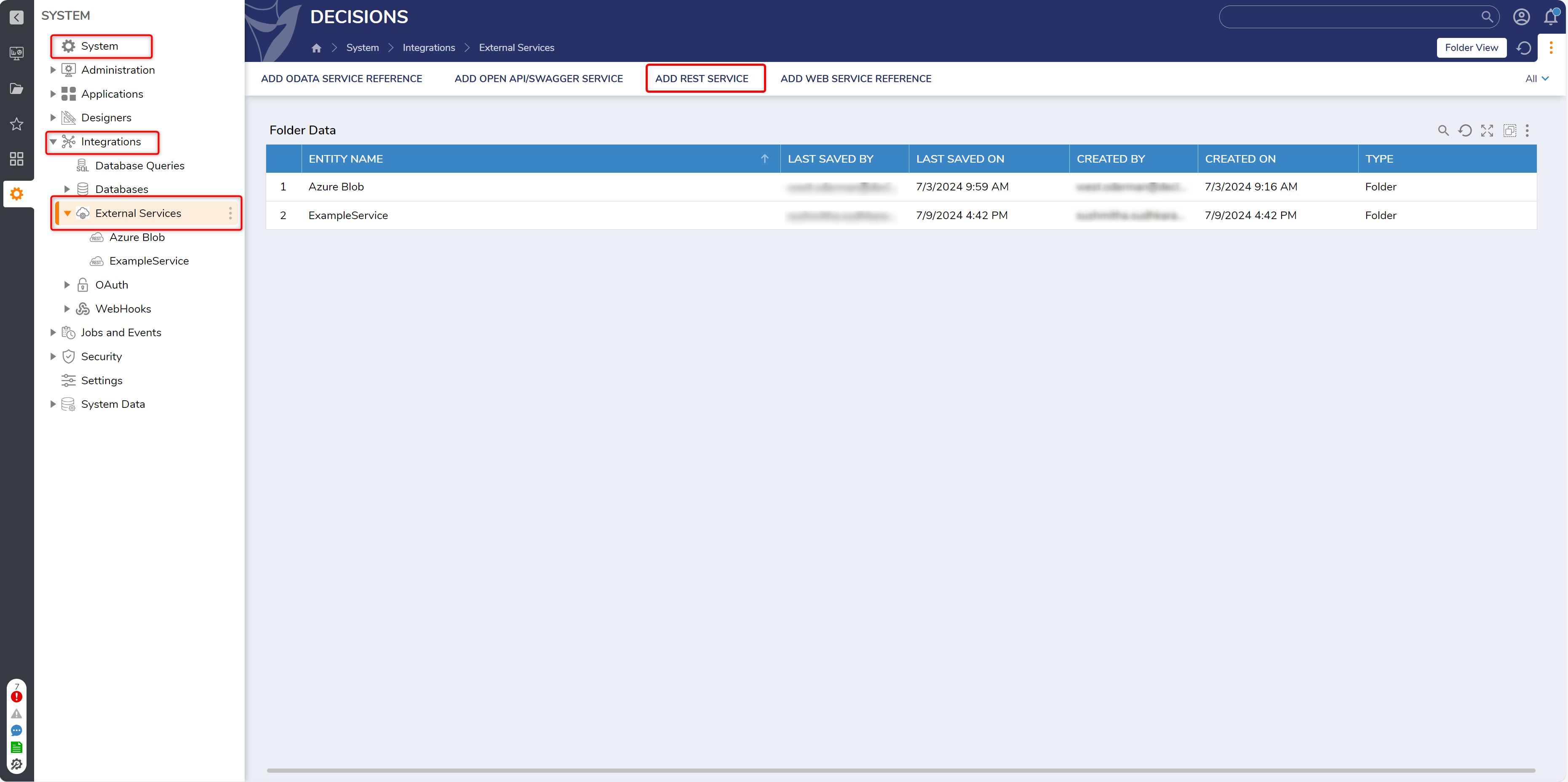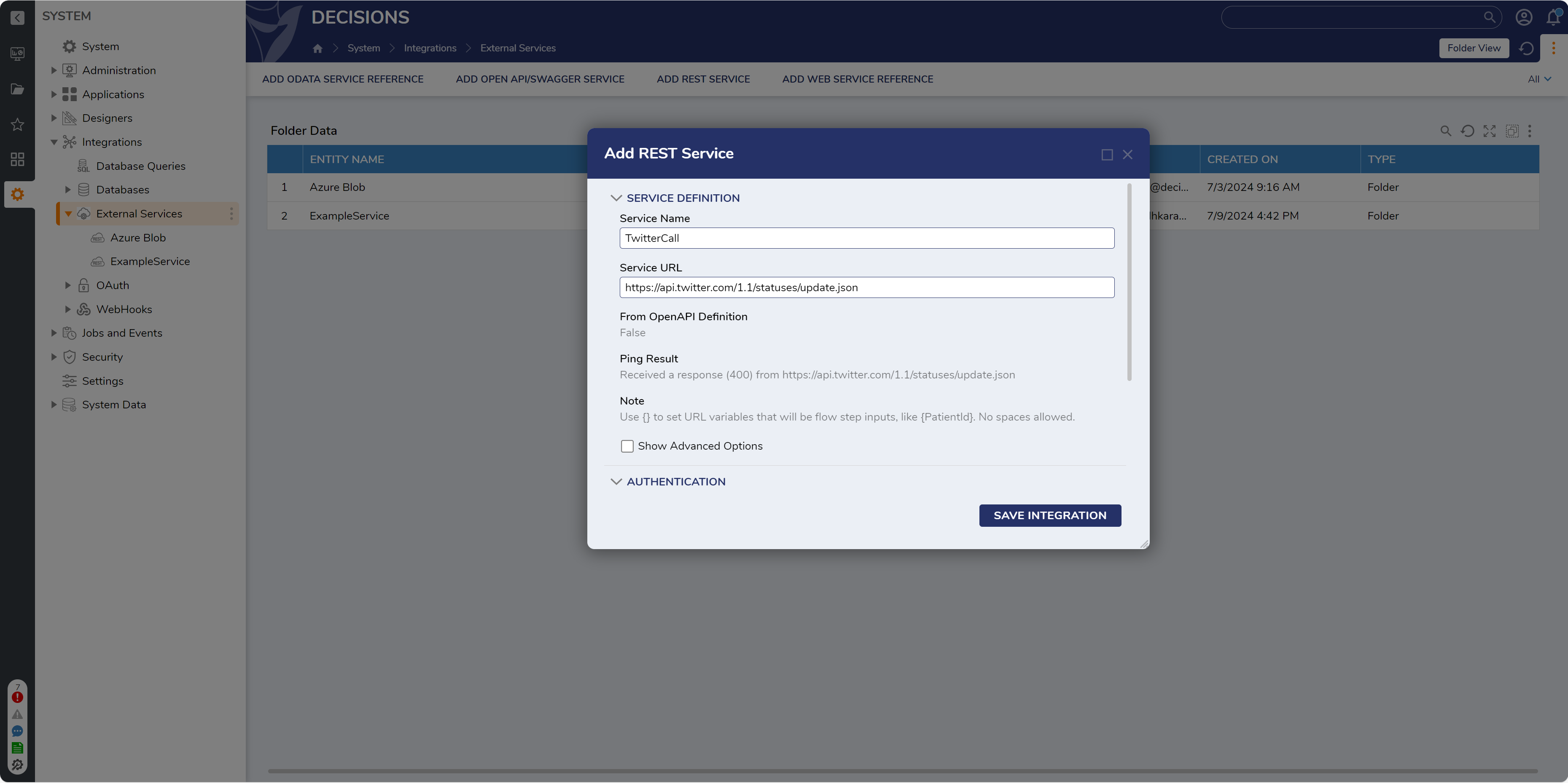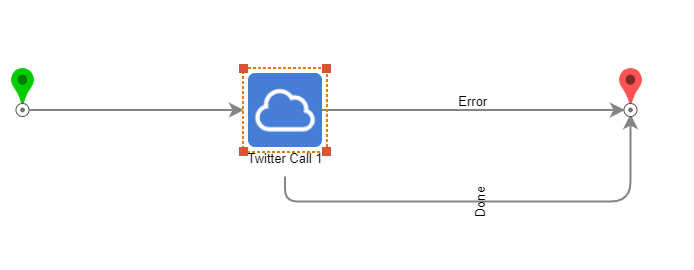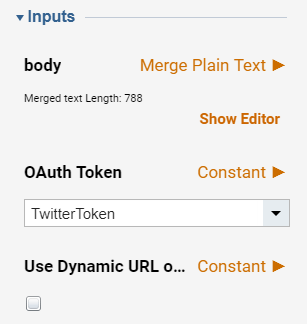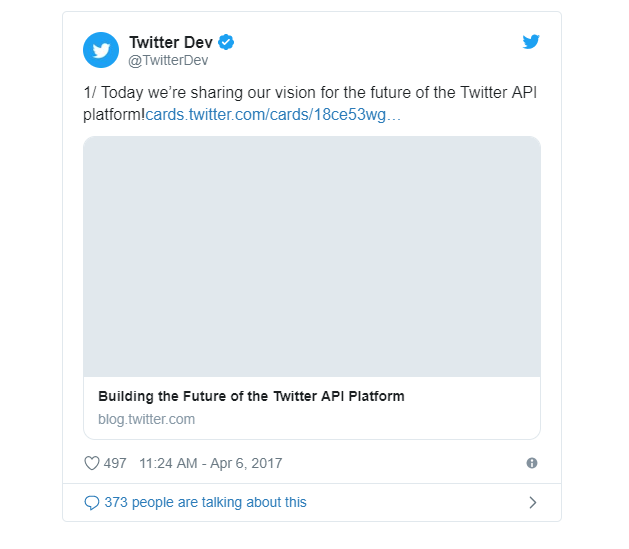Integrating a Twitter Account
1 Once the Consumer API keys are noted, login as an Admin account in Decisions Studio. Navigate to System > Integrations > OAuth > Providers. Then, click Twitter and select Edit Provider Settings.
2 In the Edit OAuth Providerwindow form, add the Consumer Key and Consumer Secret API keys. Then, click SAVE.
3 Navigate to System > Integrations > OAuth > Token. Select Create Token.
4 If using localhost, click OK on the Warning dialog.
5 Name the Token and click the Providers dropdown list. Select Twitter and click OK.
6 Navigate to System > Integrations > External Services.
Add REST Service
Next set up a Twitter API integration in Decisions.
Navigate to System > Integrations > External Services and select Add REST Service Integration.
Give the service a name and set the service URL is set to https://api.twitter.com/1.1/statuses/update.json and type is JSON.
In a Designer Folder select Create Flow. Name the flow and select Create. In the steps panel expand Integration > REST Services, drag a TwitterCall step into the workspace.
Configure the REST step by selecting the name of the new token (TwitterToken in our example).
Complete the Body text with the tweet structure shown under the Inputs screenshot. Run the Flow.
"created_at": "Thu Apr 06 15:24:15 +0000 2017",
"id_str": "850006245121695744",
"text": "1\/ Today we\u2019re sharing our vision for the future of the Twitter API platform!\nhttps:\/\/t.co\/XweGngmxlP",
"user": {
"id": 2244994945,
"name": "Twitter Dev",
"screen_name": "TwitterDev",
"location": "Internet",
"url": "https:\/\/dev.twitter.com\/",
"description": "Your official source for Twitter Platform news, updates & events. Need technical help? Visit https:\/\/twittercommunity.com\/ \u2328\ufe0f #TapIntoTwitter"
},
"place": {
},
"entities": {
"hashtags": [
],
"urls": [
{
"url": "https:\/\/t.co\/XweGngmxlP",
"unwound": {
"url": "https:\/\/cards.twitter.com\/cards\/18ce53wgo4h\/3xo1c",
"title": "Building the Future of the Twitter API Platform"
}
}
],
"user_mentions": [
]
}
}
This is the result of the tweet created by the example tweet structure.
from: https://documentation.decisions.com/v9/docs/integrating-a-twitter-account