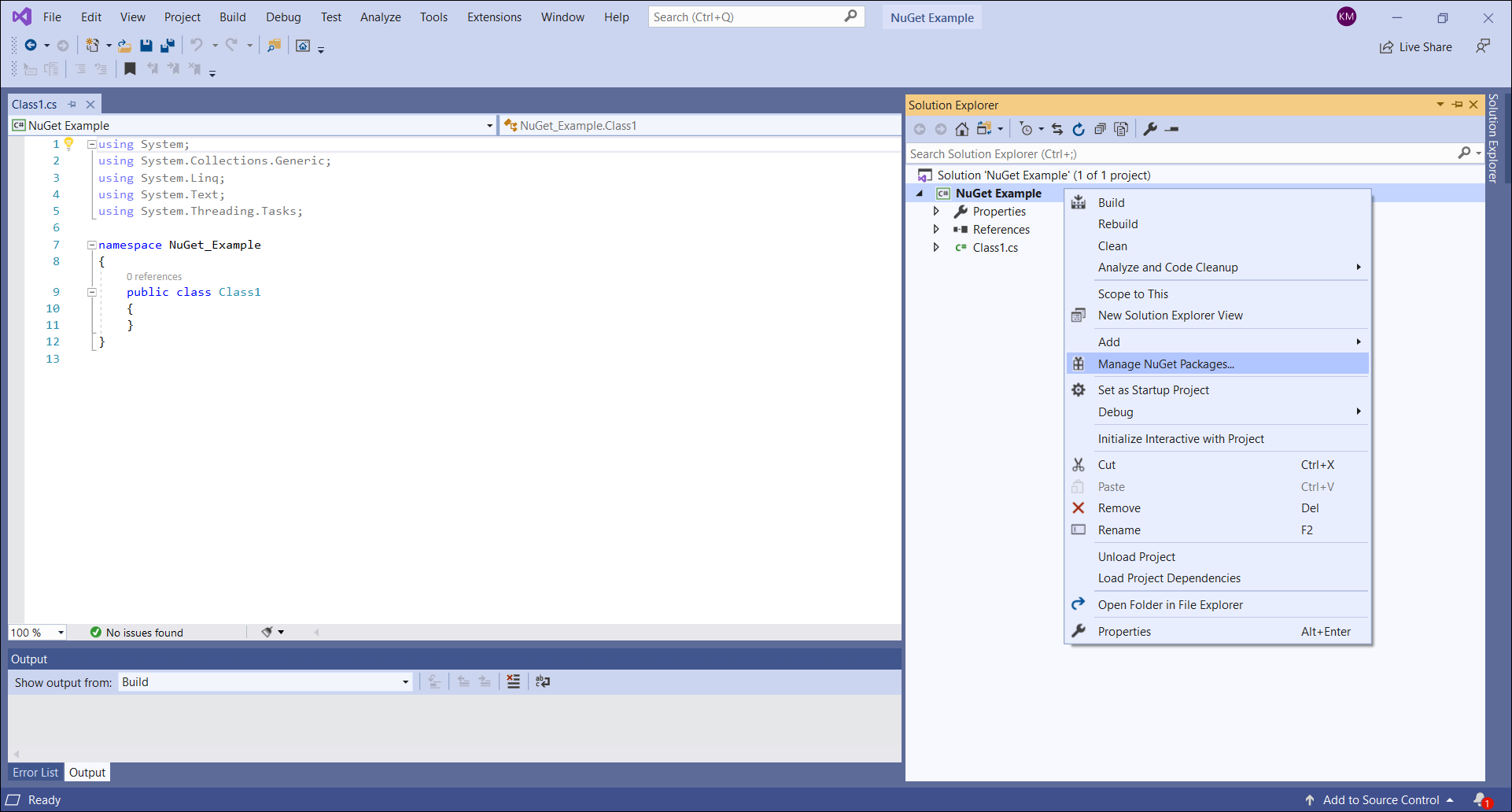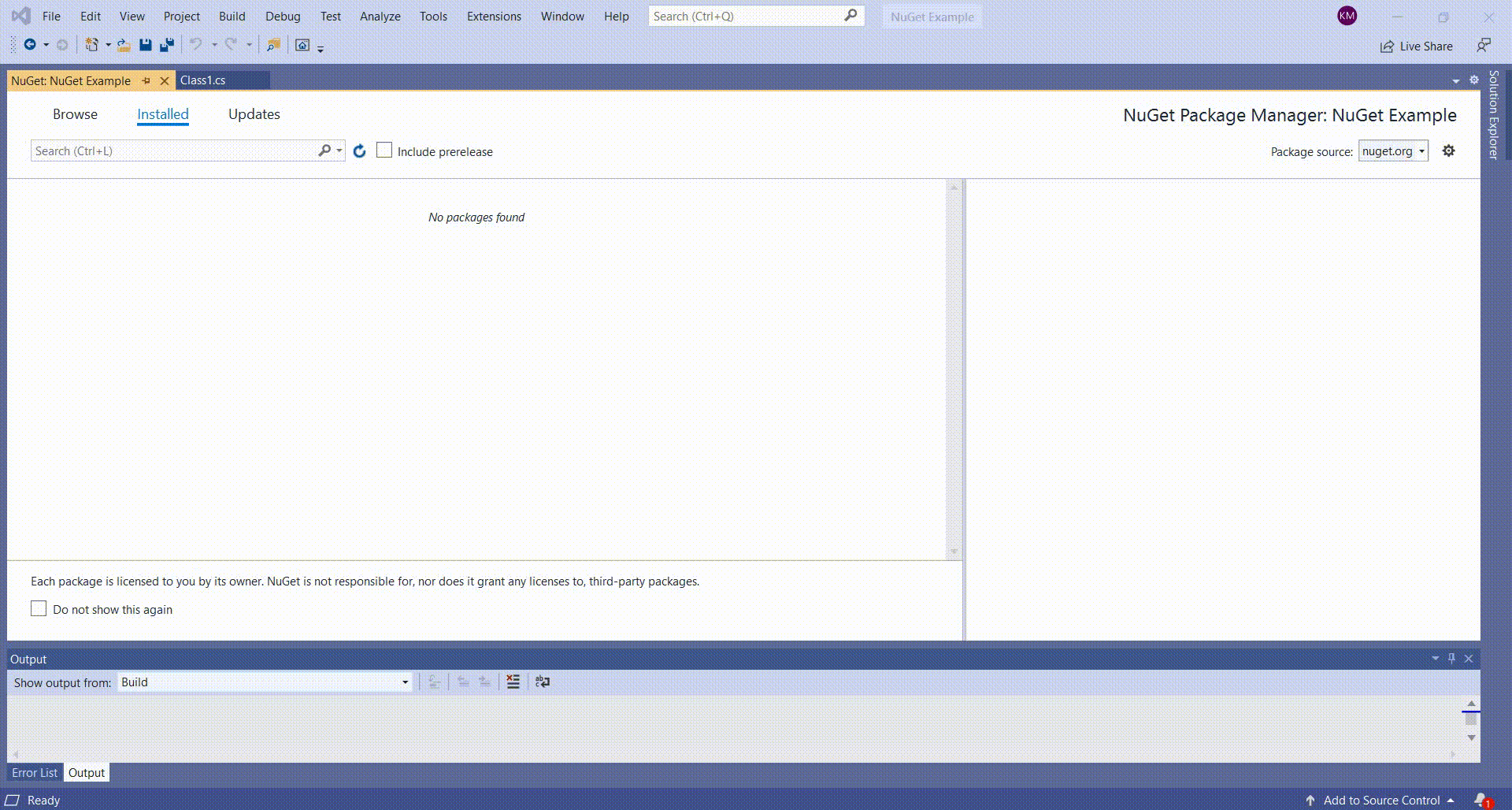Installing Decisions SDK with NuGet in Visual Studio
in SDK
1 Open a new project.
2 In the Solutions Explorer, right-click the project name and select Manage Packages for Solution.
3 In the NuGet: [Project Name] panel, select Browse, then search for "DecisionsSDK" in the search bar. Choose the DecisionsSDK in the right panel, select the latest stable version, and click Install.
4 In the Preview Changes dialog, click OK.
from: https://documentation.decisions.com/v9/docs/installing-sdk-nuget
0