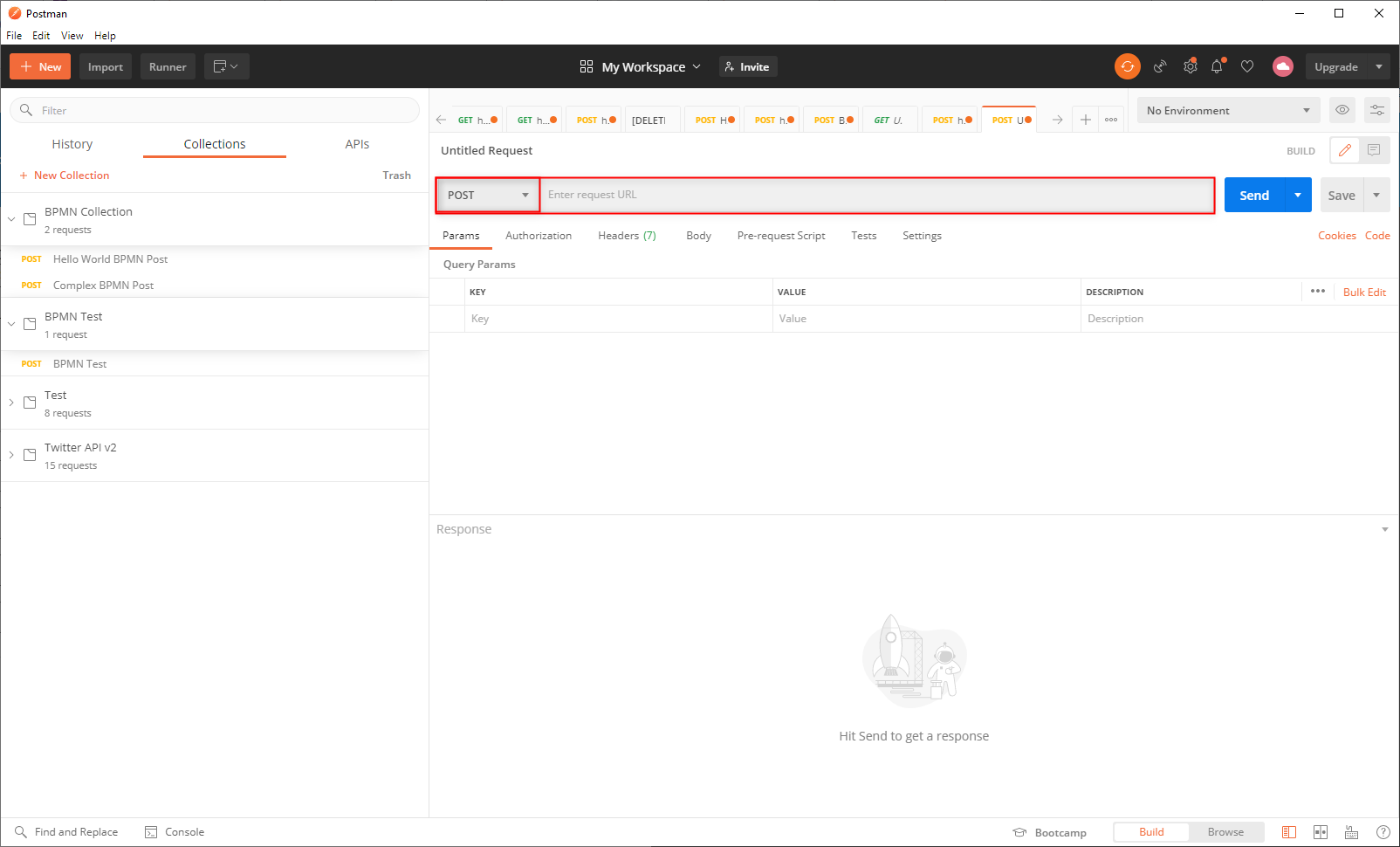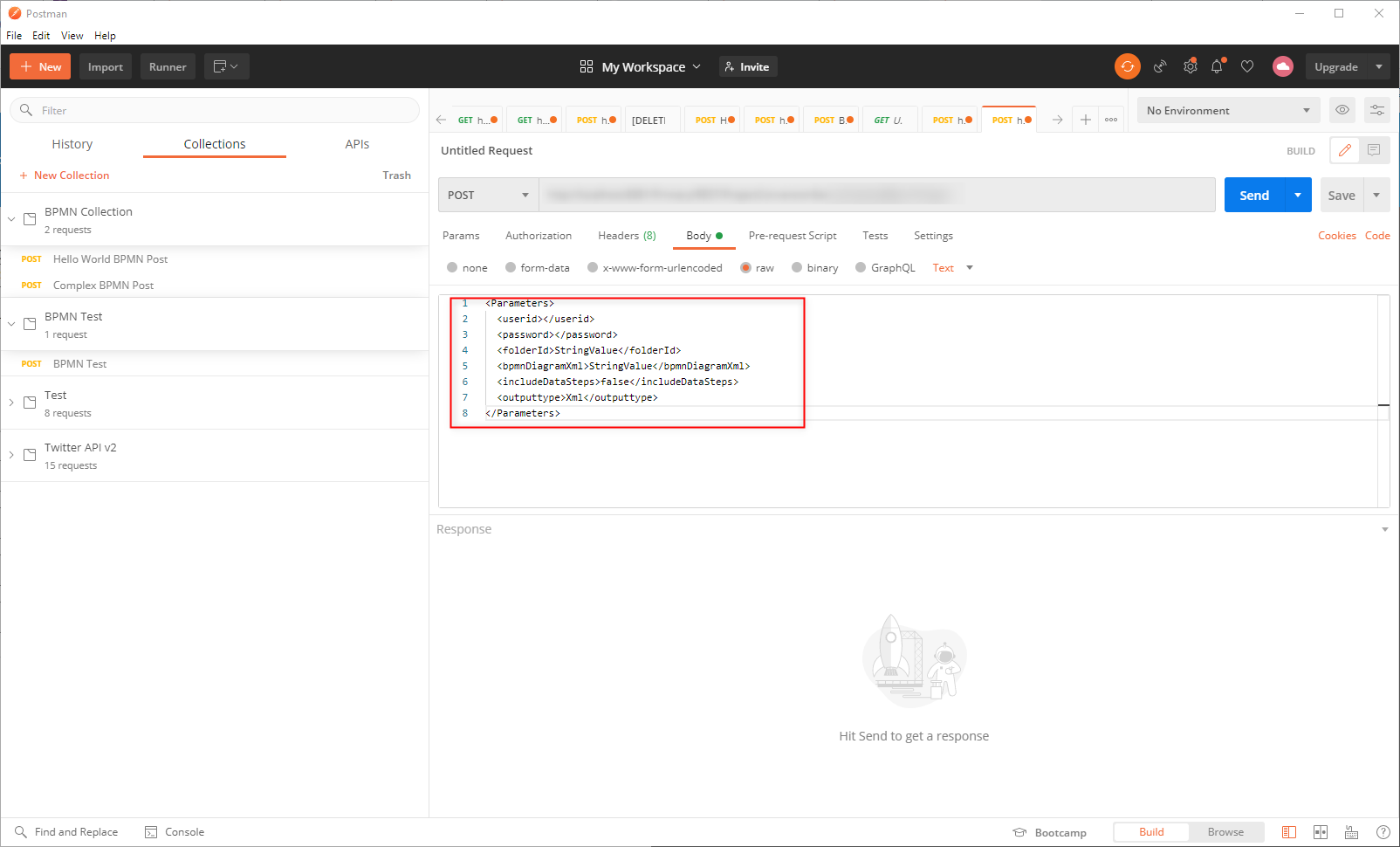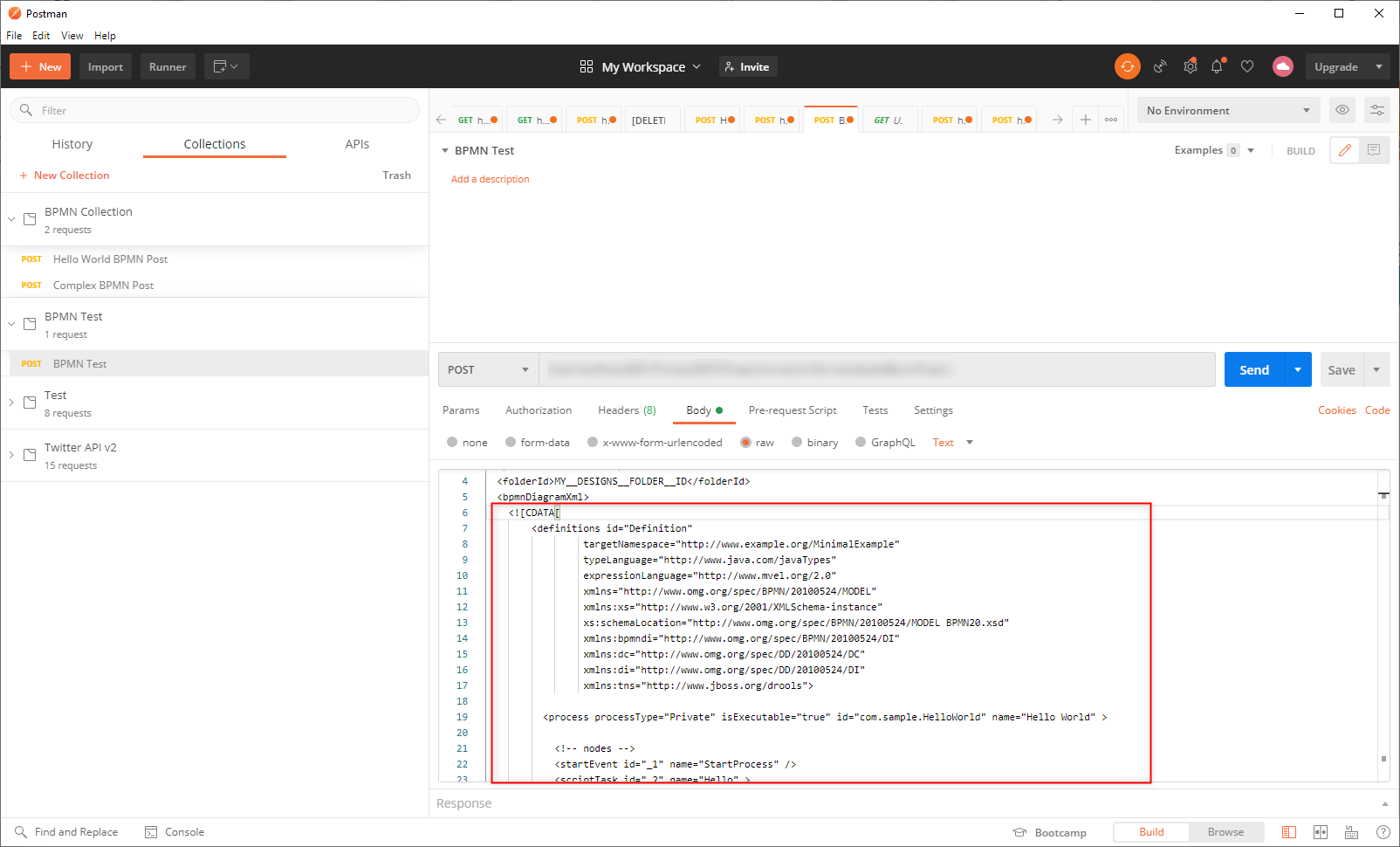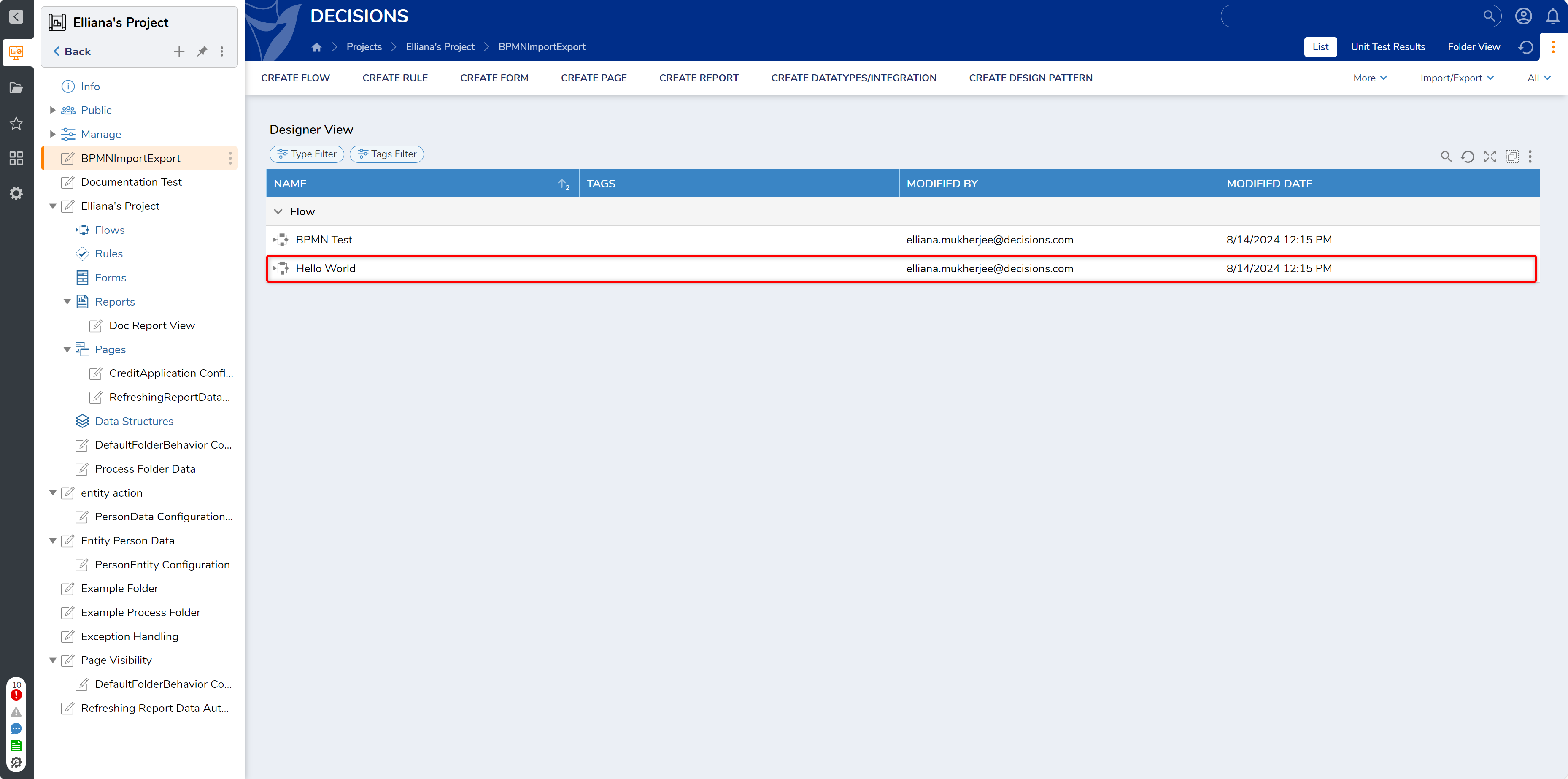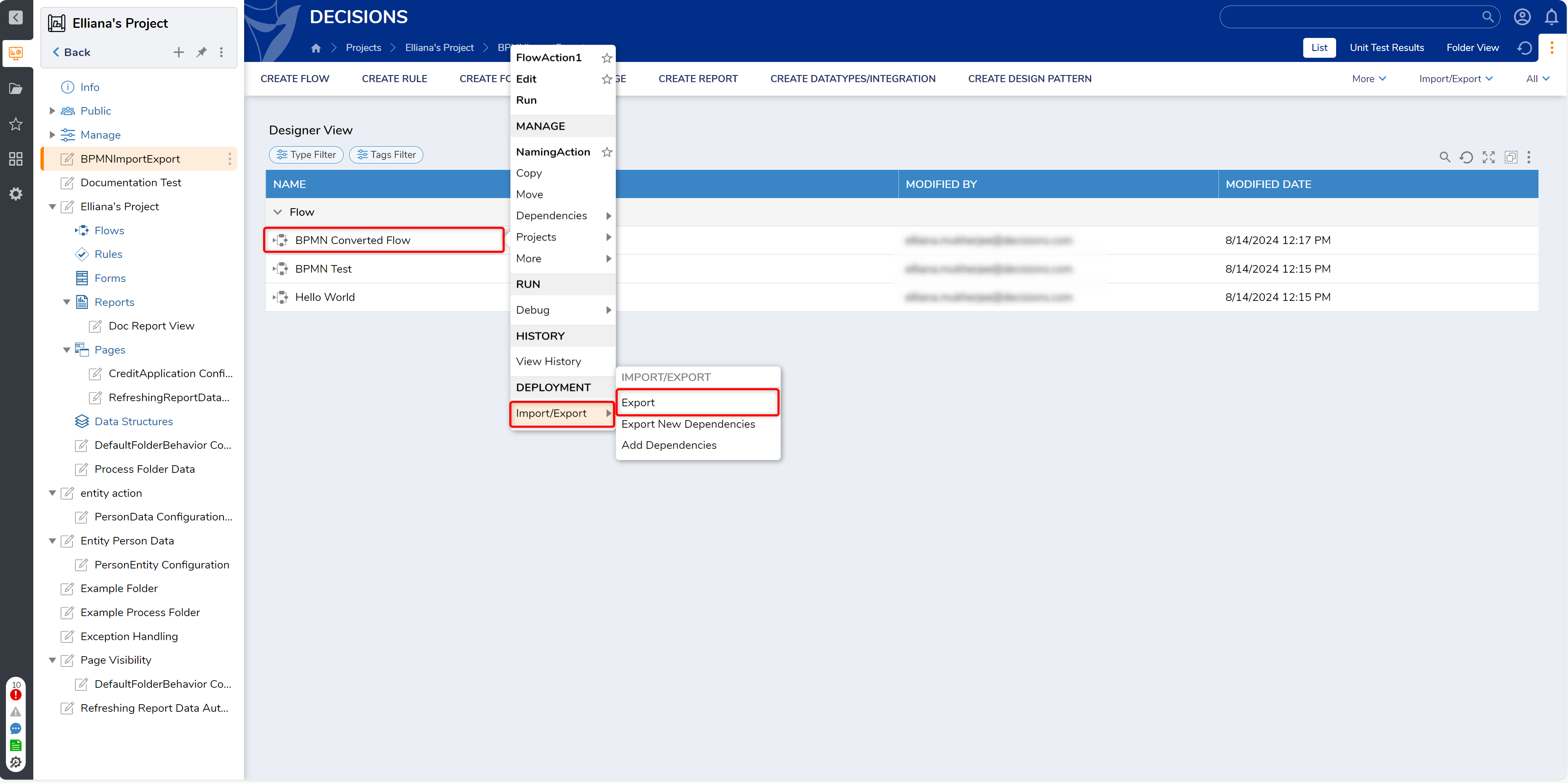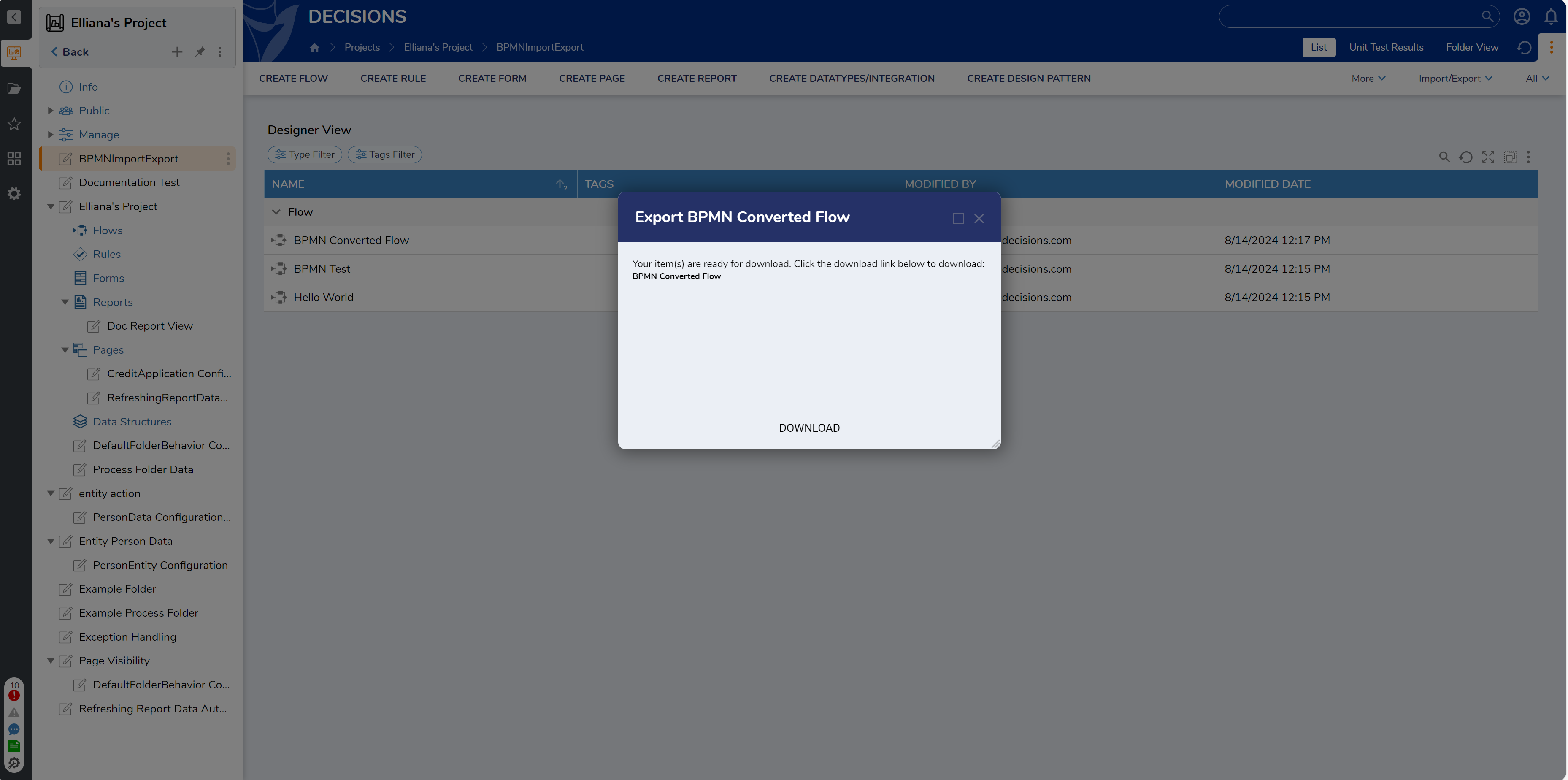Import and Export BPMN
Example A: Upload BPMN XML
1 Create and export a BPMN Diagram using a BPMN tool, or locate a BPMN XML file.
2 Navigate to a Designer Project in Decisions Studio.
3 Right-click the Designer Project then select Import/Export > Upload BPMN XML.
4 From the Upload BPMN XML window, use the CHOOSE FILE button or drag in a .bpmn file into the Drag file here field. Then click UPLOAD.
5 Once the File Imports, open the imported Flow to verify that the BPMN Diagram has imported and been properly converted into a Flow.
Example B: POST Call
1 From the Decisions Studio, navigate to System > Administration > Features > All Services.
2 Scroll to and right-click ProjectConversionService, then select View Integration Details.
3 Locate and select UploadBpmnProject.
4 From the UploadBpmnProject Integrations Page, under Credentials, select Specify User Credentials. Under Options > Rest Options, select POST. Then, under Output Type, select XML. Then copy the Using POST url.
5 Open Postman and create a new POST call; paste the URL into the Enter URL Request box.
6 Navigate to the Body tab and select raw. Back on the View Integrations Page, copy the Parameters content, then paste it into the Body text field. Configure the userid, password, and folderId values accordingly.
7 After the opening bpmnDiagramXml tag, replace StringValue, with the desired BPMN XML content, leading the text with <![CDATA[ and closing the text with ]]>. Then click Send.
8 Navigate to the designated Designer Project, then locate and open the newly imported Flow.
9 Verify that the Flow contains the expected Shapes, steps, and Annotations.
Example C: Export
1 Locate the desired Flow in Decisions Studio.
2 Right-click the Flow and select Import/Export > Export.
3 Once the item is ready, click DOWNLOAD.
from: https://documentation.decisions.com/v9/docs/import-and-export-bpmn
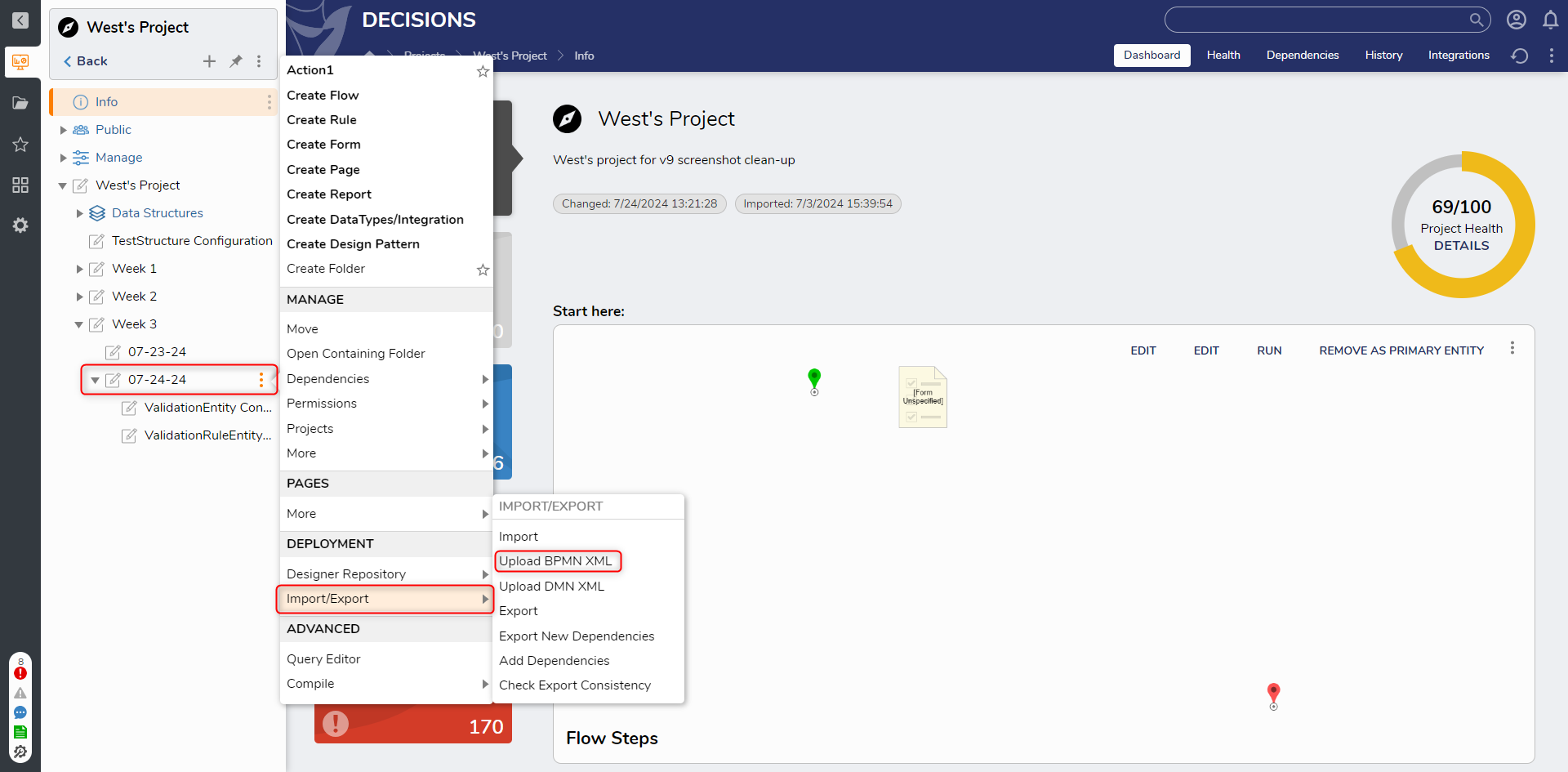
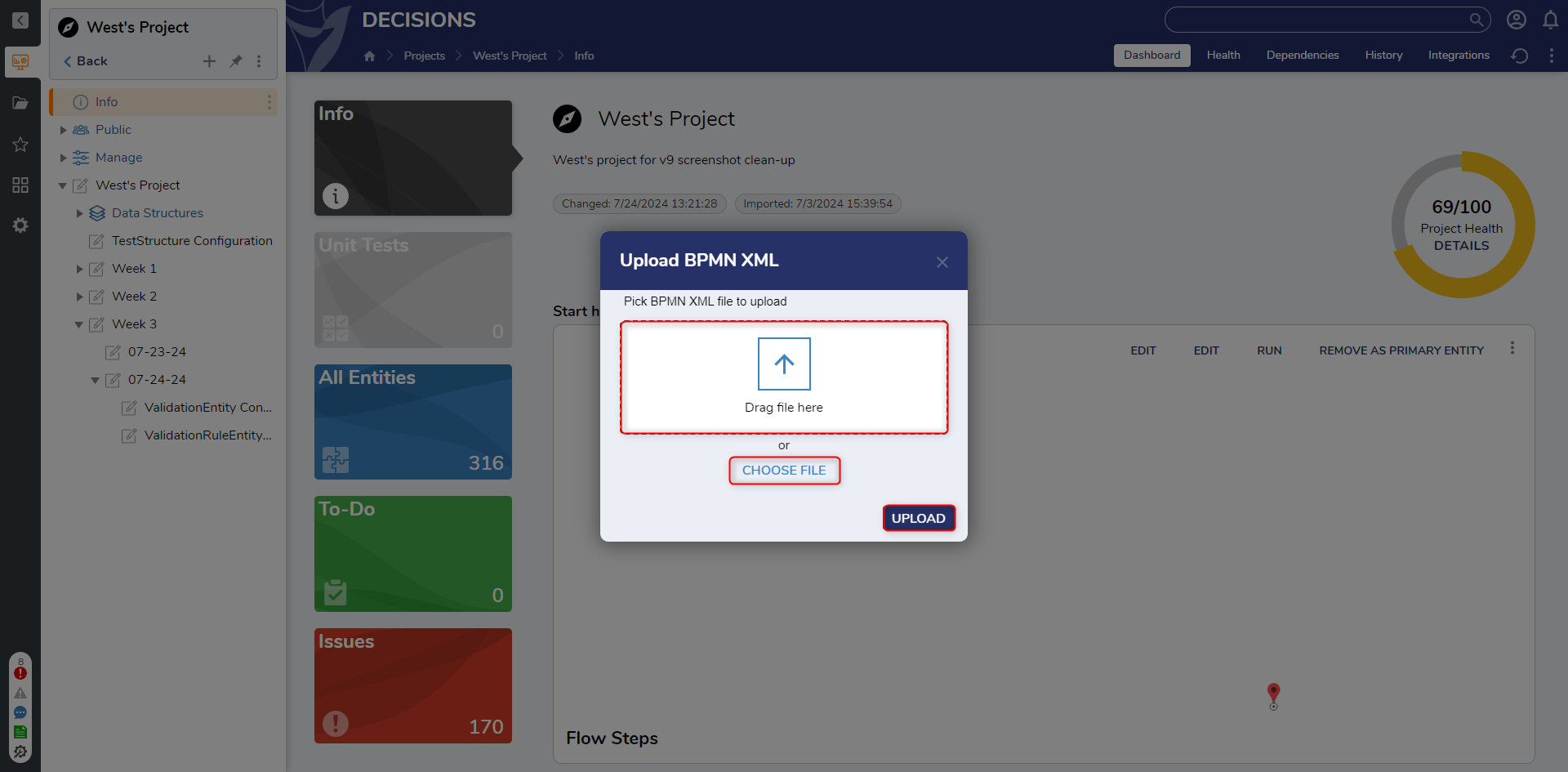
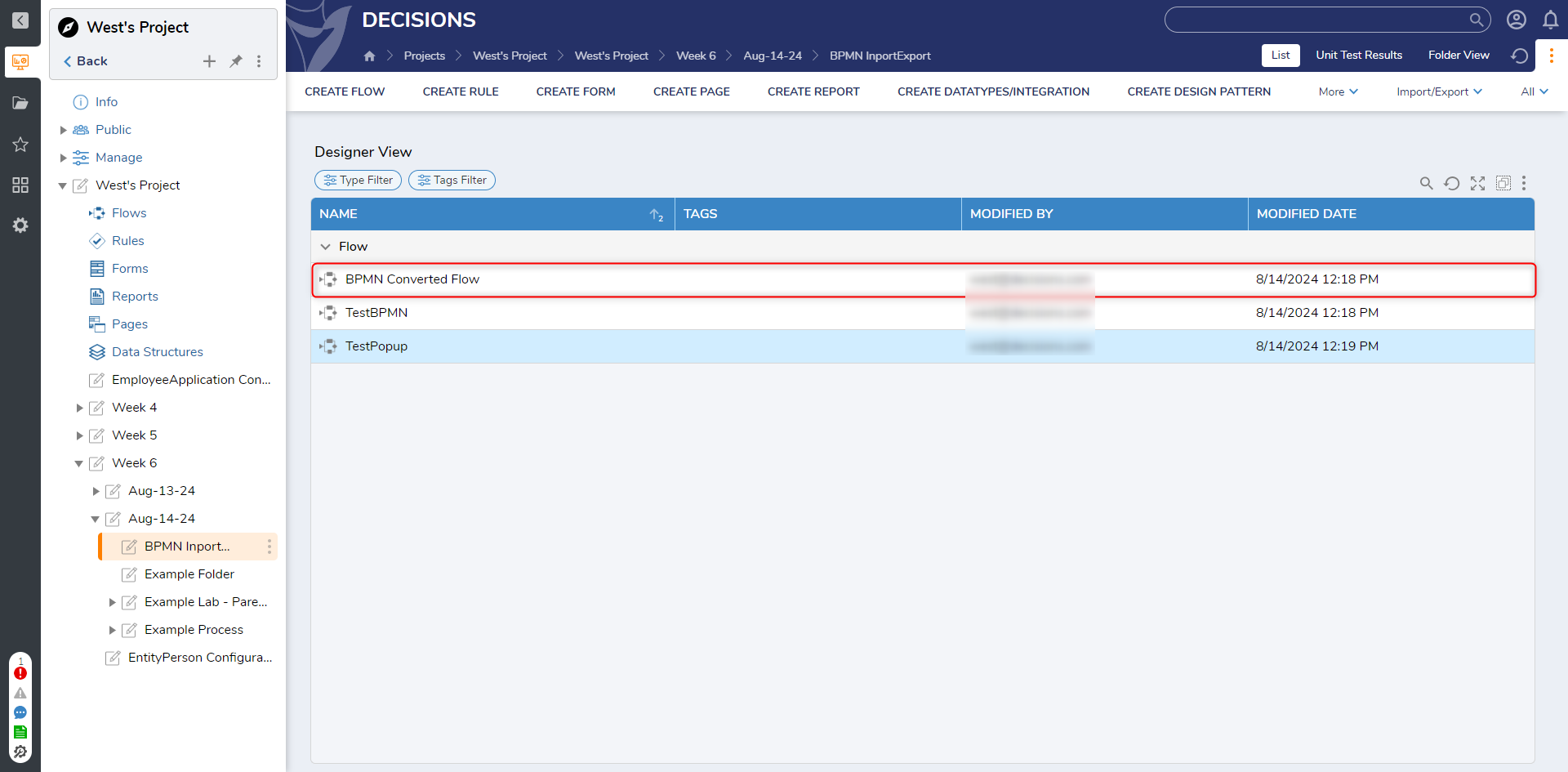
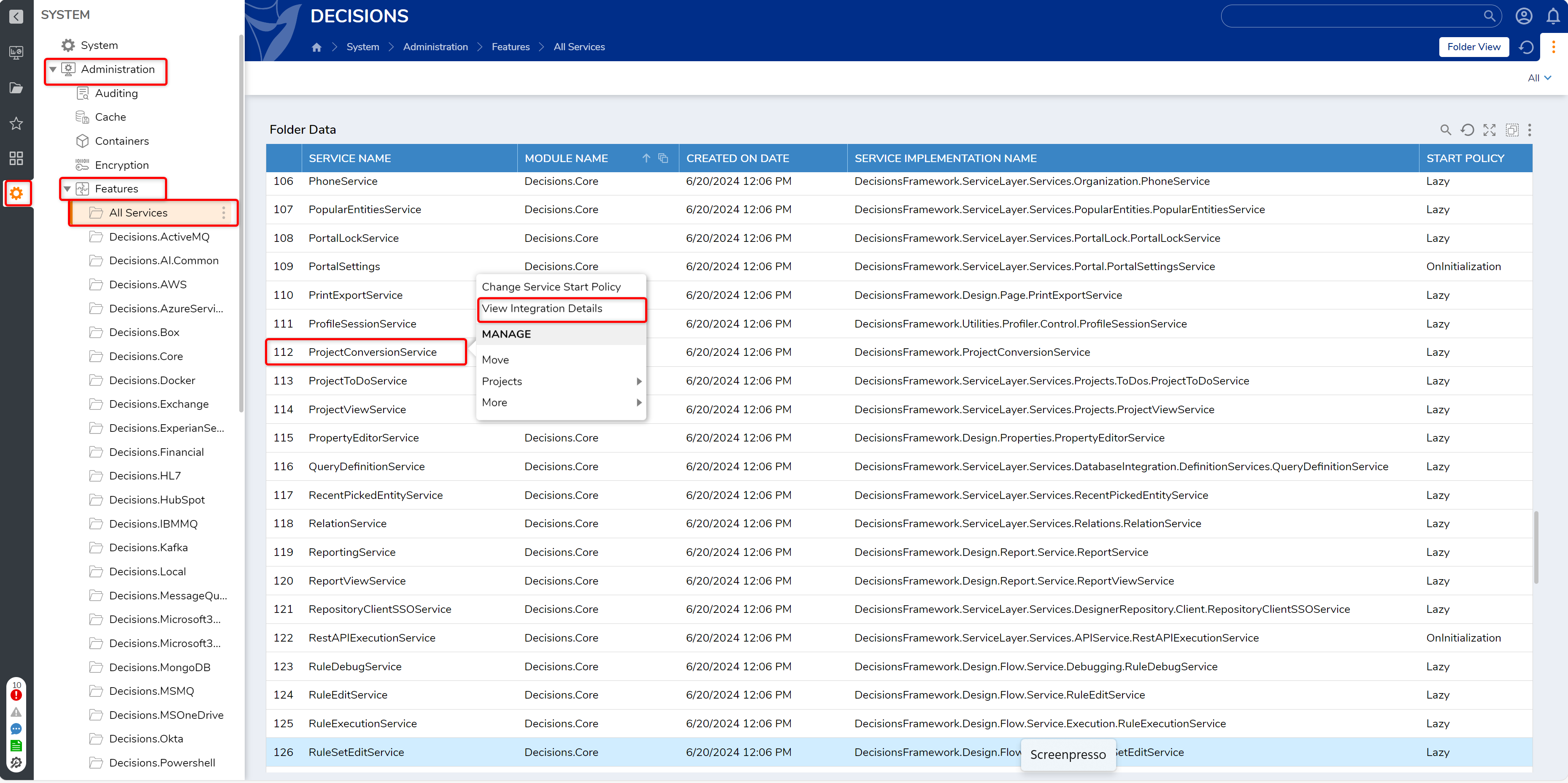
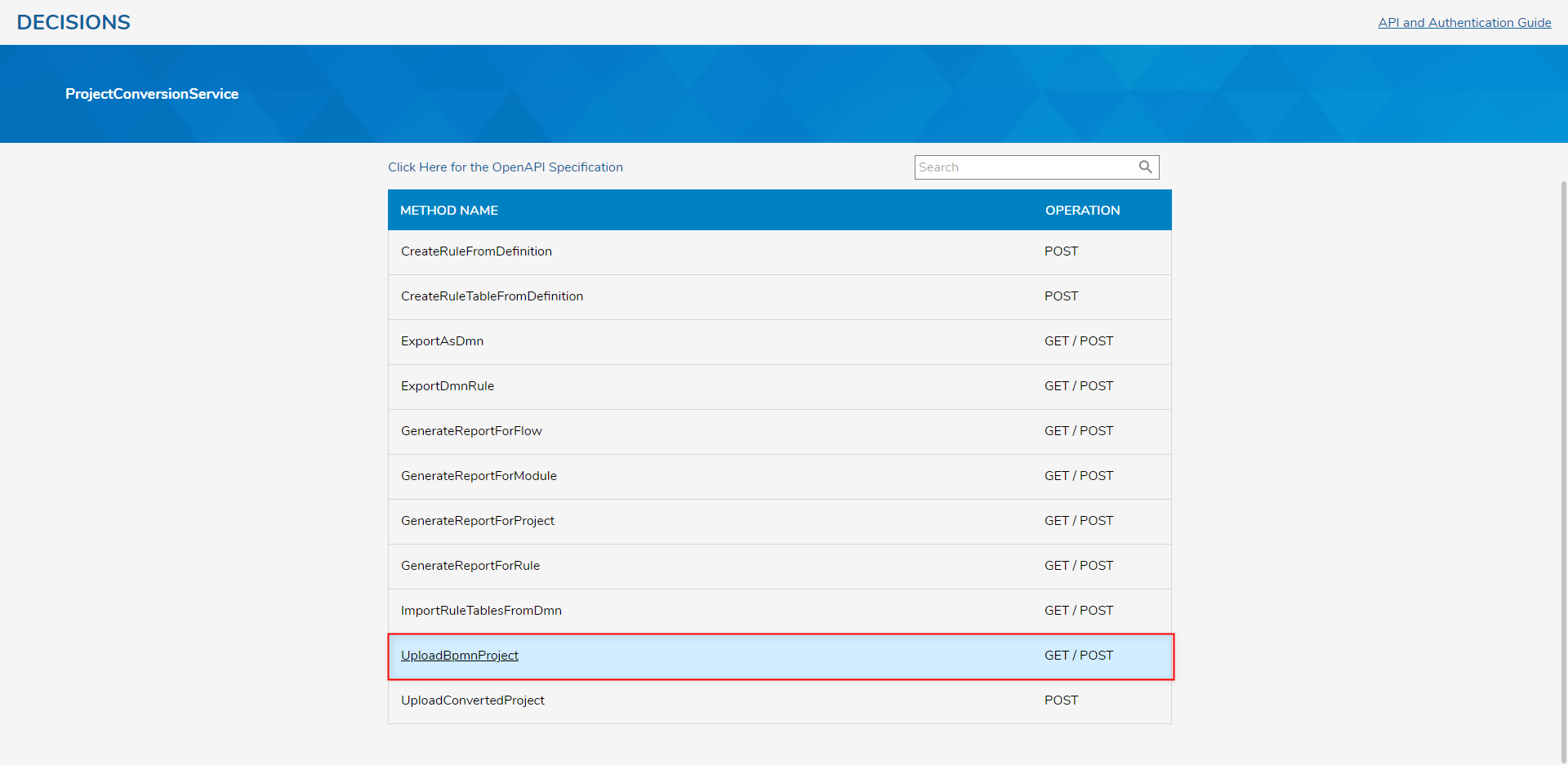
.png)