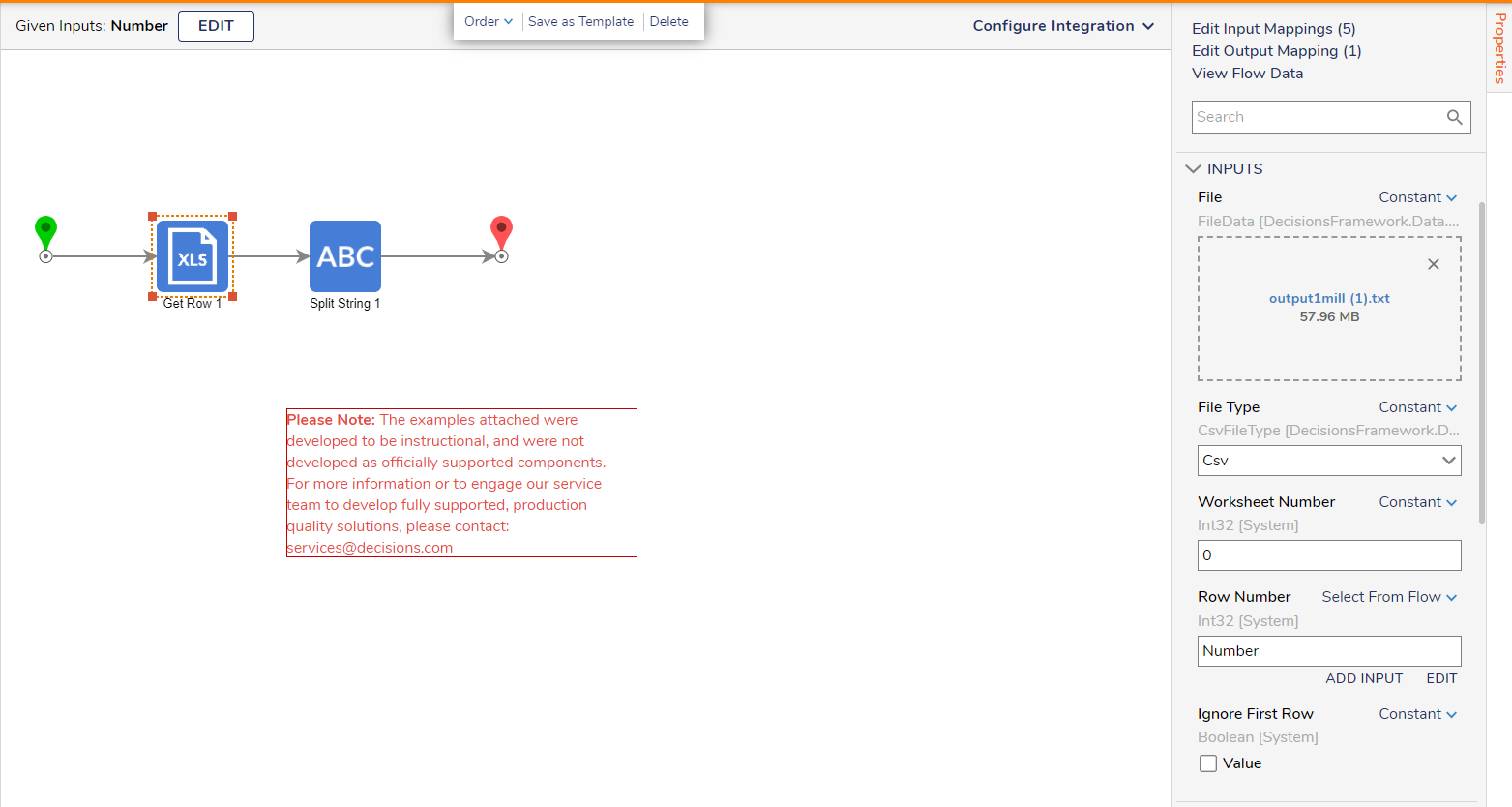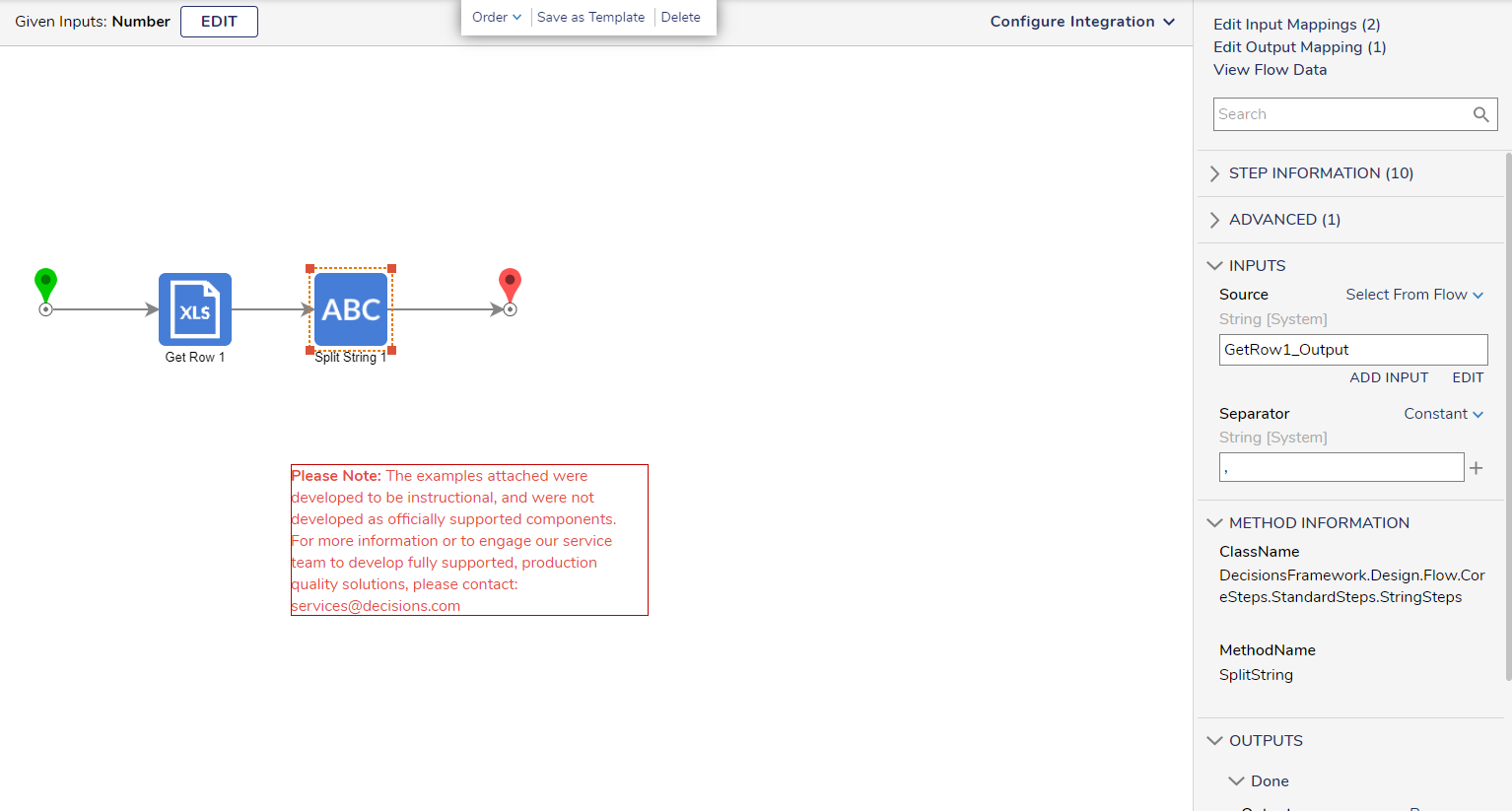Creating word form from number
Comments
-
Hello,
Thank you for contacting Decisions Support.
This can be done using a "Get Row" and "Split String" step. I will explain how in the following steps.
1)Create a .txt file to input as File Data inside the "Get Row" step This will store the values in order separated by a comma. For example:
1, One
2, Two
3, Three
.....
2) Add "Get Row" step to a flow and add the following inputs. (Note: Row Number will the number you want to write out)
3) Add "Split String" step. Insert the output from the "Get Row" as the input and separate by a comma.
Please contact support@decisions.com if you need further assistance.
Thank you,
Kobe
0
Howdy, Stranger!