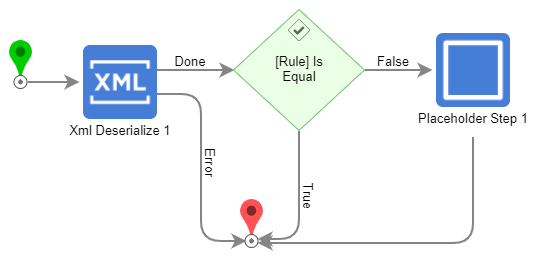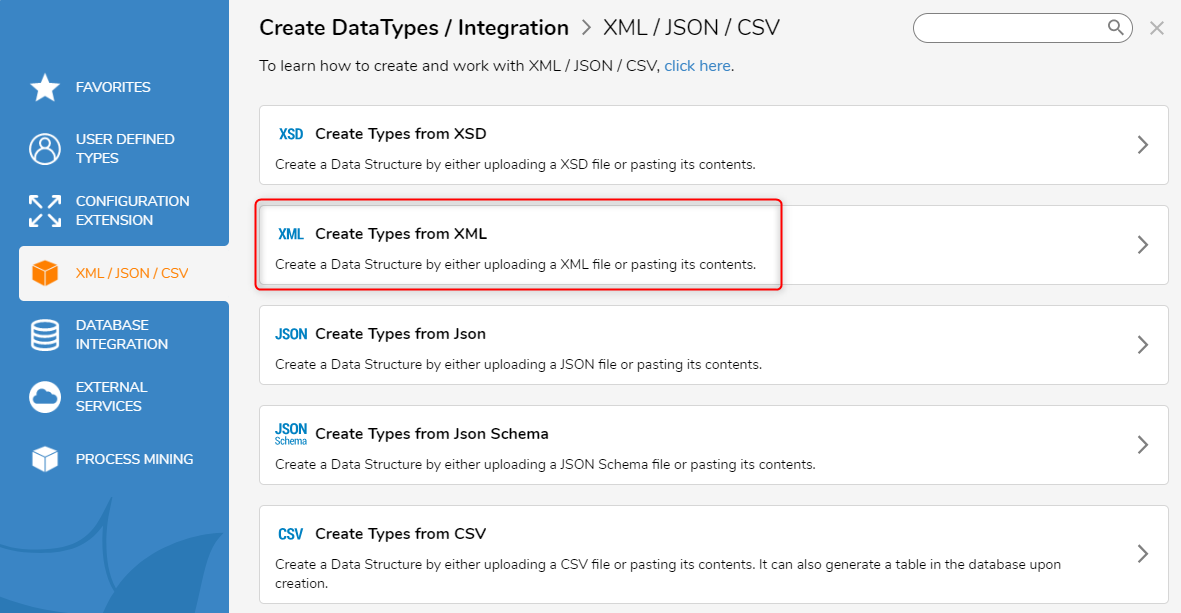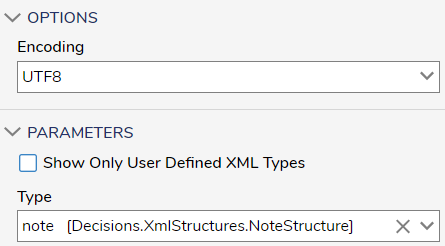Using XML in Rules
Comments
-
First, start by creating an XML type for your XML structure:
Create DataTypes/Integrations > XML/JSON/CSV > Create Types from XML
Give your XML Structure a name and paste the XML structure, then click Create.
Then in your flow, add an XML Deserialize step and pass in your string of XML. In the properties of the XML Deserialize step, be sure to select the correct Encoding for your XML under the Options tab. Under Parameters, you will need to select the XML structure that you created.
Then you can send the Done path to any rule of your choosing and for the input you will be able to choose from the fields of your XML structure from the XML Deserialize output.
0
Howdy, Stranger!