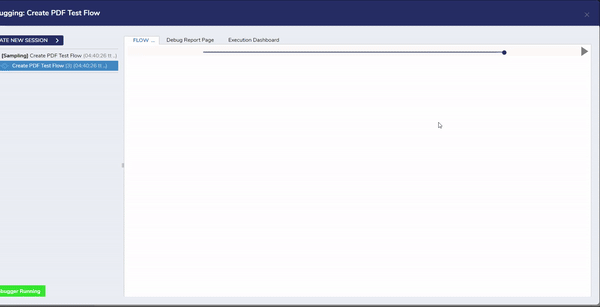Generate PDF Dynamically
I have a template PDF that I want to use in my process. The goal is to dynamically add data to the fields on the PDF. Is there a step I can use to help me with this process?
Comments
-
You can use the Set PDF Form Fields Step in the Flow Designer. Adding the desired PDF to the PDF File Example automatically generates the PDF Fields Definitions. Here you can change the Field Name, data type, allow for null values, and configure it a list. The PDF's fields are then available for input mapping in the Flow Designer outputting File Data. The file data can then be mapped into a form containing a Document Viewer Form Control configured with File Data as the Input Type.
Get and Set PDF Form Fields: https://documentation.decisions.com/step-library/docs/get-set-pdf-form-fields
The attached project allows the user to populate the PDF's form fields with data using a PDF template.
Please Note: The examples attached were developed to be instructional and were not developed as officially supported components. For more information or to engage our service team to develop fully supported, production quality solutions, please contact: services@decisions.com.
0
Howdy, Stranger!