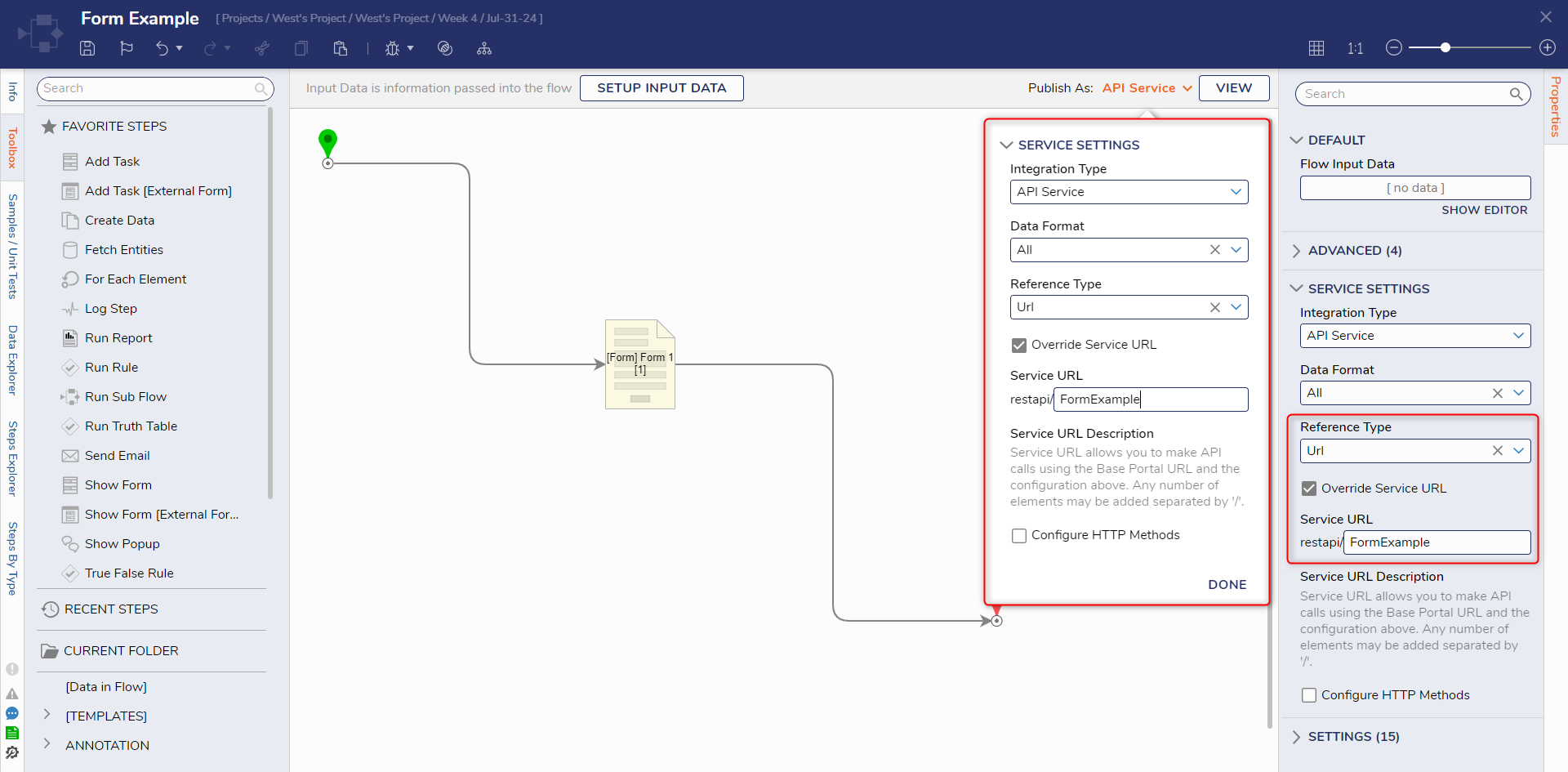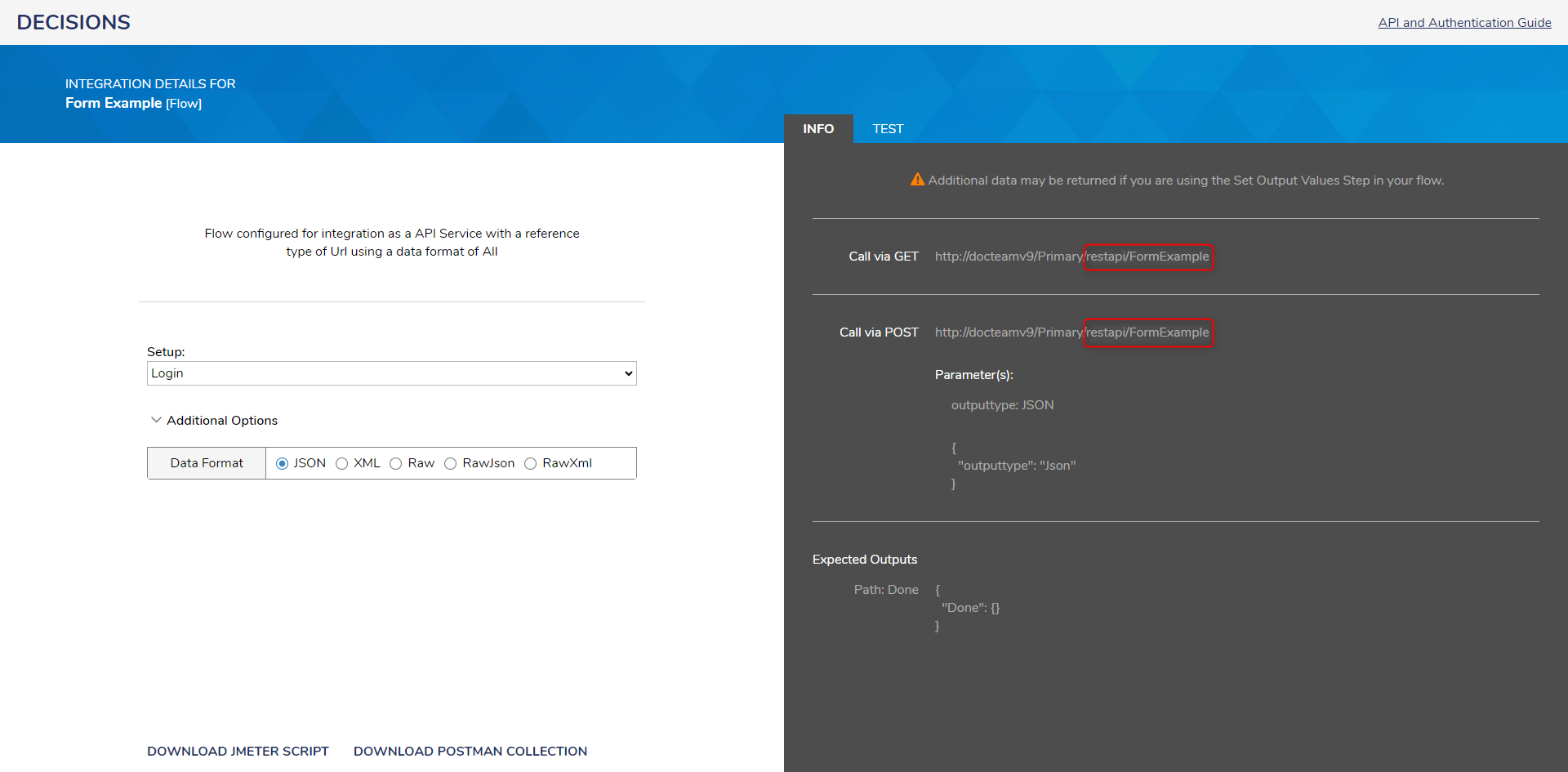Running a Flow Using an Alias
1 Create a Flow or open a Flow in the Flow Designer
2 Inside the Flow Designer, select and configure the Flow integration, then check Override Service URL. This can also be done under the Service Settings of the Flow.
3 In the View Integration Details, the service URL that was configured will be used as the endpoint.
from: https://documentation.decisions.com/v9/docs/running-flow-using-alias
0